In the quest for the next big thing, computer manufacturers often push the limits on what the next big personal computing machine will be. ASUS has produced unique products that push the envelope in personal computing. First, there were the 2-in-1s of the Eee Pad and the Transformer Book series in the early 2010s. Then it was the Zenbook with the ScreenPads in 2018 and their latest innovation, the Zenbook Duo, with dual displays. For CES 2022, ASUS announced a new concept device, a foldable display that turns a 17.3-inch tablet into a 12.5-inch laptop, the Zenbook Fold. Now, after almost a year of anticipation, we have the ASUS Zenbook 17 Fold OLED, and it may be the laptop of the future!

Design: 5/5
The Zenbook 17 Fold OLED (UX9702) is an experience, from opening the box to using the tablet/laptop. Technically, the device is a 17.3-inch foldable tablet that, when folded, turns into two 12.5-inch displays. Unfolded, the display has a 2560 x 1920 resolution which translates to two 1280 x 1920 resolution displays. Additionally, the display is PANTONE-validated, so graphic works are sure to be color accurate.
Everything about the Zenbook 17 Fold OLED screams premium. The laptop/tablet is made of aluminum, while the folding hinge is masked by premium leather covers. In the box, ASUS has also included a leather case that matches the hinge covers.

A supremely thin all-in-one device, the port selection is limited on the Zenbook with only two USB-C Thunderbolt 4 ports and a 3.5mm audio port. That said, ASUS did include a USB-C to USB-A dongle in the box. Also included is the magnetic ErgoSense Bluetooth keyboard. Like everything else, the keyboard feels premium and excellent to type on. Even its touchpad feels great to use. It was so good I never reached for my handy wireless mouse throughout my time with the device.


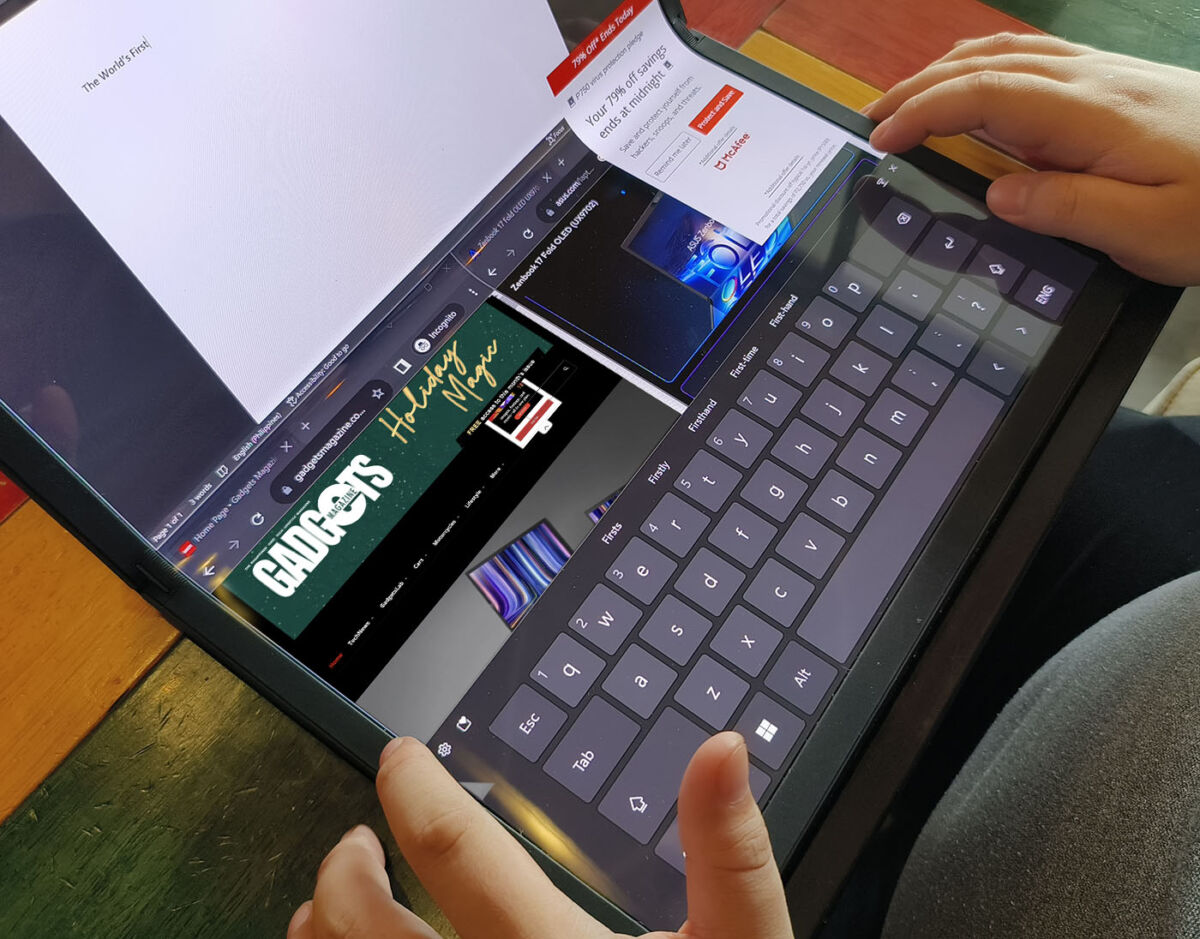
The folding hinges are well-built. They are solid and able to hold the display in laptop mode. Even with constant opening and closing, the hinges did not feel loose.
Hardware: 5/5
Moving to the hardware side, ASUS has equipped the Zenbook Fold with everything you might need. It has an Intel Core i7-1250U processor with Intel Iris Xe Graphics. Also inside are 16GB of LPDDR5 RAM and 1TB of NVMe Storage.
The device scored 1352 for single-core and 3589 for multi-core in Geekbench 5. PCMark 10 had its productivity at 6594, and 3DMark Nightraid gave it 7983. The benchmarks indicate that the processor can handle work tasks but will struggle in extensive graphics work.

That said, its 12th Gen Intel Core i7 allows the device to keep up with my multi-tasking nature. Although not the most powerful, the Intel Iris Xe graphics is able to handle light video and photo editing as well as some esports games on the side.
Trying to game on a device not made for gaming, I attempted Dota 2 on the Zenbook 17 Fold OLED and it was able to deliver around 40 to 80fps on the lowest settings. I tried installing Valorant but haven’t been able to run the game as of this writing.
Also note that memory isn’t expandable, mainly because of its complicated internal structure.

User Experience: 4.5/5
I was skeptical of foldables when the first foldable smartphones were introduced. You notice the crease, and I have always thought that this would be distracting when used. Well, I am happy to report that it’s not the case with the Zenbook 17 Fold OLED.
When unfolded, you’ll barely notice the crease, although you need to get used to the reflective glare on the hinge portion when the device is on extended or laptop mode. It’s not a deal breaker, but I do find myself noticing it every so often.

What makes the Zenbook 17 Fold OLED shine are the smart ASUS software options built within the device itself. My personal favorite is the ScreenXpert that allows the seamless transition of the display depending on the device’s mode.
Simply attaching the keyboard prompts the display to immediately shift to laptop mode. Unfolding the whole display shifts the screen to desktop mode, utilizing more screen space. Having the laptop slightly folded vertically shifts it to reading mode. And turning it to the side will have the Zenbook Fold immediately shift to extended mode.

The ScreenXpert also allows you to customize you’re work area to maximize productivity by managing your app windows. You can fit up to four opened windows on the 17.3-inch display, but I usually have three: word, chrome, and usually Spotify or Netflix. It also carries your setup when you change modes allowing for seamless work transitions. You can also access the mic and camera lock on the ScreenXpert control center for quick access.
I found myself using this seamless transition a lot. As a law student, I constantly made use of the laptop mode and the reading mode, especially just before a class. When I need to work and cram last minute digests, the desktop mode was extremely useful in doing multiple things all at once… including sneaking in some Netflix as well.
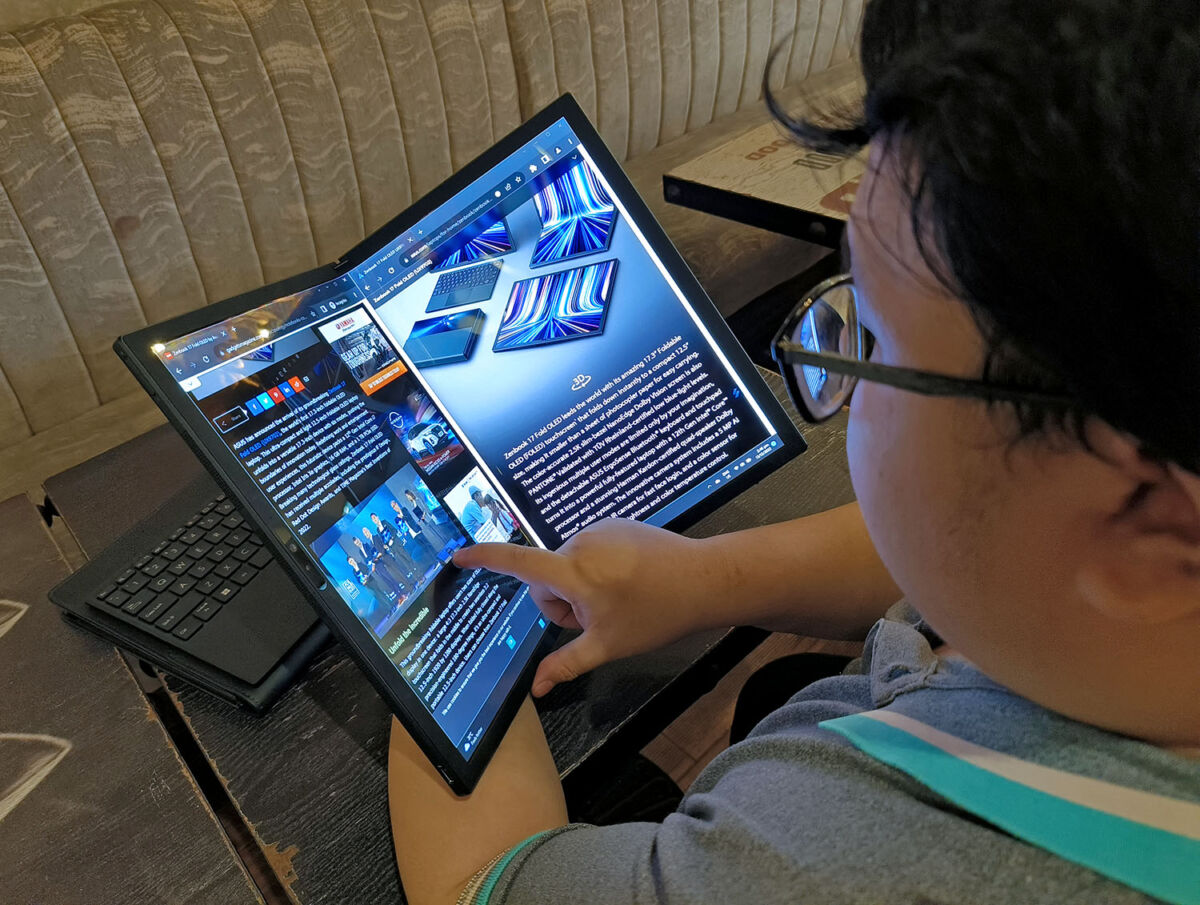

Speaking of Netflix, this was a great device for media binging. ASUS has constantly impressed with the great color of their OLED displays. Still, the most pleasant surprise was the Zenbook’s great speakers, which are loud but retain full depth of sound. Even at just 50% volume it was able to fill the whole room.
Other notable software includes the AI on the webcam which actually centers your eyes in meetings. I found this useful when presenting while occasionally glancing at my notes.

Another thing that impressed me was the battery life. ASUS equipped the Zenbook 17 Fold OLED with 75Whr batteries. This lasted almost a whole day of work. While battery life may be unremarkable for many, the fact that it’s charged by a 65W charger makes it so great for me. You don’t have to bring a massive power brick to juice up the device. You can also use newer power banks to recharge the device in case there’s no power port nearby.
To be honest, I really can’t find fault with the Zenbook 17 Fold OLED. It’s great and works extremely well. If there’s one thing ASUS can improve on in the next iteration, I suggest the inclusion of stylus support. With that, I can see even more use scenarios, particularly for artists who would have a field day on this device.

Value: 4/5
Retailing at PHP219,995, the ASUS Zenbook 17 Fold OLED is certainly pricey. Additionally, only 100 units will be available in the Philippines. So is it worth it? To be honest, if you have the cash and a techie, I wholeheartedly recommend it. For sure, what ASUS has done with the Zenbook 17 Fold OLED is a great step forward in the future of laptops and tablets.
If you can’t afford one right now, don’t worry. Technology has a way of becoming quickly accessible. Who knows? Maybe within the next five years, most of our personal laptops would be a variation of what the Zenbook Fold has started.
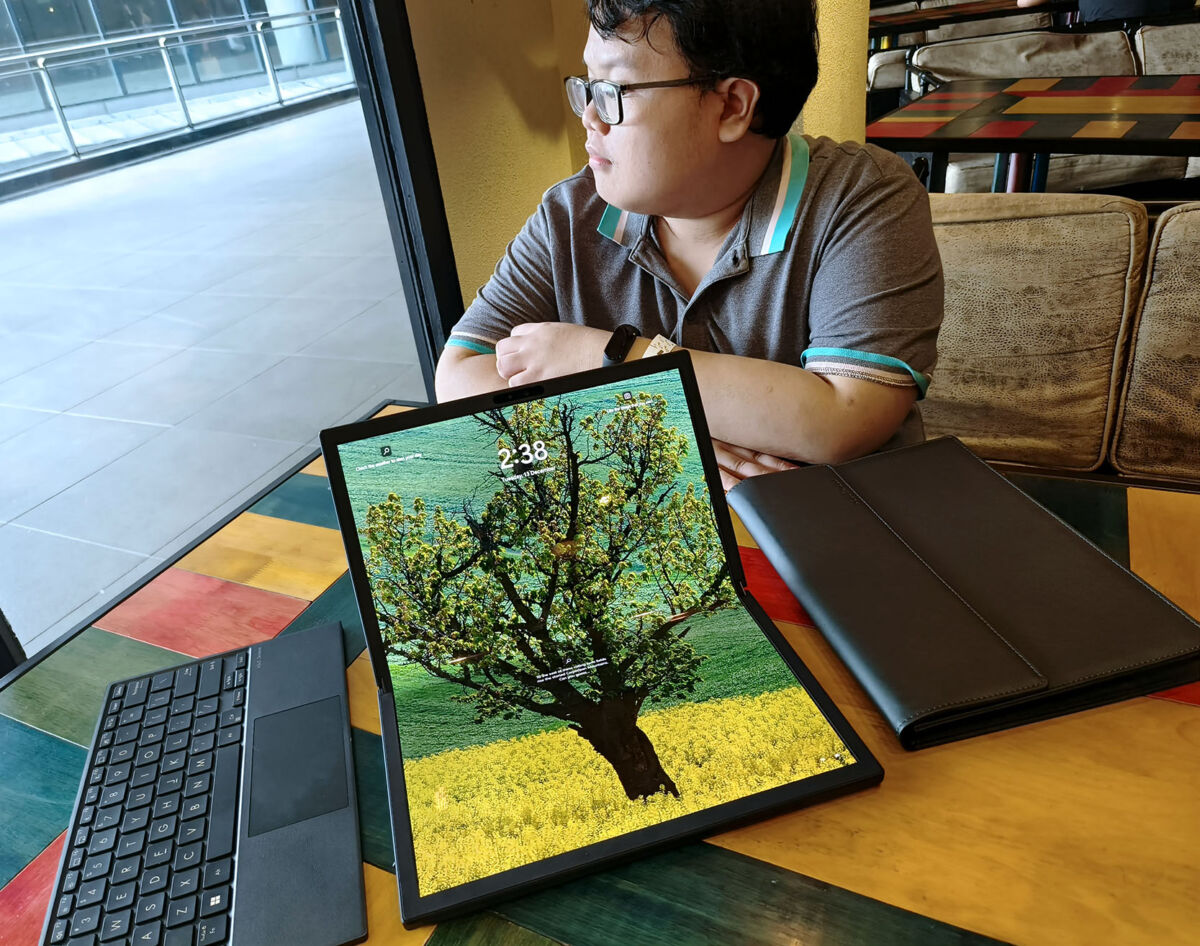
What’s Hot:
- Powerful device
- New tech
- Great speakers
- Great display
What’s Not:
- Price
Bottomline:
The laptop of the future starts with this one
Specs:
- Display: 17.3-inch, 2560 x 1920 FOLED 4:3 aspect ratio, 0.2ms response time, 60Hz refresh rate, 500nits HDR peak brightness, 100% DCI-P3 color gamut, VESA CERTIFIED Display HDR True Black 500, PANTONE Validated, Glossy display
- Processor: Intel Core i7-1250U Processor 1.1 GHz (12M Cache, up to 4.7 GHz, 2P+8E cores)
- Graphics: Intel Iris Xe
- OS: Windows 11 Home or Pro
- RAM:16GB LPDDR5
- Storage: 1TB NVMe PCIe 4.0 SSD
- Connectivity: Wi-Fi 6E(802.11ax) (Dual band) 2*2 + Bluetooth 5
- Ports:2x Thunderbolt™ 4 supports display/power delivery
- 1x 3.5mm Combo Audio Jack
- Keyboard: Soft Keyboard, 1.4mm Key-travel, Touchpad
- Camera: 5.0M camera with IR function
- Battery: 75WHrs,TYPE-C, 65W AC Adapter,
- Dimension: 378.5 x 287.6 x 8.7 ~ 12.9 mm
- Weight: 1.50 kg
Reviewed by Gabriel Pe
Also published in GADGETS Magazine January 2023 issue
