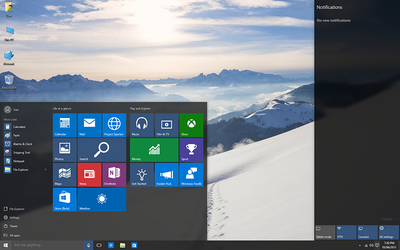The long wait is over. Microsoft Philippines officially launched Windows 10 today, making the Philippines one of the 190 countries around the world offering it as a free upgrade for eligible Windows 7 or 8.1 devices, or with new PCs and tablets.
Calling it the most secure Windows ever, Windows 10 is delivered as a service and is designed to stay up-to-date. Through free updates, users’ systems are upgraded with the latest features and security updates for the lifetime of the device.
Microsoft believes that the best screen is the one in front of you, and so they designed a platform that works on a broad range of devices, offering the same experience across the board. Offering a fresh yet familiar experience for its users, the Live Tiles and data automatically syncs every time you log-in to your Microsoft account, making moving from one device to another a seamless process.
“Windows 10 is designed to empower people to achieve great things and to deliver a more human way to do. Further, it builds on our vision of offering our consumers a more personal and natural computing experience that offers unmatched mobility and a tailored experience across devices,” said Mae Moreno, Windows lead for Microsoft Philippines. “We believe that the new Windows can truly help our customers be productive in both their digital work and their life and this represents our first step towards a whole new generation of Windows’.”
To provide a more personal and productive experience, Windows 10 can handle voice, pen, and gesture inputs. It ships with the latest version of MS Office, works perfectly with Skype, and allows the user to switch between apps and stay organized with Snap and Task view. Oh, and have I mentioned that the Start menu is back?
Some of the new offerings include:
- Cortana – the personal digital assistant.
- The new Microsoft Edge browser
- Continuum – optimizes apps and experiences across touch and desktop modes
- The Microsoft Phone Companion app – enables smart phones (iPhones, Android or Windows phones) to work seamlessly with Windows 10 devices
- Facial recognition
- Multiple virtual desktops
- Universal apps

Upgrading to Windows 10 is easy
Windows 10 is available as a free upgrade for qualified devices running on Windows 7 or Windows 8.1. To avail of the free upgrade, users must be directly connected to Windows Update. Here’s how to do it:
- Reserve – You can reserve your free upgrade in the Get Windows 10 app. Once you reserve, Windows 10 will download once it’s available, which should be today.
- Click on the small Windows icon found at the right end of the taskbar.
- Click “Reserve your free upgrade” in the app window.
- Install – You will get a notification once the download is complete. Install away!
- Enjoy – After installation, you will then have Windows 10 for free on that device.
For more information about Windows 10 and how to upgrade, visit http://www.microsoft.com/en-us/windows/features.