From finding the trendiest restaurants to learning about new travel destinations, Google Search is the go-to place for any questions, helping us discover cool things about the world around us. But how does it actually work? Follow us on a journey Inside Google Search, and learn more about what happens between searching on the Google App and seeing the actual search results.
For whatever you want to know about, there are thousands, even millions, of webpages with potentially relevant information. So for Google to get you that info as soon as you need it, a lot of work has to go in before you even ask a question.
Before you search: Crawling and indexing the web
The web is like an ever-growing public library with billions of books and no central filing
system. Google uses software called “web crawlers” that discovers publicly available web pages, and then organizes information from these pages and other publicly available content in an index.
When crawlers find a web page, Google’s systems render the content of the page, just as a browser does. All relevant signals, from keywords on a page to how up-to-date a website is, are then noted in Google’s Search index. Imagine the Search index like the index you can find in the back of a book – with an entry for every word seen on every web page that Google indexes. Today, Google’s Search index is well over 100,000,000 gigabytes.
How search works: Search algorithms
When people conduct a search, they want an answer, not billions of pages to scroll through. That’s where Google’s search algorithms come in. These ranking systems sort through the hundreds of billions of web pages in the Search Index to give you useful and relevant results for the question you asked in just a fraction of a second. To make sure they return exactly the information you’re looking for, Google’s algorithms look at a number of details. Just to name a few:
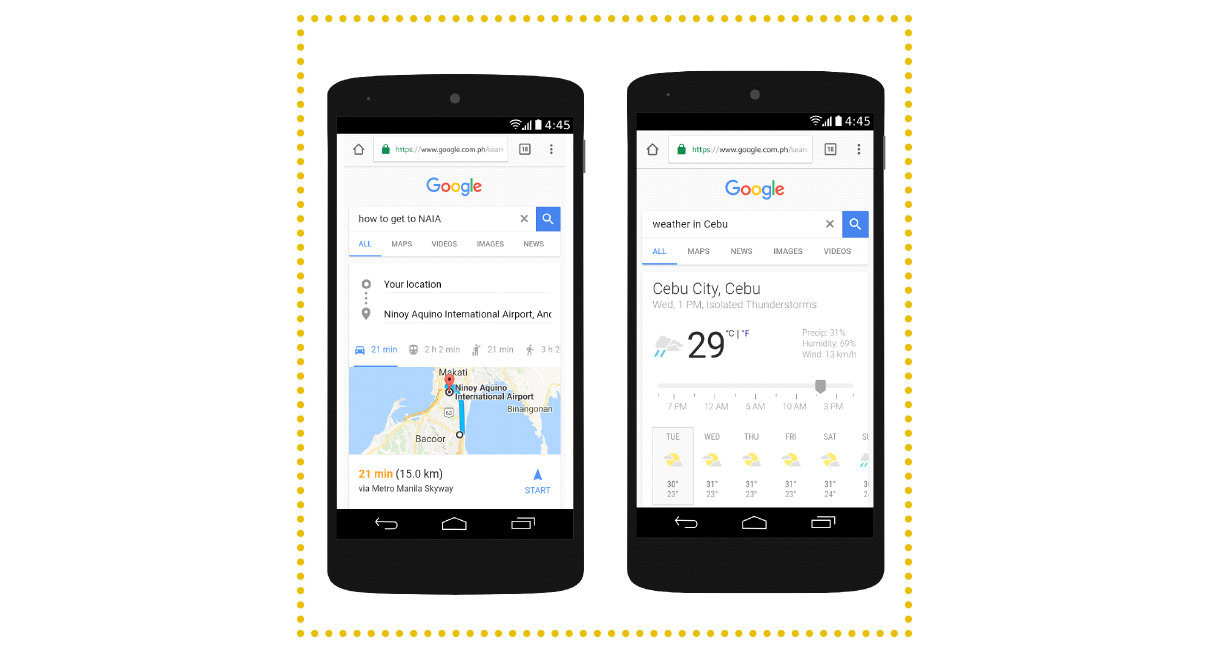
Analyzing your words:
Understanding the meaning of a search is crucial to returning good answers; that’s why Google’s algorithms analyze the keywords in a question. What makes this tricky are words that have several meanings, like the word change. For cases like this, Google created a system, that adds synonyms to a search term, helping clarify what you mean. For instance, does change mean currency exchange or are you talking about stuff like changing tires. This so-called synonym system helped Google improve results in over 30% of searches across languages.
Matching your search:
When you search, algorithms look up your keywords of your question in the index to find web pages that contain those same keywords. They analyze how often and where those keywords appear on a page, and also try to figure out if the page contains an answer to what you are searching for, and doesn’t just repeat the words you typed in. For instance, when you’re looking for “cat videos” you probably don’t want a page with the words “cat videos” on it hundreds of times.
Ranking useful pages:
In order to accurately and objectively rank hundreds of billions of sites, Google uses signals such as the number and importance of other pages linking to a page. Google also removes spam sites and takes the user experience of a sites into account, for example, “does it load quickly” or “is it mobile friendly”.
Considering context:
Location, past search history or your search settings are useful pieces of information that help Google narrow results to what is mostrelevant for you. For instance, if you’re saying to the Google App “XX”, it might mean Y or Z. Google uses the search history to bring out relevant results, but users can also opt out and change what data is saved in their Google account, at myaccount.google.com.
Google constantly updates their ranking systems to give you better answers. In 2016 alone, they made over 1600 improvements to their search algorithms.
Useful responses can take many shapes and forms
Larry Page, founder of Google, once described the perfect search engine as understanding
exactly what you mean and giving you back exactly what you want. When people search for stuff, they want quick answers to their questions; that’s why Google is
focusing on giving speedy answers in formats based on the context of someone searching for something.
For instance, if you are searching for the weather in Cebu, you most likely want the weather forecast on the results page, not just links to weather sites. Or directions: if you want to know “directions to Ninoy Aquino International Airport”, you want a map that helps you get there, not just links to other sites. This is especially important on mobile devices where bandwidth is limited and clicking between sites can be slow.
In 2012, Google launched the “Knowledge Graph”, a database of more than one billion real-world people, places and things with over 50 billion facts and connections among them. If you search for Filipino singer and theater actress “Lea Salonga” for example, you’ll get a panel on the right side of the page with the most relevant information, next to the search results. On mobile, the Knowledge Panel sits right on top of the results, giving you quick access to information that is usually searched for a specific topic. The panel also includes images and lets you click on links to explore across the web.
The shift to mobile: the Google App
The invention of smartphones has changed how people search for stuff. According to Google, mobile search traffic globally surpassed desktop traffic in October 2015, and that more than 60 percent of Filipinos have been searching on their mobile phones in 2013. But typing on your phone can be slow and cumbersome, that’s why Google introduced voice search. Now, you can talk to the Google App like it’s a person. For instance, if you start with a question like “What’s the weather in Manila?” and then follow up with “and how about Cebu?,” the Google App will understand the context and know that you’re still talking about the weather. That’s what Google calls contextual search. The ease of using this feature has gotten people to talk to their phones more regularly, tripling the use of voice search over the past two years.
The Google App also gives you the option to explore topics you might be interested in through a feed that organizes information such as local weather, relevant news, or even upcoming flight “cards”. In December 2016, Google rolled out an update that split the feed into two parts: one that keeps you in the know about your interests (news, sports, etc.), and another feed on personal stuff like upcoming appointments, flights etc. The more you use Google, the more tailored and relevant your feed will become,” says a Google spokesperson.
Find things you care about, even on a spotty connection
For many Filipinos, intermittent or spotty connections are a common hurdle. Google is keenly aware of that, and introduced an update to its Google App in January that lets you retrieve your search results when the connection is interrupted. When a search fails, the Google app will save your search and work behind-the-scenes to detect when a connection is available again and deliver your results once completed. This new feature minimizes data usage by showing you an optimized Search results page which loads fast even on slow connections.
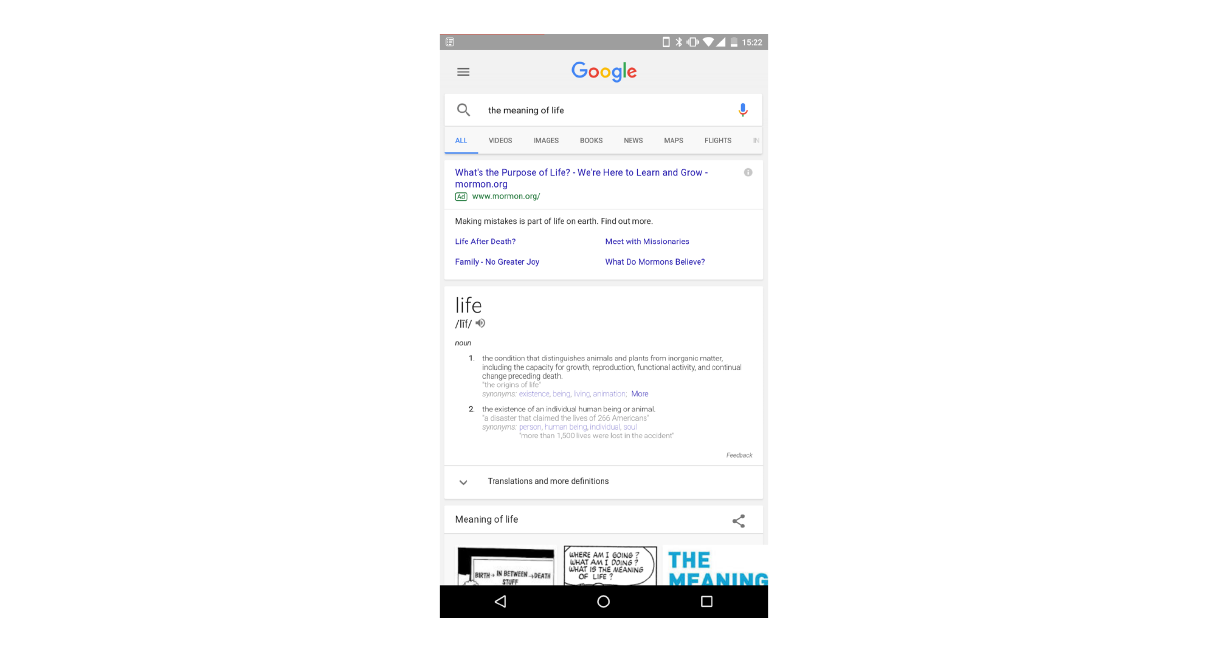
Google has come a long way since it was founded in 1998 with two graduate students in a cramped dorm room. Search, their first product, has also grown and matured over that time. And as the internet and how people use it continue to change, Google keeps innovating Search, adapting it to the landscape around and making it more relevant for users everywhere – more and more focusing on users in emerging markets like here in the Philippines. “We are about one thing above all else: empowering people with information. We might have been working on Search for 18 years, but we’re just getting started,” Google tells us.
Also published in GADGETS MAGAZINE May 2017 Issue.
