When I heard about the TP-Link Deco BE25, I was curious to see how it would compare to my existing Deco X55 mesh system. The X55 had been serving my household well, delivering stable and reliable Wi-Fi, but the appeal of the new Wi-Fi 7 capabilities in the Deco BE25 had me intrigued. Promising ultra-fast speeds, seamless connectivity throughout the house, and the ability to handle numerous devices without lag, the Deco BE25 seemed like a perfect upgrade. So, I set it up alongside my X55 and quickly saw how much of a game-changer this latest model is for a tech-heavy household.
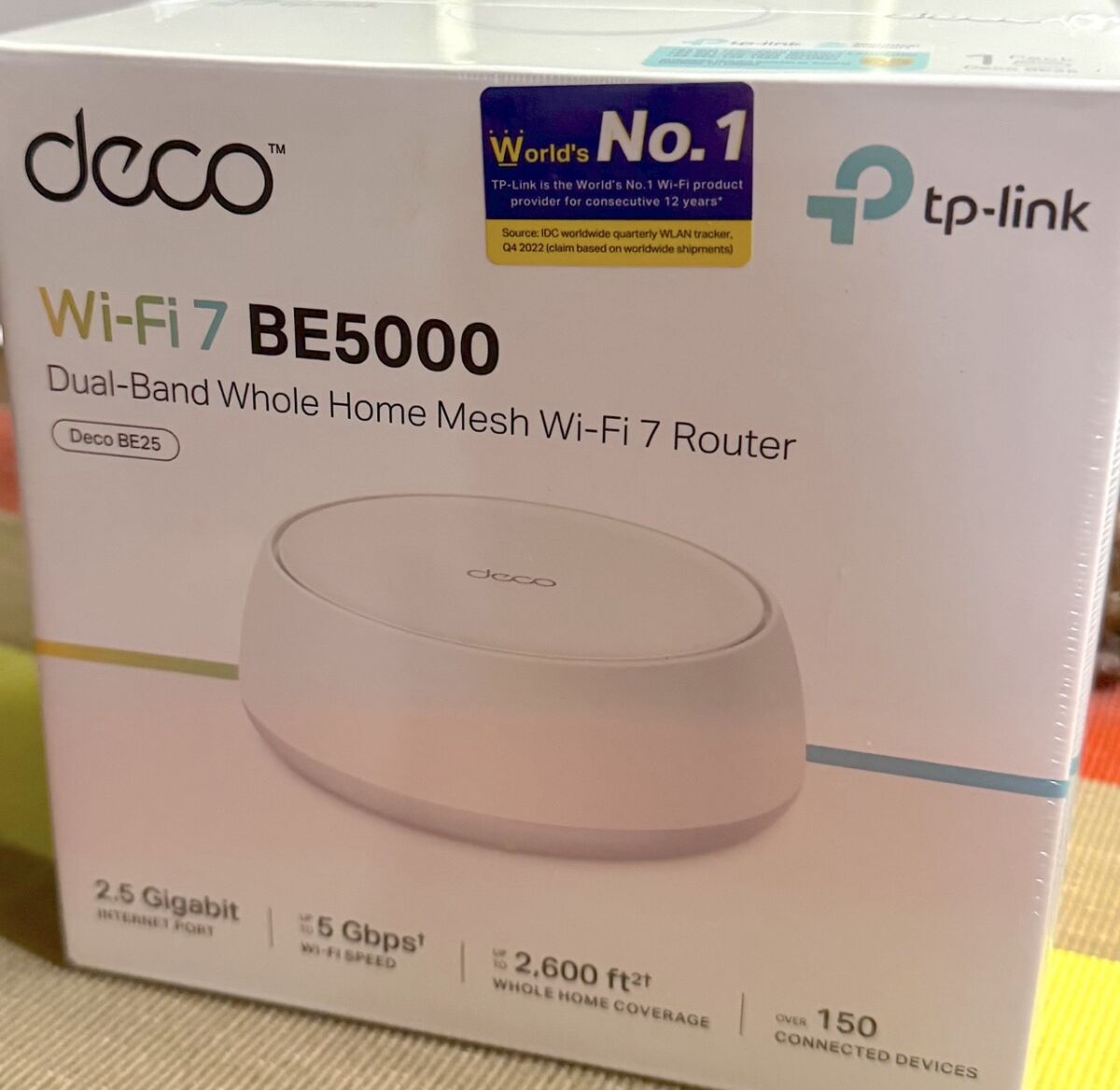
Design – 4 / 5
Right out of the box, the Deco BE25 feels like an evolution of the Deco design language—sleek, compact, and with an understated modern look. Disc-shaped, it measures 150 x 150 x 62mm, making it easy to position without being obtrusive. Unlike traditional routers, the Deco BE25 has a smooth, streamlined appearance with internal antennas, contributing to its aesthetic and functional appeal.
Setting it up alongside my existing X55 units, I was pleased to see that the BE25 was just as flexible in terms of placement. I simply placed it on the family room console table without worrying about it looking out of place. The build quality is equally impressive, feeling robust yet light, and the ventilation system ensures it doesn’t overheat even when every device in the house is online.
Its subtle LED indicator adds a practical touch, allowing you to quickly check the network’s status at a glance. The LED is dim enough to avoid being a distraction but informative enough to alert you if there’s a connectivity issue.

Hardware – 4 / 5
The Deco BE25 packs some serious power under the hood, which is essential for a Wi-Fi 7 router that’s built to handle intense network demands. This dual-band router offers speeds up to 5000Mbps, with 4324Mbps on the 5GHz band and 688Mbps on the 2.4GHz band. Wi-Fi 7 technology includes features like 4K-QAM (4096 Quadrature Amplitude Modulation) and OFDMA (Orthogonal Frequency-Division Multiple Access), which maximize data transmission efficiency and reduce latency, ensuring smooth performance even when multiple devices are connected.
Internally, the Deco BE25 includes four high-performance antennas, which are arranged to optimize coverage and eliminate dead zones. These antennas, though hidden within the device, are crucial to its impressive reach, particularly in homes with multiple floors or thick walls. The device’s dual 2.5Gbps LAN ports are a standout feature, providing high-speed wired connections ideal for bandwidth-heavy devices such as desktop PCs and smart TVs. This capability is perfect for working on the cloud, streaming high-resolution content, or competitive gaming, where latency can make all the difference.

The Deco BE25’s hardware is also designed with security in mind. It features WPA3 encryption, the latest standard for wireless security, which helps keep data safe from unauthorized access and cyber threats. TP-Link’s HomeShield (available as a paid feature) further enhances the security profile, adding advanced malware protection and parental controls. This combination of high-speed hardware and robust security features makes the Deco BE25 one of the most capable and secure routers available for home use today.
User Experience – 4.5 / 5
One of the strongest aspects of the Deco BE25 is its user-friendly setup and management. TP-Link’s Deco app, available for iOS and Android, makes installation straightforward with clear visuals and instructions. Even though I was already familiar with the setup process, I appreciated the app’s step-by-step visuals.
With the Deco app previously set up and configured for my existing Deco X55 mesh setup, all I needed to do was add the Deco B25 as an additional device and then designate it as the main router, delegating the two X55 units as access points. I did not even need to change our home WiFi network name and password.
In my household, we have some 30 connected devices at any given time, including smartphones, tablets, laptops, multi-function printers, smart TVs, smart home appliances, and a home security system, among others, spread out in various locations across a two-story home. Thus, any improvement in speed and connectivity is appreciated.
Moreover, our WFH setup means we operate in a cloud-first environment, accessing resources and collaborating with colleagues online. Often, family members would be attending zoom meetings or streaming online events at the same time. With the Deco BE25, the network ran smoothly, without any noticeable lag or buffering. I am especially pleased with the speed and responsiveness of cloud-based document editing, which seems indistinguishable from working on local files stored on my computer.
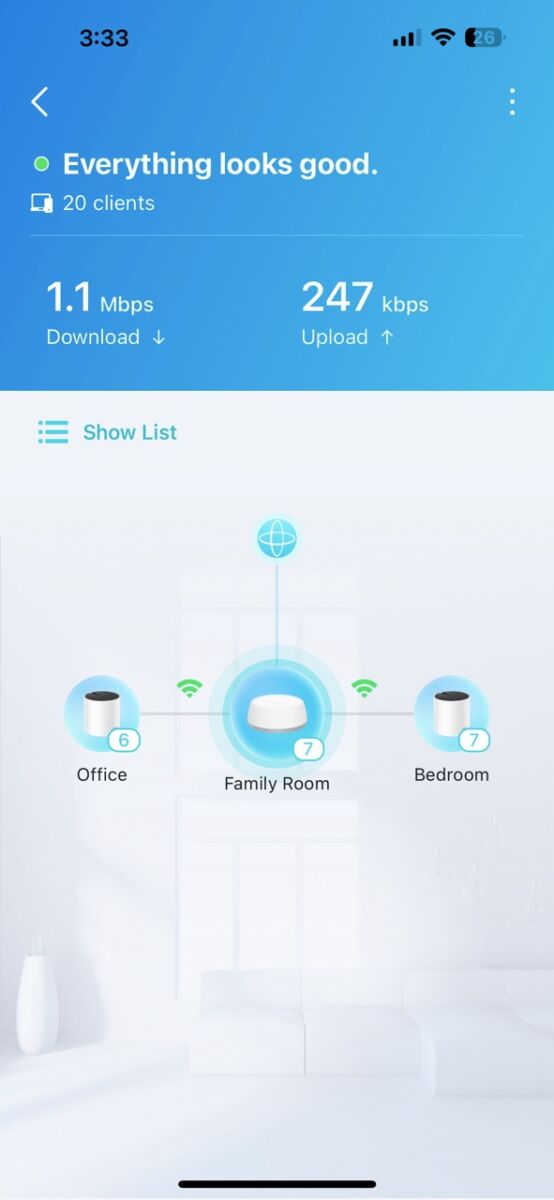
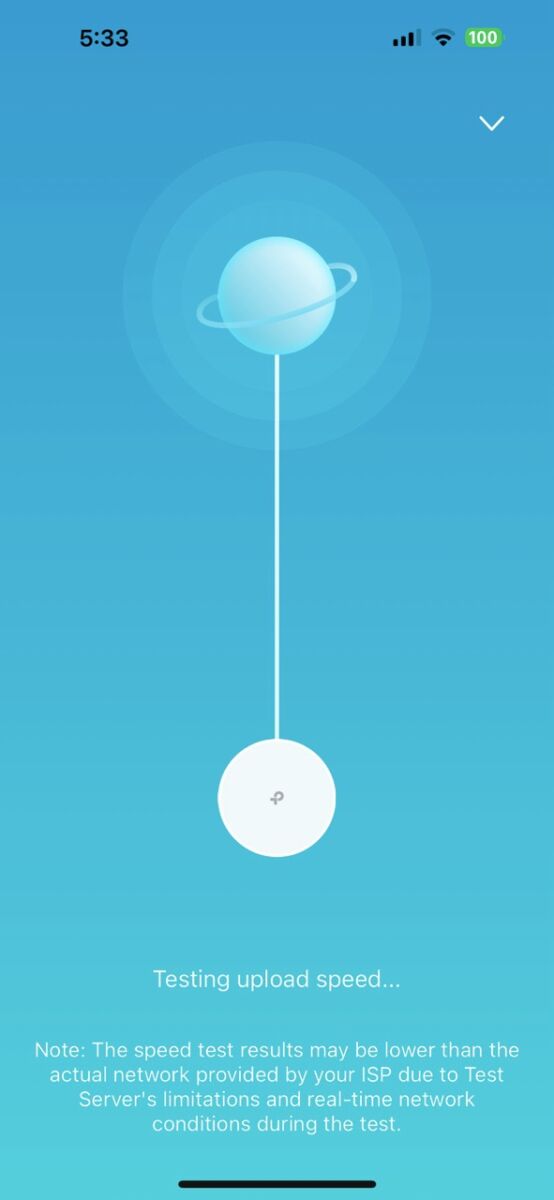
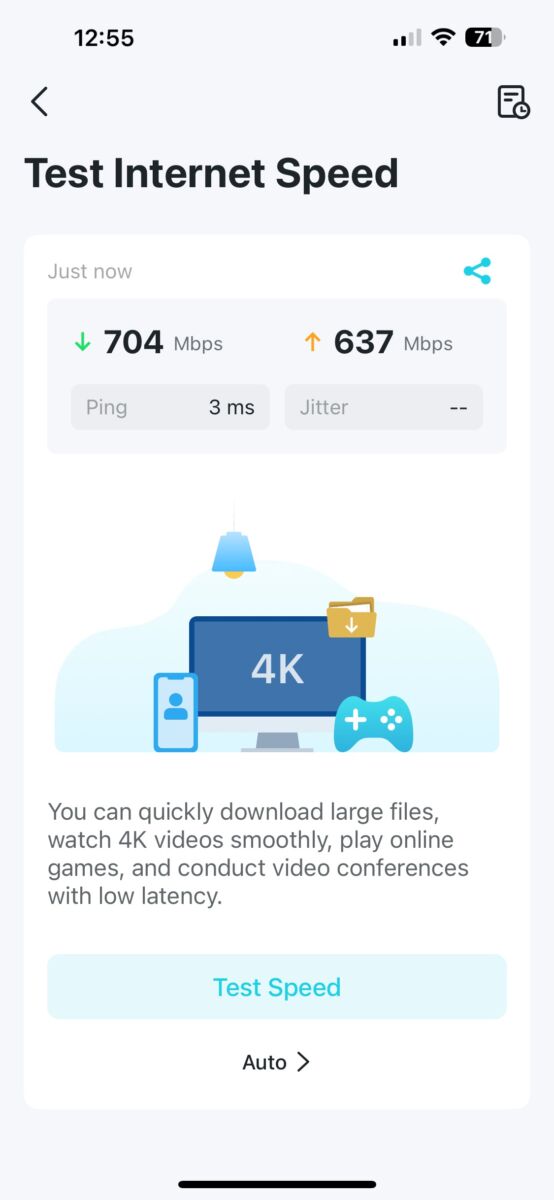
With our previous X55 mesh setup, I experienced some connectivity drops when moving from the living room to my bedroom. The Deco BE25 seems to have eliminated this issue with its seamless roaming and Multi-Link Operation (MLO). By balancing data across different channels, MLO ensures smooth connectivity across multiple devices.
The Deco app continues to be useful, allowing me to easily monitor connected devices, prioritize specific ones, and manage bandwidth allocation. For example, I could designate my iMac as a high priority device, ensuring that it gets the bandwidth it needs when I’m working.
Value – 3.5 / 5
At PHP13,990, the Deco BE25 is an investment, but it feels justified. Its Wi-Fi 7 capabilities, faster speeds, and dual 2.5Gbps LAN ports make it a future-proof choice, especially for a household with many connected devices or those needing ultra-reliable speeds for work, streaming, or gaming.
One thing I particularly appreciate is its backward compatibility. I didn’t need to replace any of my older devices when upgrading, and since it works seamlessly with the X55, I can even keep both systems in place for extended coverage. This flexibility, along with the expandable nature of the Deco system, means it’s easy to add units as needed for a layered mesh network.
What’s Hot
- Blazing speeds with Wi-Fi 7
- Multi-Link Operation
- User-friendly Deco app
What’s Not
- Premium price
- Advanced settings might be too complex for casual users
Bottomline
The TP-Link Deco BE25 offers high-speed, future-proof connectivity, making it a premium choice for demanding home networks.
Reviewed by Maribelle Alba
Also published in Gadgets Magazine November 2024 issue
