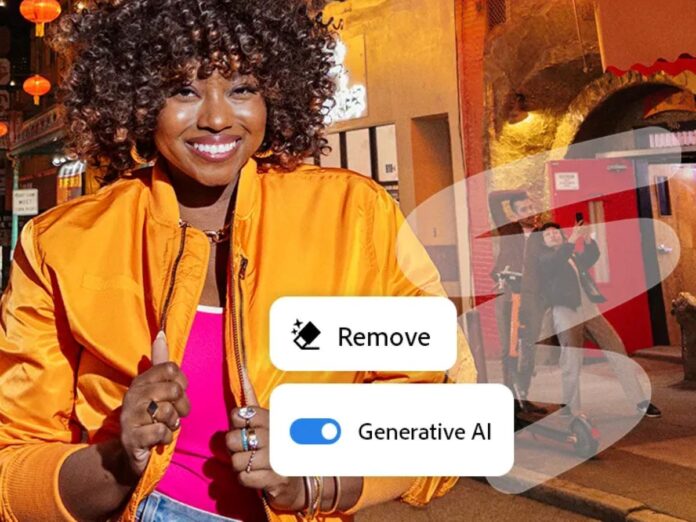Whether you are a seasoned photography professional with hundreds of thousands of Pesos worth of equipment or a mobile photography hobbyist, the craft all boils down to one thing: capturing moments. However, not every shot turns out perfect and the ideal photography scenarios could be fewer and farther in between than one has time to wait around for. Worse, there are many blink-and-you-will-miss-it moments that can be ruined by wrong camera settings, miscomposition, or a stray eyesore, among others.
Adobe knows the struggle and its team of engineers have been hard at work bringing AI technologies into Lightroom. The app’s latest version incorporates the brand’s Firefly technology into the new Generative Remove and Lens Blur tools to bring professional-quality editing within everyone’s reach, across desktop and mobile devices, and regardless of skill level. With Lightroom for desktop—available on the official Adobe website or your nearest Adobe Partner Reseller—and Lightroom Mobile—available via the Google Play Store or the Apple App Store—you can elevate your photography, save time, and focus on the core of the craft: capturing moments.
Check out the new Adobe Lightroom features below and discover how they will help take your photos from good to great.
The Magic of Generative Remove
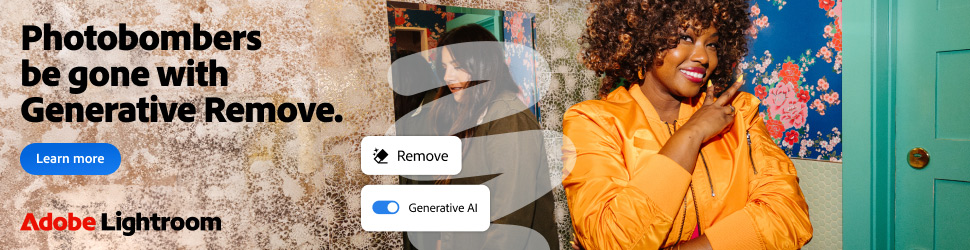
Imagine this: you have just captured a photo of an Instagrammable landmark during your most recent vacation. The composition is perfect, but a stray tourist, an unsightly piece of litter, or a distracting reflection takes away from an otherwise awesome shot. Enter Generative Remove. With just a few clicks, Firefly AI can remove these distractions. It is smart enough to seamlessly and pixel-perfectly repair any affected element—complex patterns and intricate details included— while also fixing the background behind any removed items, ensuring no artificial distortions are left behind. Better yet, you do not need to carefully and precisely trace around what you want to remove, meaning less work to get the final product that you desire.


Generative Remove is not just simply about erasing objects; it is about enhancing the overall quality of your images. Whether it is removing stains from a shirt in a portrait, smoothing out wrinkles in a tablecloth during a food shoot, or getting rid of unwanted tourists in your landscape, Generative Remove ensures that your edits are not only precise but also realistic with just a few taps. The result? Flawless images with no smudges, distortions, or unsightly spots. It is like having a magic wand that saves your shots from mistakes you may not have initially noticed.
Dreamy Bokeh with Lens Blur

Blurring the background to make a subject pop has long been a prized effect in photography. Traditionally, achieving this required specialized lenses with wide apertures, the perfect camera settings, or the “Portrait” mode in mobile camera software. Adobe’s innovative new Lens Blur feature does this all in just a handful of clicks of a mouse or swipe across a touchscreen, making the coveted bokeh more accessible than ever before thanks to the magic of Firefly AI.


Lens Blur allows you to blur any part of any photo effortlessly through seven adaptive presets designed for portraits, cityscapes, and street photography, making it incredibly easy to apply professional-quality blur effects across a wide range of scenarios. These styles include Subtle, Strong, Circle, Bubble, Geometric, Ring, and Swirl presets. Each takes advantage of AI to identify the foreground and background of your image, before applying professional-quality optical blur that instantly gives depth to your photos You can also customize the amount of blur, change the shape of light points, and select the focus range to your liking. If these templates do not fit your tastes, you can create your own Lens Blur preset for use in other photos, ensuring a consistently stunning aesthetic across your shots.
A Culture of Innovation and Continuous Improvement
As proof-positive of its commitment to innovation and continuously wanting the best for its community, Adobe has engaged closely with seasoned photographers and enthusiasts throughout the development of Generative Remove. This ensures that real-world feedback drives development and Lightroom is able to go above and beyond user expectations. Moreover, this collaborative product development process results in these AI tools not just being gimmicks that you will use only once, but are somethings that are truly useful for photographers of all skill levels.
Get the Latest Adobe Lightroom Now!

In a world where every moment is captured, every scene deserves its spotlight. Adobe Lightroom’s new AI-powered tools are designed to enhance your images and streamline your creative process.
Looking forward to taking your photos to the next level? Try Lightroom now on desktop and Lightroom Mobile for smartphones and tablets and experience the magic of Firefly for yourself. Get Lightroom for desktop on the official Adobe website or your nearest Adobe Partner Reseller, and Lightroom Mobile via the Google Play Store or the Apple App Store.