ASUS has always had a diverse portfolio for its laptop lineup. There’s the now iconic Republic of Gamers (ROG) gaming line, the hip and stylish Vivobook series, the sleek Zenbook series, and for those looking for a more mature and secure device, the Expertbook series. The ASUS Expertbook series is geared more towards enterprise and business-centric users. The Expertbook P5 (P5405) is a laptop from the Expertbook lineup designed to elevate your productivity with its powerful processor and AI integration.
Design: 4.5/5

The ASUS Expertbook P5 is a sleek laptop. According to ASUS, the Expertbook P5 is their first laptop made with a silver aluminum body, making it lightweight yet durable enough for the mobile businessman. At only 1.2kg and 16.5mm thick, this laptop is remarkably lightweight and thin..
The Expertbook P5 carries with it a minimalist design. You’ll only find the ASUS Expertbook label on the cover and nothing more.


The whole laptop was designed with ergonomics in mind. The display is a 14-inch IPS display with a 2.5K resolution and up to 144Hz refresh rate. It has a very high PWM, meaning there’s less flickering. The IPS display also has 100% sRGB color gamut and 400nits of max brightness. I would have preferred an OLED display, but the screen is good enough for most everyday tasks.
Opening the laptop, you’re greeted with a large keyboard layout. The keyboard is non-mechanical but nevertheless has a typing feel. Key distance is also good, I easily reached my usual WPM in a matter of minutes. Beneath the keyboard is a fairly large ErgoSense touchpad that does feel good to the touch. It even comes with smart gesture control for easier navigation.
As ergonomics is a priority in the design, ASUS placed most of the I/O ports on the left side of the device. You can find two USB-C ports with Thunderbolt support (one doubles as the charging port), a full-sized HDMI 2.1 Port, a USB-A 3.2 port, and the mic/audio 3.5mm port. On the right side is a USB-A 3.2 port and a Kensington Nano security lock.

Hardware: 4.5/5
Powering the ASUS Expertbook P5 (5405) is an Intel Core Ultra 7 258V processor, a 200-series (Lunar Lake) Intel Ultra processor. The Intel Core Ultra 7 is an octa-core processor with 4 performance and four efficiency cores. In a real-world scenario, it is powerful and super power-efficient. The Intel Core Ultra includes an NPU that goes up to 47 TOPS AI-accelerated tasks.
Paired with the Intel Core Ultra 7 processor is an Intel Arc 140V integrated graphics. The graphic is surprisingly powerful enough to allow some light gaming, and even some ray tracing. In my test, I tried running DOTA 2 at medium settings and was able to get around 40 to 50FPS. It also managed to run Cyberpunk 2077, but only at low settings, with the internal benchmark pegging it to 19.28FPS.
I ran Geekbench 6, Cinebench R23, 3DMark, and PCMark 10. Geekbench had it at 2741pts for single-core, and 11150pts for multi-core. Cinebench R23 had it at 1932pts for single-core, and 10485pts for multi-core. 3DMark Steel Nomad Light had the GPU at 3206pts while Time Spy had it at 4395pts. Finally, PCMark 10 had an overall score of 6561pts with Essential scoring 9202pts, Productivity 8869pts, and Digital Content Creation at 9391pts.
Other specs of the ASUS Expertbook P5 (P5405) include up to 32GB of LPDDR5X RAM and 1TB of PCIe 4.0 SSD storage. As for the battery, it has a 63Whr battery, which ASUS claims to last for 28 hrs. In testing, the laptop was able to last me two days of work, consisting mostly of internet browsing, documents, and some video streaming.
One of the highlights of every ASUS laptop is its military-grade testing. I’m happy to report that the ASUS Expertbook P5 has an even more rigorous testing regimen than the consumer laptop lineups. You can feel from the materials that ASUS really paid attention to the build quality of the laptop.
Finally, what sets the Expertbook series apart from the regular consumer laptop is the suite of security features. Inside the Expertbook P5 is ASUS ExpertGuardian, a combination of BIOS security, TPM 2.0, secure biometrics log-in features like an IR face unlock, and a FIDO2-certified Fingerprint sensor. The fingerprint sensor also utilizes a match-on-chip system, saving the fingerprint data locally for more security.
User Experience: 4/5
What surprised me the most with the ASUS Expertbook P5 is its efficiency. The Intel Core Ultra 7 does a great job of ensuring the laptop can last more than a day, yet deliver consistent performance when needed. The last time I was this impressed with battery performance was with the Snapdragon X laptops, but those had the disadvantage of app compatibility. If you need a charge, the Expertbook P5 uses USB-C, so you can use your phone’s fast charger instead of bringing another charger.
Another surprise was the way it handled thermals. During my time with the laptop, it stayed cool most of the time. The only time it got warm was when I was doing benchmarks, but even then, it never got to the point of worryingly hot to the touch.
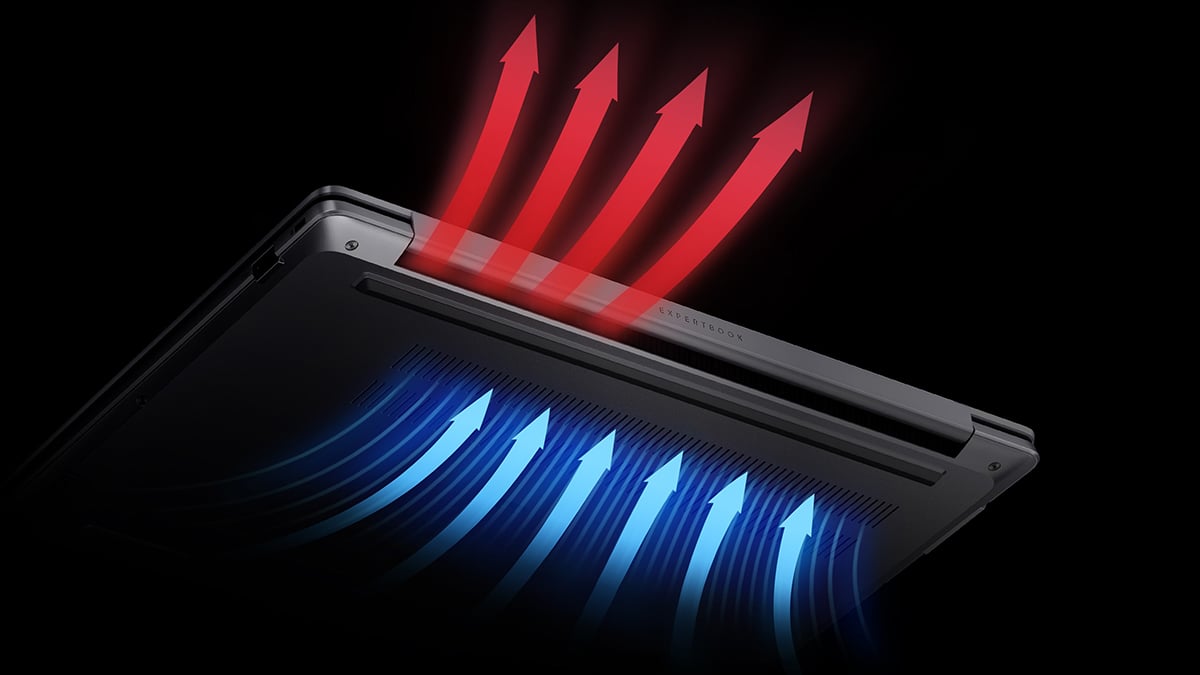
Even though the ASUS Expertbook P5 is a work-centric laptop, it can still go toe-to-toe with other consumer devices in gaming and media streaming. It can run esports titles easily, so you can game, albeit not on the highest settings, and the display, while not OLED, is still good enough for binge-watching movies. The speakers are also superb, coming in loud with minimal distortions at high volume.
As a work-centric laptop, the ASUS Expertbook P5 stands out with its AI integration. First, it’s a Copilot+AI PC with an integrated NPU for AI acceleration in certain tasks. Aside from the Copilot+AI, ASUS has included some useful features with its ASUS AI ExpertMeet apps. These include an AI Meeting Minute AI-based meeting transcriber/ notetaker), AI Translated subtitle, AI Noise Cancellation, AI Camera, and various professional watermark makers for meetings.
I found that the AI Meeting Minute, while not 100% accurate, is still helpful for keeping track of what happened in long meetings. It can distinguish between speakers for easy note-taking. It cannot distinguish languages (code-switching), especially in lengthy speeches, but you can easily go back to the recording to double-check what was said. The AI Noise Cancellation is another feature that I found to be useful. The noise reduction is alright for taking meetings in busy cafes, and with the AI translate subtitle, you can also read what you might have misheard.
If there is one thing I wish were better, it is the display. For its price, I think that an OLED panel would have been a better choice. OLED colors are still tough to beat, and for the cost of the device, would have been warranted or at least offered as an optional upgrade. That said, most can make do with its IPS display, and even then, it is still more than enough for most tasks you might want to do with this laptop.
Value: 4/5
The ASUS Expertbook P5 (P5405) starts at PHP82,995. Compared to some of the regular consumer devices, it’s on the more expensive side. But at that price, it does include Windows 11 Pro software, ASUS’ business support, the suite of security features, 55 years of guaranteed ASUS security updates, including BIOS and drivers, and superb performance. Given all that, I think the ASUS Expertbook P5 (P5405) is worth considering.
Bottomline
A worthy partner for those who want efficiency with security and performance while on the go.
What’s Hot:
- Amazing battery life
- Good speakers
- AI integration is well thought out
- ASUS’ suite of security features.
What’s Not:
- Display is not OLED
Specifications:
- Processors: Up to Intel Core Ultra 7 258V
- Graphics: Intel Graphics Arc
- Display: 14.0-inch 2560 x 1600, 144Hz, Hybrid-DC dimming, Anti-Glare, 100% sRGB, 400nits
- Memory: up to 32GB LPDDR5X
- Storage: 1 x M.2 2230 SSD, up to 1TB PCIe 4.0 SSD
- OS: Windows 11 Professional
- Battery: 63Whr Polymer.
- Connectivity: up to Wi-Fi 7 and Bluetooth 5.4 Wireless Card
- I/O Ports: 2 x Thunderbolt 4, USB3.2 Gen2, support wide range 5V~20V 1 x USB-A 3.2 Gen2, support BC1.2 1 x USB-A 3.2 Gen2 1 x HDMI 2.1 1 x Audio combo jack 1 x Kensington nano lock
- Other features: 1080p FHD IR Windows Hello camera, Webcam Shield for privacy; Windows Hello Match-on-Chip fingerprint reader integrated with power key
- Dimensions: 31.2 x 22.3 x 1.49 cm
- Weight: Starting from 1.29kg
Reviewed by Gabriel Pe
Also published in GADGETS MAGAZINE Volume 25 Issue No. 10
