The ASUS Zenbook S 14 (UX5406), both compact and powerful, seamlessly combines sleek design with smart technology that delivers superior performance, extends battery life, and enhances productivity. Whether you’re working or streaming, it guarantees a fast and efficient experience anywhere you go.
Design: 4/5


The ASUS Zenbook S 14 stays true to the brand’s reputation for delivering a professional, sleek design without compromising portability. It’s incredibly handy as it is just 1.1cm slim and 1.2kg light, making it perfect for users on the move. So, if you’re someone who’s always on the go, this laptop is a no-brainer.
Another impressive highlight of the laptop is its eco-friendly Ceraluminum body, a combination of ceramic and aluminum. This material not only elevates its overall aesthetic but also enhances durability. It’s like carrying a piece of modern art that is solid enough to withstand everyday use.
Upon opening the Zenbook S 14, the upgrades became apparent, especially in the upper keyboard section. At first glance, I assumed that the stylish geometric grille across the top of the keyboard were the speakers and was pleasantly surprised to learn this housed 2,715 machined cooling vents. This design significantly improves the laptop’s cooling efficiency while providing a sleek, modern look. In the upper right corner of the geometric grille section, the ASUS Zenbook logo is prominently displayed, showcasing a sleek and minimalist design. I initially mistook this for the power button due to its understated aesthetics. While this design choice adds to the laptop’s elegant appearance, it may surprise first-time users when they attempt to power it on.

Transitioning to the keyboard deck, I found the keys highly responsive and comfortable to tap on. It has a nice, subtle sound, perfect for those who prefer a quieter keyboard. But, despite the overall comfort, I noticed that the key layout posed some difficulties for me, given my long fingers. The relatively tight placement of the keys resulted in a few accidental keystrokes, disrupting my typing flow. A slightly more spacious design can enhance accuracy and comfort.
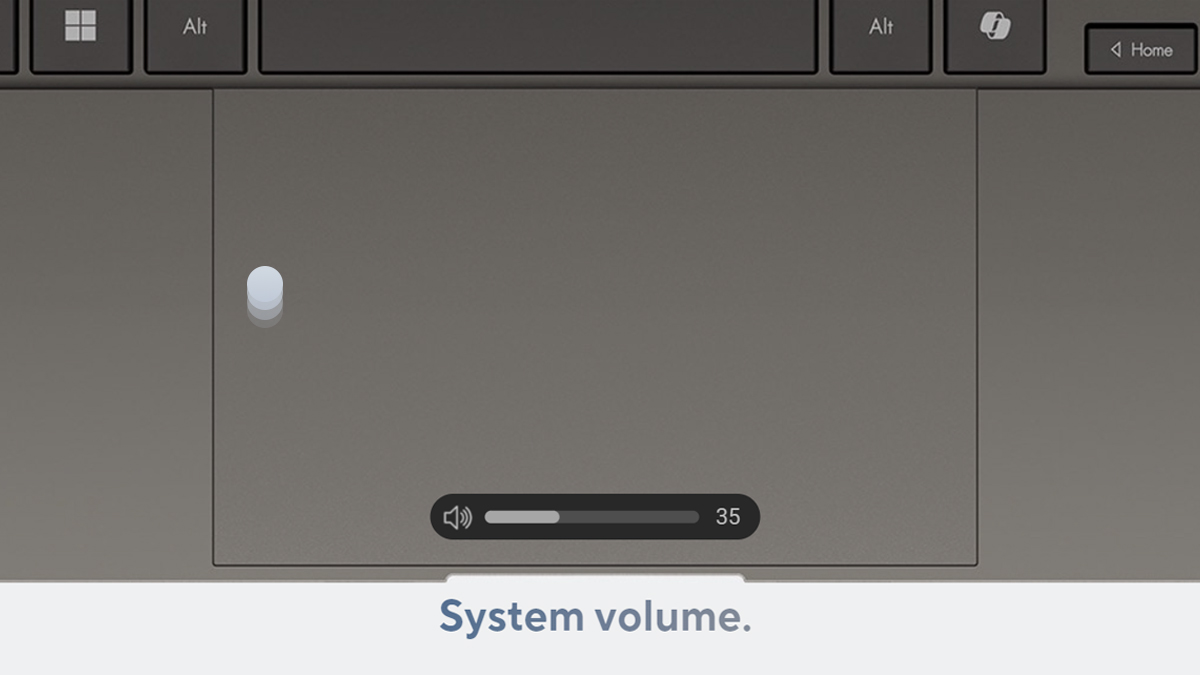
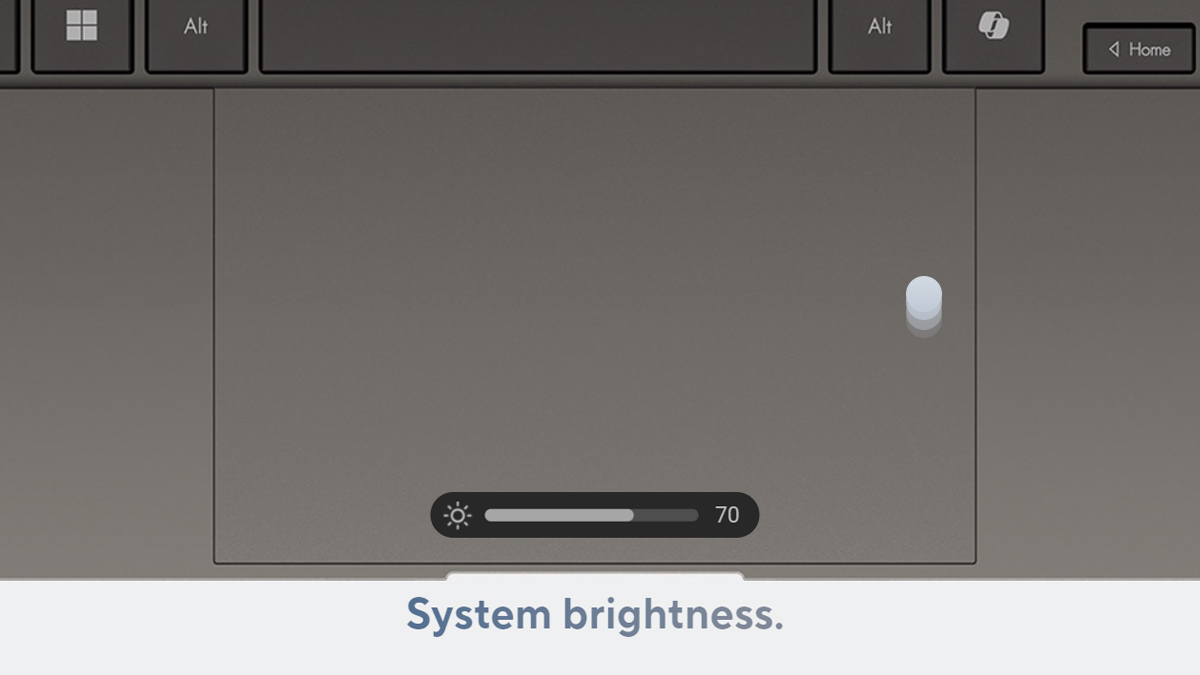
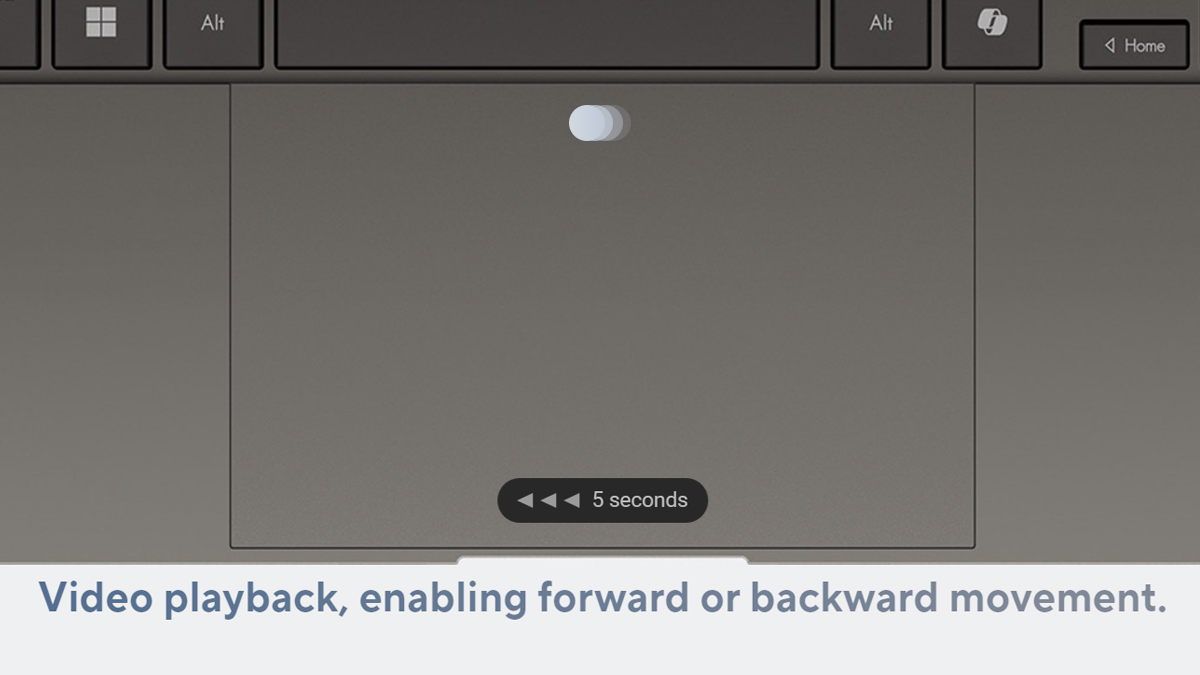
The laptop has an enlarged touchpad, which has both perks and quirks. A standout feature is its ability to support smart gestures that enhance functionality. You can adjust the screen brightness on the right edge, control volume on the left, and change the video playback speed at the top. While these features enhance usability, that larger area may require some adjustment. With a high sensitivity level, the touchpad can sometimes be overly responsive, causing accidental adjustments to screen brightness. I’ve found that while I’m typing, I occasionally swipe the right edge unintentionally, which can be distracting. Although the touchpad’s responsiveness allows precise control, it may interfere with your typing experience.
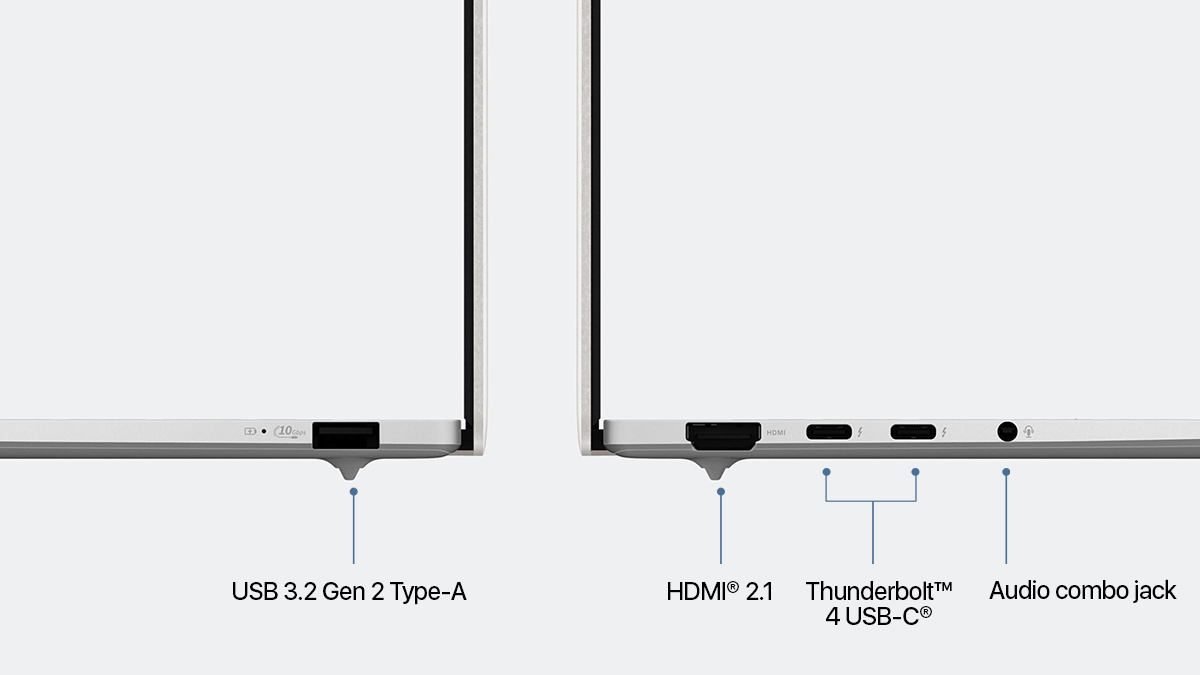
The laptop also features speakers placed on both sides of the laptop base. ASUS has designed these speakers using ocean-bound plastic, highlighting their commitment to sustainability. You’ll find the USB 3.2 Gen 2 Type-A port on the right side of the laptop’s base alongside the charging light indicator. Meanwhile, the left side houses the HDMI port, USB Type-C port, and audio combo jack, providing a versatile range of connectivity options.
When it comes to the screen, the ASUS Zenbook S 14 doesn’t disappoint. Its 14-inch 3K ASUS Lumina OLED display provides plenty of space for both work and entertainment. The display gives out sharp resolution, vivid colors, and precise details, making it perfect for both productivity and entertainment. The sensor, camera, and microphone are at the top center of the screen.
Hardware: 4/5
With its sleek, premium design and upgrades, the ASUS Zenbook S 14 is packed with a powerful processor and impressive graphics for enhanced performance. Its Intel Core Ultra 7 (Series 2) processor with a notable 47 TOPS NPU is powerful enough to support AI systems delivering enhanced performance and capabilities for tackling demanding applications or enjoying multimedia content.
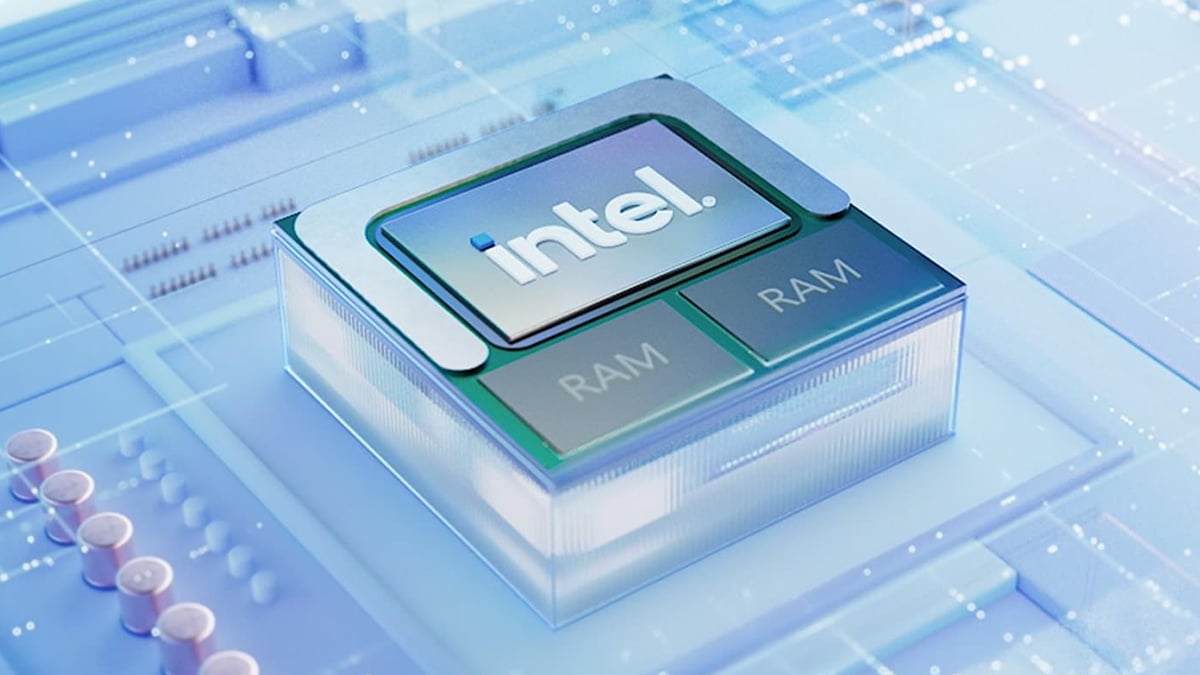
Equipped with Intel Arc graphics, the ASUS Zenbook S 14 can give you the best of both worlds — powerful performance and smart energy use. AI-powered upscaling enhances every visual, making games, videos, and creative work smoother and more immersive. With its updated processor and Intel Arc graphics, this laptop is a future-ready machine and a versatile tool for work and entertainment.
Furthermore, the ASUS Zenbook S 14 is Intel Evo-certified to deliver a premium experience, offering quick responsiveness, all-day battery life, and rapid charging for seamless productivity on the go.
The ASUS Zenbook S 14 has a built-in AI, Copilot+, significantly enhancing your computing experience. This smart assistant not only helps with tasks but also makes on-the-spot suggestions and organizes your workflows. Copilot+ adapts to your habits and routines, ensuring your productivity is always at its peak.
This built-in AI isn’t the only smart feature; the laptop also comes equipped with the ASUS StoryCube, a powerful media management tool that neatly organizes everything for easy access.
Beyond its performance and hardware upgrades, the ASUS Zenbook S 14 also comes with enhanced dual fans that offer improved airflow for greater cooling efficiency and quieter operation. Finally, the laptop has a 72Wh battery capacity, delivering exceptional longevity for a full day of work or hours of streaming without frequent charging.
User Experience: 4.5/5
The design of the ASUS Zenbook S 14 allows me to take my work wherever I go, which I like since I can be productive at any location. Its slim and lightweight build makes it easy to carry around, so I never feel burdened by my work. Beyond its design, typing on the laptop is a bit challenging due to the closely spaced keys. With my long fingers, the keyboard feels cramped. On the other hand, the effective cooling system keeps the laptop from overheating, even when typing for extended periods, which helps balance the experience.

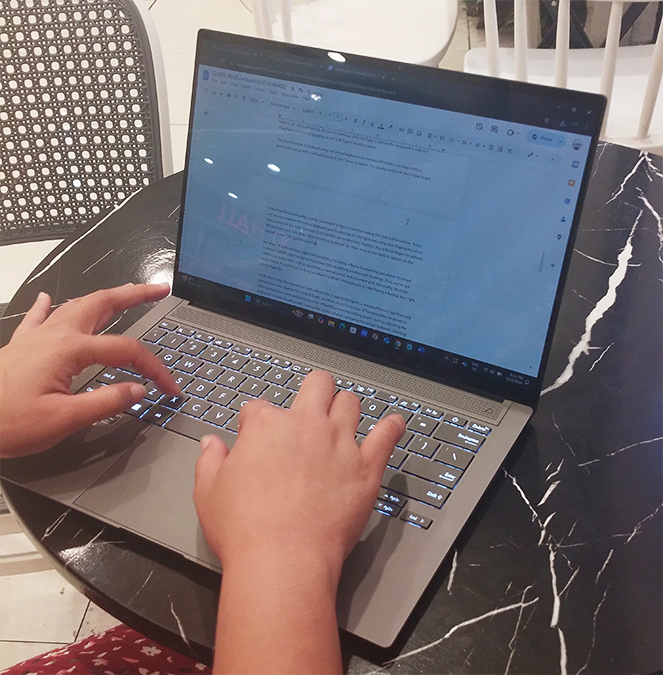
The Copilot+ key on the keyboard is another feature that boosts productivity. It’s very convenient when I need to ask quick questions or get assistance while brainstorming ideas for articles. The easy access to this function makes it a handy tool for staying focused. However, the AI doesn’t apply to accessing other applications. While it’s excellent for in-app functions, it falls short when integrating with external software, which would have boosted its efficiency. But, we’ll see how things evolve as new updates are introduced in the coming months.
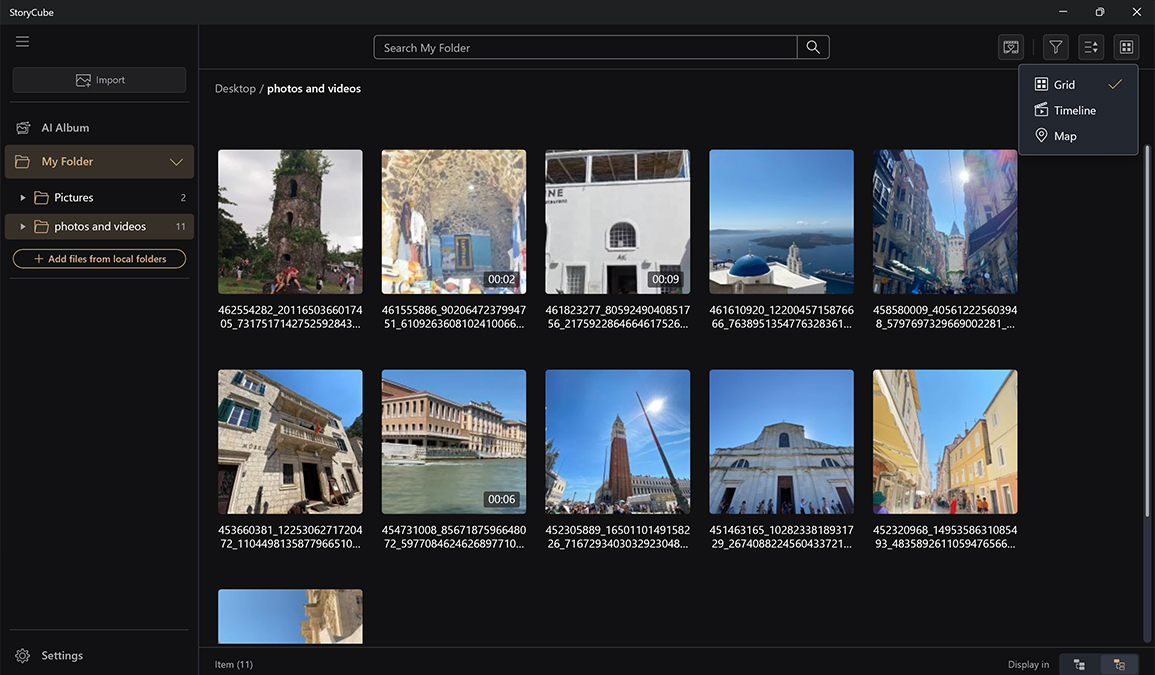
Regarding efficiency in productivity, the ASUS Zenbook S 14 has a smart tool called StoryCube. This built-in smart hub is a game-changer since it can seamlessly connect media files from various sources, such as cameras, smartphones, OneDrive, and even iCloud storage. Another highlight is how easy it is to organize and manage files. The customized search feature, one-click sorting, and export and share options on StoryCube streamline the process, especially for those who work with a lot of media. On top of everything else, it also uses its AI-driven system to automatically arrange video clips intelligently and remove backgrounds in photos. This not only speeds up editing but also ensures a more polished result with minimal manual input. So, for anyone working on quick photo editing or complex video projects, this feature is a huge time-saver.
I realize I’ve been talking a lot about AI, but this laptop is just loaded with it in all the right ways. For instance, the ASUS Zenbook S 14 enhances virtual meetings by automatically applying a smooth blur to your background, an eye contact tool that gives viewers the impression you’re looking directly at the camera, and automatic framing because of its AiSense Camera, giving your video calls a more professional look. It’s incredibly easy to use, too—just access the Studio Effects on the left side of the taskbar during your meeting. Additionally, the AiSense Camera can sense your presence, so it can go on locked mode while you’re gone and wake up again once you’re in front of it.
Moving on, let’s shift our focus to the Zenbook S 14 display. Its ASUS Lumina OLED display is an impressive choice for both work and entertainment. It features vibrant colors, sharp contrasts, and crisp details, creating an immersive experience whether you’re editing high-resolution photos, enjoying films, or playing games. In addition to its screen display, it also features a touchscreen that can be convenient when you’re on the move and lacks a surface for your wireless mouse.


Speaking of wireless mouse, ASUS has provided us with the SmartO Mouse MD200 Silent Plus. This mouse offers a delightful user experience with smooth responsiveness that seamlessly integrates with the laptop. Moreover, the versatility of this mouse has been upgraded, and I’ve used it on glass without any issues. The cursor remains stable and precise—no erratic movements or jumping around.
Naturally, I also tested the Zenbook S 14 for gaming, and I’m pleased to report that I can play Valorant without interruptions. Even the dual fans remain quiet during gameplay. Keep in mind, though, that due to its compact design, the laptop may heat up during extended gaming sessions.
In terms of audio quality, the laptop delivers clear and rich sound, as I discovered while listening to the entire Planet Her album by Doja Cat. This makes it ideal for a variety of activities, whether you’re watching movies, playing games, or enjoying your favorite music.
The ASUS Zenbook S 14 comes with a lifetime license for Office Home 2024, a complimentary one-year Microsoft 365 Basic subscription, an exclusive sleeve, a 1-month Adobe Creative Cloud subscription, and the ASUS 4A Quality and Service package, which includes a 2-year International Warranty—making it an ideal choice for users seeking reliable productivity tools.
Value: 4/5
The ASUS Zenbook S 14 is priced at PHP109,995, about which I have mixed feelings. On one hand, it’s incredibly convenient for traveling business people, freelancers, and entrepreneurs. Its portability allows users to take it anywhere, and its powerful AI system helps reduce workload, making it a valuable tool for those on the go.
On the other hand, if you’re someone who values comfort and a distraction-free typing environment, you might find the keyboard layout a bit restrictive for prolonged typing sessions.
What’s Hot:
- Travel friendly
- Loaded with AI features
- Long battery life
What’s Not:
- Accidental movements on the touchpad.
- Extended periods of typing may feel uncomfortable.
Bottomline:
Packed with AI-driven features that streamline your workflow and elevate your entertainment experience wherever you go.
Specifications:
- Model: UX5406SA
- Color: Zumaia Gray
- Operating System: Windows 11 Home
Copilot+ PC experiences are coming. Requires free updates available starting late November 2024. Timing varies by device and region. See aka.ms/copilotpluspc - Processor: Intel® Core™ Ultra 7 Processor 258V 32GB 2.2 GHz (12MB Cache, up to 4.8 GHz, 8 cores, 8 Threads); Intel® AI Boost NPU up to 47
- Graphics: Intel® Arc™ Graphics
- Neural Processor: Intel® AI Boost NPU
- Display: 14.0-inch, 3K (2880 x 1800) OLED 16:10 aspect ratio, 0.2ms response time, 400nits, 500nits HDR peak brightness, 100% DCI-P3 color gamut, 1,000,000:1, 1.07 billion colors, PANTONE Validated, Glossy display, 70% less harmful blue light, TÜV Rheinland-certified, SGS Eye Care Display, Touch screen, (Screen-to-body ratio)90%, With stylus support
- Memory: 32GB LPDDR5X Memory on Package
- Storage: 1TB M.2 NVMe™ PCIe® 4.0 SSD
- Expansion Slots (includes used): 1x M.2 2280 PCIe 4.0×4
- I/O Ports: 1x USB 3.2 Gen 2 Type-A (data speed up to 10Gbps), 2x Thunderbolt™ 4 with support for display/power delivery (data speed up to 40Gbps), 1x HDMI 2.1 TMDS
1x 3.5mm Combo Audio Jack - Keyboard & Touchpad: Backlit Chiclet Keyboard, 1.1mm Key-travel, Precision touchpad, With Copilot key [Copilot in Windows (in preview) is rolling out gradually within the latest update to Windows 11 in select global markets. Timing of availability varies by device and market. Learn more: https://www.microsoft.com/en-us/windows/copilot-ai-features?r=1#faq]
- Camera: FHD camera with IR function to support Windows Hello
- Audio: Smart Amp Technology, Built-in speaker, Built-in array microphone, Harman/Kardon (Premium)
- Network and Communication: Wi-Fi 7(802.11be) (Triple band) 2×2 + Bluetooth® 5.4 Wireless Card (*Bluetooth® version may change with OS version different.)
- Battery: 72WHrs, 2S2P, 4-cell Li-ion
- Power Supply: TYPE-C, 65W AC Adapter, Output: 20V DC, 3.25A, 65W, Input: 100-240V AC 50/60GHz universal
- Weight: 1.20 kg (2.65 lbs.)
- Dimensions (W x D x H): 31.03 x 21.47 x 1.19 ~ 1.29 cm (12.22″ x 8.45″ x 0.47″ ~ 0.51″)
- Built-in Apps: StoryCube, MyASUS, ScreenXpert, GlideX
- MyASUS Features: System diagnosis, Battery health charging, Fan Profile, Splendid
Function key lock, WiFi SmartConnect, Link to MyASUS, TaskFirst, Live update, ASUS OLED Care, AI Noise Canceling - Microsoft Office: Office Home 2024 + Microsoft 365 Basic
- Military Grade: US MIL-STD 810H military-grade standard
- Security: Trusted Platform Module (Firmware TPM), Microsoft Pluton security processor, IR webcam with Windows Hello support
- Included in the Box: Sleeve [Included accessories vary according to country and territory. Please check with your local ASUS retailer for details.]
Reviewed by: Alyssa Joji Silva
