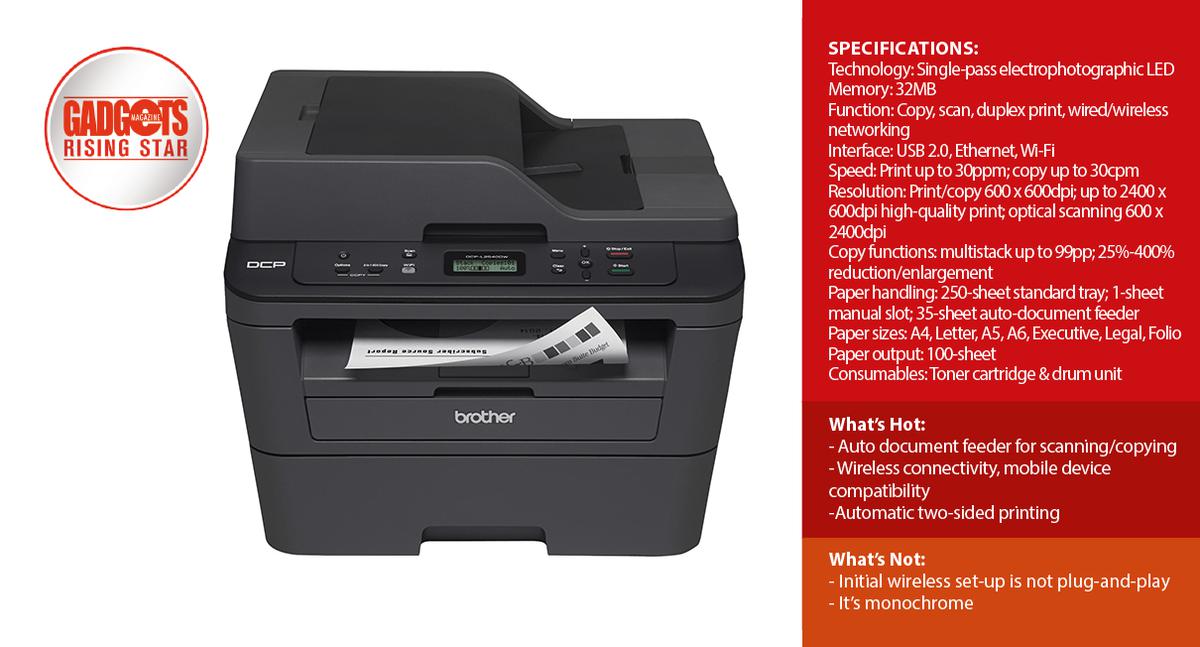Positioned for the SOHO market, the Brother DCP-L2540DW is a monochrome laser printer that also doubles up as a copier-scanner. We got a test unit to play with at the Gadgetslab. Here’s how it stacked up.
Design: 3.5/5.0
This printer-copier-scanner comes in a compact package, taking up only 40.9 x 39.9 x 31.8cm of desk space, and weighing only 11.1kg. At the very top is the auto-document feeder that can take up to 35-pages, beneath which is the letter/A4-size flatbed scan glass. In front is a two-line LCD display in the middle of the function buttons.
Below the scanner assembly is the body of the printer, consisting of the paper out tray, a covered manual feed slot, and a 250-sheet paper tray that can accommodate up to legal-size paper.
Hardware: 3.5/5.0
Brother took the needs of the DCP-L2540DW’s target market into consideration and packed a number of convenient features into this 3-in-1 equipment. In addition to the usual high-speed USB 2.0 port, it also has an Ethernet port to physically connect to a network router, plus Wi-Fi connectivity for those who prefer to go wireless.
The automatic document feeder is convenient for users who need to quickly scan/copy documents, while the auto-duplex printing feature helps save on paper costs.
This monochrome printer uses electrophotographic LED technology that is said to be more cost-efficient and reliable than conventional laser printing, with fewer moving parts. The only consumables for the DCP-L2540DW are the single toner cartridge and drum unit. Depending on your printing volume, you have the option of getting either a standard toner cartridge that can print 1,200-pages, or a high-yield toner cartridge capable of 2,600-pages. The drum kit’s life cycle is 12,000 pages.
User Experience: 3.5/5.0
When we first got the DCP-L2540DW, it was frustrating that we could not configure it to connect to our wireless network. Following the advice to position it close to the router did not work. Since our office printers were all accessible via Wi-Fi, not being able to connect to the DCP-L2540DW meant we could use it as a copier, but not as a wireless printer.
In the end, I resorted to physically connecting an Ethernet cable for the device to show up on my desktop. I also had to perform a firmware upgrade, and install updated drivers for OS X Yosemite. Following the instructions, I was then able to configure the Wi-Fi settings, after which the DCP-L2540DW worked like a breeze.
Print and copy speeds are good at 30ppm, and image quality while not the best is more than acceptable at 600 x 600dpi. Automatic duplexing allowed us to conveniently print out back-to-back pages. The automatic document feeder was very convenient for copying and scanning multiple pages all at once, and the accompanying utility app made it easy to control the scanning function from your desktop.
It also supports AirPrint for wireless printing from Apple iOS devices, or you can use the Brother iPrint&Scan app with either Apple and Android smartphones/tablets.
Value: 4.0/5.0
At PHP 9,950 SRP, the Brother DCP-L2540DW provides printing, copying, and scanning capabilities in a compact and affordable package. Wireless networking and automatic duplex printing, as well as a built-in auto-document feeder are additional convenience features not usually expected at this price point.
Bottomline
If you’re looking for that all-in-one machine for your home/office needs, the Brother DCP-L2540DW might just be the right piece of equipment for you.
Also published in GADGETS MAGAZINE March 2015 Issue.
Reviewed by Maribelle Alba