ASUS has an excellent reputation for producing great laptops with outstanding performance. And their laptop technology’s creme de la creme has always been the flagship Zenbook lineup. The Zenbook 14 OLED is one of their newer Zenbooks, and ASUS has a jewel in this ultra-portable yet powerful device.
Design: 5/5
If asked to describe the Zenbook 14 OLED in one word, I would say it’s “Stunning!” The laptop features an all-aluminum body, making it lightweight yet durable. Our review unit was in their Aqua Celadon color which, according to ASUS, was supposed to be a pale green color; to me, it looked more silver than green. I liked the nice silver lines that added a bit of flare to the laptop’s cover.
Opening the laptop, you’ll be greeted by the 14-inch 16:10 2,8K OLED display. The display is one of the laptop’s most notable features, offering excellent viewing angles and great colors. For those wanting to do a bit of designing on the laptop, the display is 100% in the DCI-P3 color gamut. For those wanting a bit of light gaming, the display also has a 90Hz refresh rate.
The Zenbook 14 OLED has ASUS’ ErgoSense keyboard and touchpad. It’s a full-sized keyboard, and typing feels alright. The keys have a bit of travel distance, something rare for this form of laptop. The travel distance made the keys do a little “twang” sound whenever I typed fast, which made me do a double take at first, but I eventually got used to it. There’s also ASUS’ NumberPad 2.0 on the touchpad, a feature I have always liked.
Ports selection is limited, as in most thin and lights. On the left is a single USB 3.2 Type-A port. On the right are two USB Type-C ports with Thunderbolt 4, a 3.5mm headphone jack, an HDMI port, a MicroSD card reader, and LED notification lights. Both Type-C ports also function as the laptop’s power input when you run out of juice.
I think the laptop’s greatest strength, though, is its form factor. It is just 16.9mm thin and a mere 1.39kg (more on this later).
Hardware: 4.5/5
Underneath the gorgeous exterior, our ASUS Zenbook 14 OLED has the Intel Core i5-1240P, a 12-core processor (4 Performance cores and 8 Efficiency Cores) with Intel’s own Iris Xe Graphics. Our review unit also had 8GB of RAM and 512GB of SSD storage.
The Intel 12th Gen processor was more than enough for my workload. It was ultrafast when loading files and photos and moving through multiple open programs.
The laptop wasn’t meant for heavy processing work like video rendering, but it will handle light to medium workloads. You can edit photos on it, with PCMark10 scoring its Photo editing capability at 9539.
For further testing, I tried playing Dota 2 on it. Surprisingly it did well, running at 80-90fps at the lowest setting and up to 30-40+ at the highest setting. This is pretty good, considering the Iris Xe isn’t made for gaming. That said, 3DMark Nightraid gave it a 13016 score, meaning it will run light games easily.
Lastly, the ASUS Zenbook 14 OLED is equipped with a 75Whr battery, and an included 65W charger. The battery lasted me a whole day with heavy use. Charge time is over two hours, but you can power up to at least 50% in one hour, enough to last half a day. If you run out, you can use a power bank to keep the laptop going.
User Experience: 4.5/5
As I said earlier, the greatest strength of the ASUS Zenbook 14 OLED is its portability. I recently went on a trip to Kuala Lumpur and was happy to use the Zenbook 14 OLED as my daily driver. Its portability is a blessing, especially when getting through airport security. The size is also compact enough to allow me to work on the cramped seat table.
The battery is likewise great: I only needed to charge it at night, confident it could last me the whole day. Instead of the power brick, I just brought my phone charger.
The laptop is also excellent for watching Netflix and other streaming sites. The 2.8K OLED display is gorgeous, plus the speakers (tuned by Harman-Kardon) deliver good audio that’s loud enough to fill a room.
Lastly, the built-in webcam and mic are suitable for professionals who take their online meetings on the go. ASUS utilizes AI to sharpen webcam images, though I couldn’t tell the difference when I used it during our weekly zoom meetings. There’s also the AI noise-canceling on the built-in mics.
Value: 4/5
Coming in at PHP72,995, the Asus Zenbok 14 OLED is in the pricier range. Still, I would recommend it if you’re in the market for a thin and light device. It has a solid military-grade build quality, a great design, and display, and, best of all, is supremely portable.


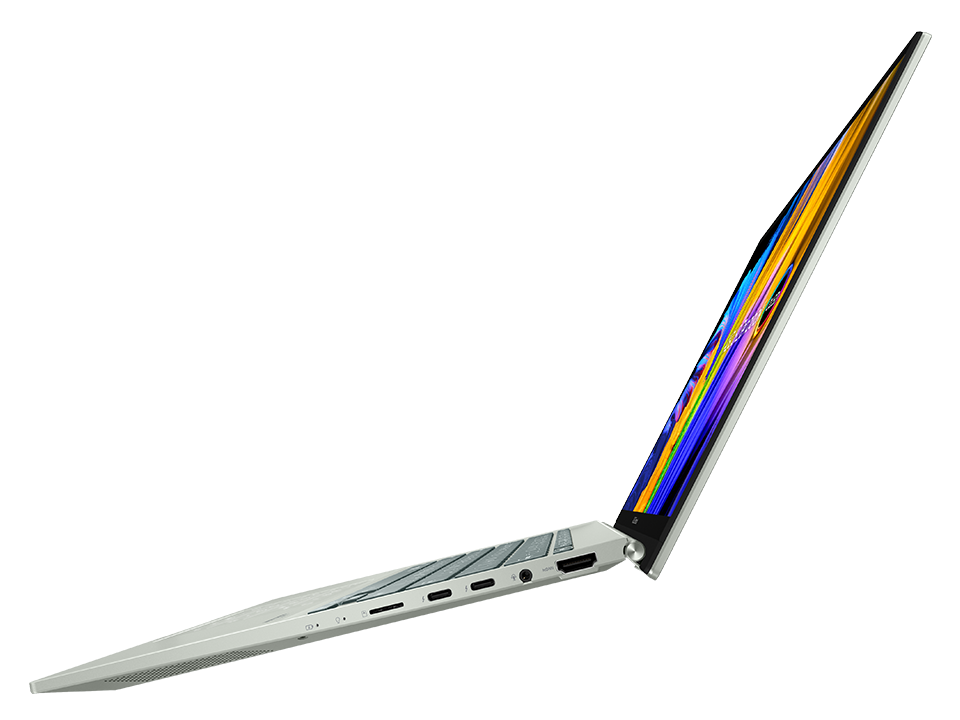
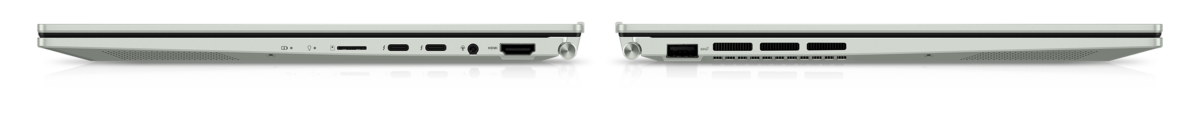
Specifications:
- Processor: Intel Core i5-1240P
- Graphics: Intel Iris Xe
- OS: Windows 11 Home
- Display: 14-inch 2.8K (2880 x 1800) OLED 16:10 aspect ratio, 0.2ms response time. 90Hz Refresh Rate, 100% DCI-P3 color gamut
- Memory: 8GB (up to 16GB)
- Storage: 512GB NVMe PCIe 4.0 SSD
- Ports: 1x USB 3.2 Gen 2 Type-A, 2x USB Type-C with Thunderbolt 4 (supports display/power delivery), 1x HDMI 2.1 TMDS, 1x 3.5mm combo audio jack, MicroSD card ready
- Battery:75Whr with 65W charger
- Connectivity: WiFi 6E, Bluetooth 5
- Dimensions: 313.6 x 220.6 x 16.9mm
- Weight: 1.39kg
What’s Hot:
- Portable
- Great design
- Intel 12th Gen
What’s Not:
- Pricey
Bottomline:
A good-looking, thin and light portable that is also ultra-fast
Reviewed by Gabriel Pe
Also published in Gadgets Magazine September 2022 Issue
