When I was in college, ultrabooks and thin-and-lights were all the rage as brands came out with new ultraportable devices. A few years later, ultrabooks seem to have fallen out of fashion, with more laptops stabilizing in weight and size. No thin-and-light has gotten my attention since, not until last year, with the launch of the ASUS Zenbook S13 OLED (2022) model. I wasn’t able to test last year’s model, but when ASUS offered the new 2023 model, I knew that I couldn’t let the opportunity pass.
Design: 4.5/5
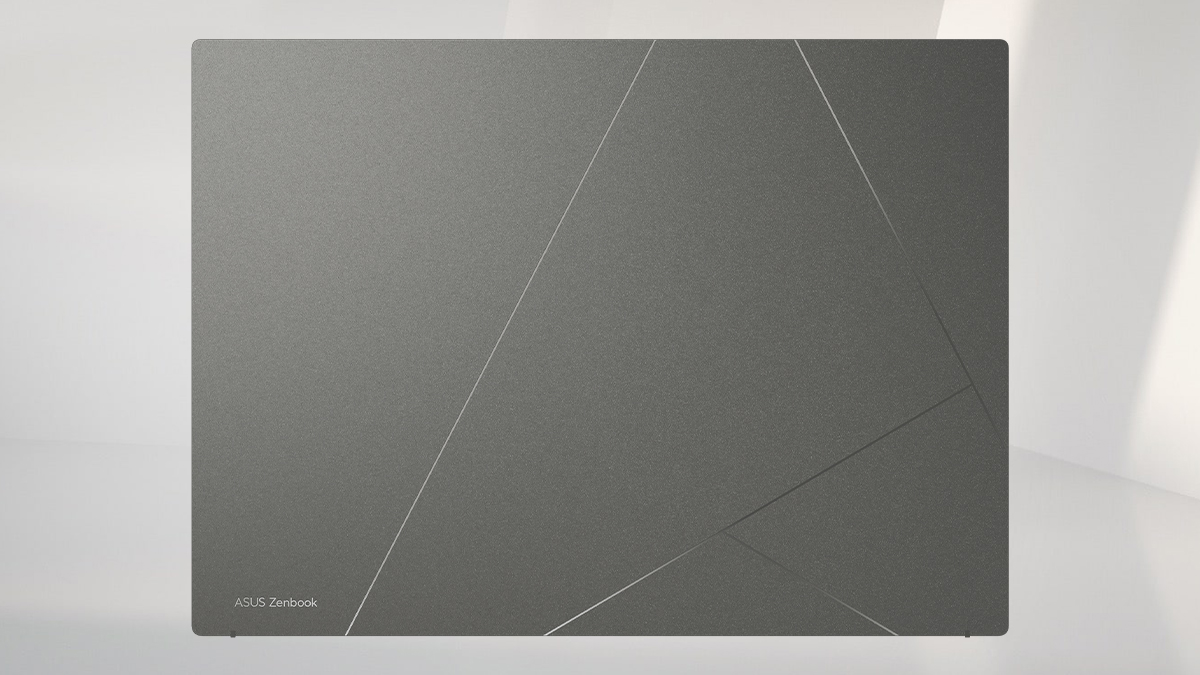
In the looks department, I have never been this impressed with a laptop’s looks. The ASUS Zenbook S13 OLED has a plasma ceramic aluminum cover instead of a traditional aluminum cover. This new material gives the laptop a ceramic feel while maintaining its light weight.
The cover looks really good from near or far. The ASUS Zenbook S13 OLED comes in two color ways, Basalt Gray and Ponder Blue, and features a massive ASUS Zenbook Monogram logo. I think instead of having the monogram logo in silver-gray, ASUS could have opted for gold, and the design would have looked 100x better – but that’s just me.
ASUS also noted that the ASUS Zenbook S13 OLED is also one of the most “green” laptops they have made. The chassis cover and bottom are made with post-industrial recycled aluminum. The speakers are made from recycled ocean-bound plastics and post-consumer plastic.
Opening the laptop, you’ll be greeted with a 13.3-inch 16:10 2.8K OLED display. According to ASUS, the display boosts a massive 85% screen-to-body ratio, thanks to its four-side NanoEdge, which greatly reduces the already minimal bezels of its predecessor. The OLED display still has that gorgeous ASUS OLED quality that I have already grown to love. The display still has 100% coverage of the DCI-P3 color gamut, as well as being Pantone Validated, making it perfect for graphic-sensitive work.

What makes the ASUS Zenbook S13 OLED stand out is its ultra-thin and light form. The whole laptop weighs just a kilogram and is a mere 1cm. It’s so thin and light that you wouldn’t even notice it in your bag when you carry it around.
Even though the laptop is a thin-and-light device, it’s not stingy with its ports. You have a full-size HDMI 2.1 port and two Thunderbolt 4 USB Type-C ports on the left. On the right is a USB 3.2 Type-A port as well as the 3.5mm combo audio jack.
Hardware: 5/5
Powering the ASUS Zenbook S13 OLED is an Intel Core i7-1355U processor with an Intel Iris Xe graphics. Our unit had 16GB of DDR5 RAM and 512GB of NVMe SSD.
The ASUS Zenbook S13 OLED was not meant to be a power machine so don’t expect it to game or handle intensive graphic work. That said, the ASUS Zenbook S13 OLED is still capable, as proven by the benchmark numbers. Geekbench 6 pegged it at 1935 for its single-core performance, and 3186 for multi-core. Cinebench R23 rated the Intel Core i7-1355U at 2013 pts for multi-core, and 1046 for single-core. 3DMark NightRaid scored the Intel Iris Xe graphic 6665 and 5436 for the whole device.

For real world use, you can run some quick video editing or light photo editing, which definitely go well with that gorgeous 2.8K OLED display. I also tried some Valorant with it and all I can say is if you want to game, the ROG Zephyrus Flow Z13 would be a better match for you.
In terms of battery, the ASUS Zenbook S13 OLED has a 63Whr batter in its tiny frame. This lasted a whole day of working around 7-8 hours, doing just MS Word, Chrome tabs (mostly for research and Youtube), and some Zoom calls from time to time.
Recharging the laptop utilizes one of the USB-C Thunderbolt 4 for the included 65W charger. Since it uses Type-C charging I found myself utilizing the charger for both laptop and phone. You can also use a powerbank with PD to power the laptop but, unfortunately,I didn’t have one on hand during review to try it out.
User Experience: 5/5
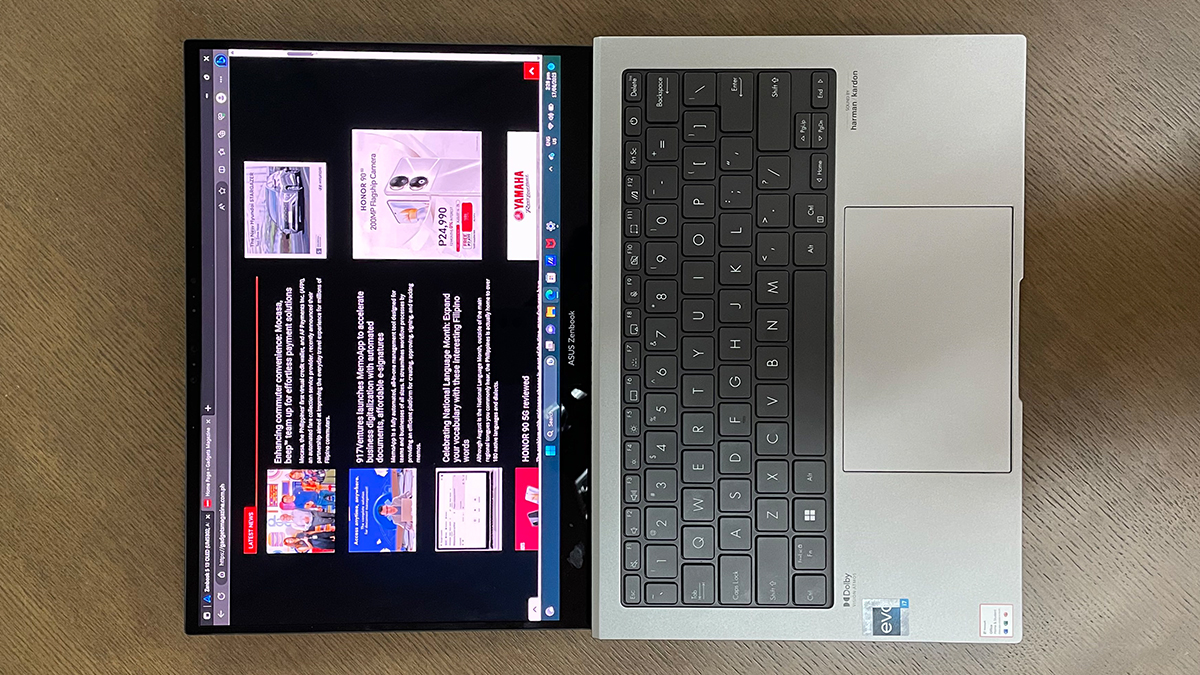
What makes the ASUS Zenbook S13 OLED stand out is its ultra-thin and light form factor. Coming at a mere kilogram, it’s lighter than Apple’s M2 Macbook Air series, which weighs 1.24kg. It’s even thinner, coming in at just 1.09mm thin when closed.
Even though it is so tiny, I was still amazed that ASUS still found a way to fit a fan within the chassis. That said, while the fan greatly helps with the device’s thermals, it comes with the caveat of fan noise. When I subjected the laptop to benchmarks the fan ramped up, and the noise was noticeable.
Like most of the ASUS laptops I’ve recently reviewed the ASUS Zenbook S13 OLED has a great OLED display. Binge-watching movies and series on the laptop is something that I couldn’t get enough of. Speaking of movies, the speakers on the laptop were also great. Sound were full even at max volume, thanks to the side-mounted speakers that elevate when you open the laptop.

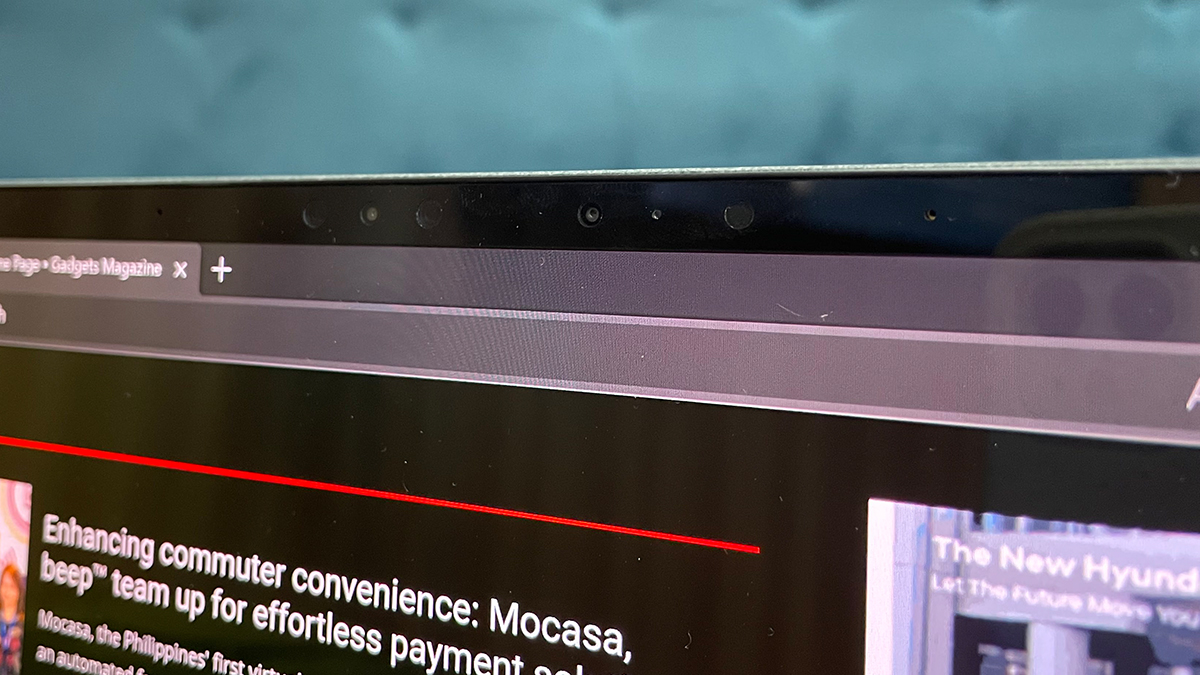
For those heavy typers, you’ll be happy to hear that the laptop has a full-size keyboard. Typing is decent, similar to most small form factor laptops. That said, the typing-feel is not something that I personally like since I want a deeper key travel distance. Another unexpected thing that I liked was the large trackpad. Most thin-and-light trackpads are often compromised to fit the size of the laptop; thankfully, ASUS did not go that route.
Even though the laptop is small, the laptop is still durable. Like all of ASUS’ other lineups, the ASUS Zenbook S13 OLED has gone through military-grade testing.
Value: 4/5
Coming in at PHP79,995 for the Core i5 variant and PHP87,995 for our top-of-the-line model, the ASUS Zenbook S13 OLED (UX5304) costs a pretty penny. But for what it offers against its competitors, I would say that the laptop is definitely worth every penny.

Bottomline:
A tiny but mighty laptop for those on the go.
What’s Hot:
- Great Display and speakers
- Ultraportable form factor
- USB-C charging
What’s Not:
- Only up to 60Hz refresh
- Fan noise can get pretty loud under heavy load
Specifications:
- Display: 13.3-inch 16:10 2.8K (2880 x 1800) ASUS Lumina OLED display, Four-sided NanoEdge with 85% screen-to-body ratio, 550-nits peak brightness, 100% DCI-P3, DisplayHDR 500 True Black, Dolby Vision
- OS: Windows 11 Home
- Processor: Intel Core i7-1355U
- Graphics: Intel Iris Xe Graphics
- RAM: 16 GB 5200 MHz LPDDR5
- Storage: 512 GB PCIe 4.0 NVMe M.2 SSD
- Other features: ASUS AiSense Camera FHD 3DNR IR camera
- I/O Ports: 2 x Thunderbolt 4 USB-C with full-range charging, 1 x USB 3.2 Gen 2 Type-A, 1 x standard HDMI 2.1, 1 x combo audio jack
- Speakers: 2 built-in speakers /Harman Kardon-certified/Dolby Atmos sound system
- Battery: 63 Wh lithium-polymer battery, 65 W Type-C power
- Connectivity: Dual-band WiFi 6E (802.11ax) + Bluetooth 5.2
- Dimension: 296.2 x 216.3 x 10.9 mm
- Weight: 1 kg (approx.)
Reviewed by Gabriel Pe
Also published in GADGETS MAGAZINE September 2023 Issue
