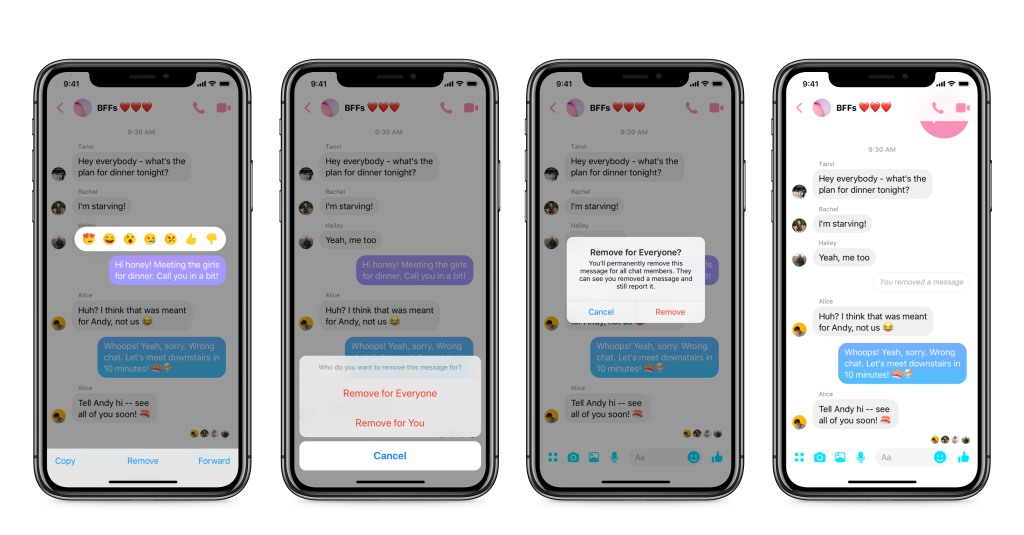We all have that one friend who, time and time again, sends a message that’s meant for another chat box. Here’s the good news. Facebook has just rolled out a new feature on Messenger that will allow you to ‘unsend’ a message within a 10-minute window.
To unsend, simply tap on the text, audio or video clip, or photo, and wait for the “Remove for Everyone” option to pop up. The message will be deleted, however your friend/s will be alerted that a message was removed.
Watch our staff writer, Julius Dalay, talk about this new update in the video below.
Video courtesy of Bandila