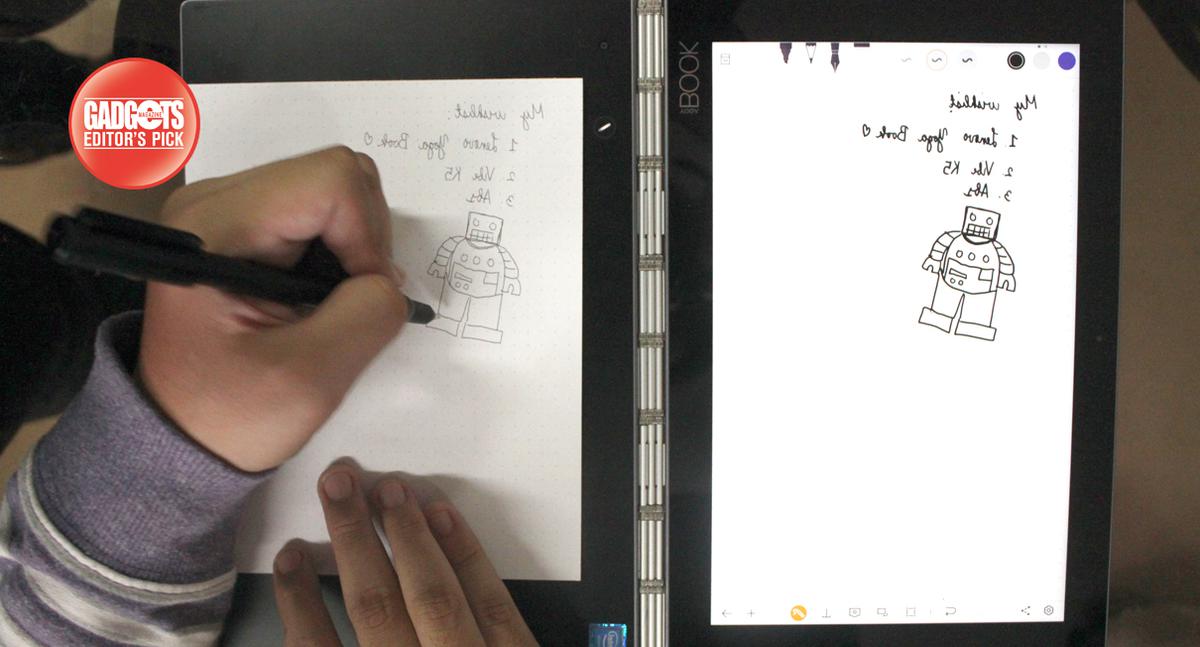Nobody has really done anything to dramatically change the mobile computing game in a while. Lenovo has had enough of that. Constantly on the edge of jump, Lenovo might have just come up with the first, real innovation in mobile computing in a long while. Ladies, gentlemen, meet the Lenovo Yoga Book.

Design: 4.5/5
There’s very little not to like about this device. It’s impossibly thin, coming in at a scant 9.6 mm when closed, and about the same weight as a medium Moleskine notebook. It comes in a dark slate gray that gives it that unmistakable Lenovo business air. Further design cues like Lenovo’s trademark watch bracelet hinge and subdued use of silver accents make it stand out quietly. Ports are sparse on the Yoga book. You have a microUSB charging port, a micro HDMI out, and a 3.5mm headphone jack. That’s about it. That hinge we mentioned earlier allows the Yoga to live up to its name. The lid/screen can go all the way around, enter Tent mode for presentations, or go open up like a pen-and-paper notebook.
The keyboard is perfectly flat. There are no physical keys. It’s a flat slab, with backlit capacitive keys much like you would find on some android phones. Called the Halo keyboard, there’s a purpose to this approach aside from keeping the whole device as thin as possible. The bottom half of the device is also a cleverly designed touch surface, and the main gimmick of the Yoga Book.
Hardware: 3.5/5
The Yoga book is marketed at creatives who might want to do some sketching or note-taking while they’re out. As such, you don’t need discrete graphics, a huge SSD, or a massive keyboard, and you don’t get those things. What it does come with is a perfectly capable Intel Atom processor that runs at a cheerful 2.4 GHz, with 4 GB of RAM to help it along. You won’t be breaking any speed records with this little laptop, but it’s a very capable machine all the same. You do get 64 GB of storage, expandable with an additional 256 GB thanks to a microSD card slot, and it even accepts a sim card, for wireless connectivity.
The version we got our hands on ran Android 6.0, but in case you are curious, the specs are the same as that found in the Windows variant. Aside from the important internal bits, you also get front and rear cameras, Wi-Fi a/b/g/n/ac connectivity, and a massive 8500 mAh battery for all-day performance.
User Experience: 4.5/5
It’s very difficult to start talking about such a unique entry in the portable computing space. Firstly, it’s tiny. Thinner than a pen, and just 690 grams. You’re not going to have any trouble finding space for it—it’s even smaller overall than the tablet and keyboard combo I usually carry around. The custom UI has a bottom row of recently launched applications, so should you need to go back and forth through them, you can do so with ease.
Usability is great. Even though it runs Android, Lenovo was nice enough to bake in a multi-window solution for multitasking. It’s close enough to a real desktop experience that you probably won’t even realize you’re not on a full laptop. Not all applications are supported by this feature though, so you’re going to have to do some trial and error. Creating documents on the Yoga is surprisingly painless. Despite not having physical keys, the spacing is familiar enough that I am able to bang out whole reviews (this one included) without too much difficulty, though you will have to glance at your keyboard more often than you normally would. Touch typing will come, but with much practice. The lighting on the keys is just right, and whether you’re indoors or in your Uber, rushing an article, it’s perfectly visible.
The Yoga really shines as a content creation tool is with the included Real Ink stylus. A press of a touch-sensitive button disables the Halo keyboard, and the whole typing surface becomes a large slate for you write on. The pen has about a thousand levels of pressure, and more than precise enough to draw on, even with something as simple as the basic drawing app. I’m no artist, but the night I got the device, I put it in the hands of an artist friend who proceeded to make me feel insecure about my own set of talents.
What I do appreciate about the system is when you start using it to take notes longhand. The Real Ink stylus is called such because you can swap out the capacitive stylus tip for a capacitive ball-point tip. You can then slap the provided magnetized pad onto the keyboard area, and get your Hemmingway on. Apart from the magnet to keep the pad from moving around, there’s nothing special about the pad, so any sheet of paper will do. As you write on the notepad with the ink pen, the Yoga will record your scribbles digitally. It’s a great way to keep a lasting record of handwritten notes, and depending in the software you use, you can even render your writing readable by word processing software. A major complaint I have though, is the stylus comes with separate ballpoint and capacitive tips, and you’ll have to switch from one to the other depending on what surface you’re writing on. This is not the most convenient task, and you run the risk of losing a nib, so be prepared to keep either tip in a safe place.
The Android version of the Yoga Book is rated to last an impressive 15 hours on a charge. I have little doubt this will go at least 12 based on my own testing, and it could possibly hit the 15 mark with the cellular radio off.
Value: 4.5/5
There really isn’t anything in the market quite like the Yoga Book. Some of the higher-end tablets sort of kinda approach the functionality, but don’t really give everything this device manages to, at least not on their own, and they aren’t even that much cheaper than the Yoga Book’s own PHP 25,000 price tag. If you need to take notes, draw on the go, and bang out documents with any regularity, it’s really a no-brainer.
Bottomline:
The convenience outweighs the negatives, so if you have some money to burn, you won’t likely regret these.
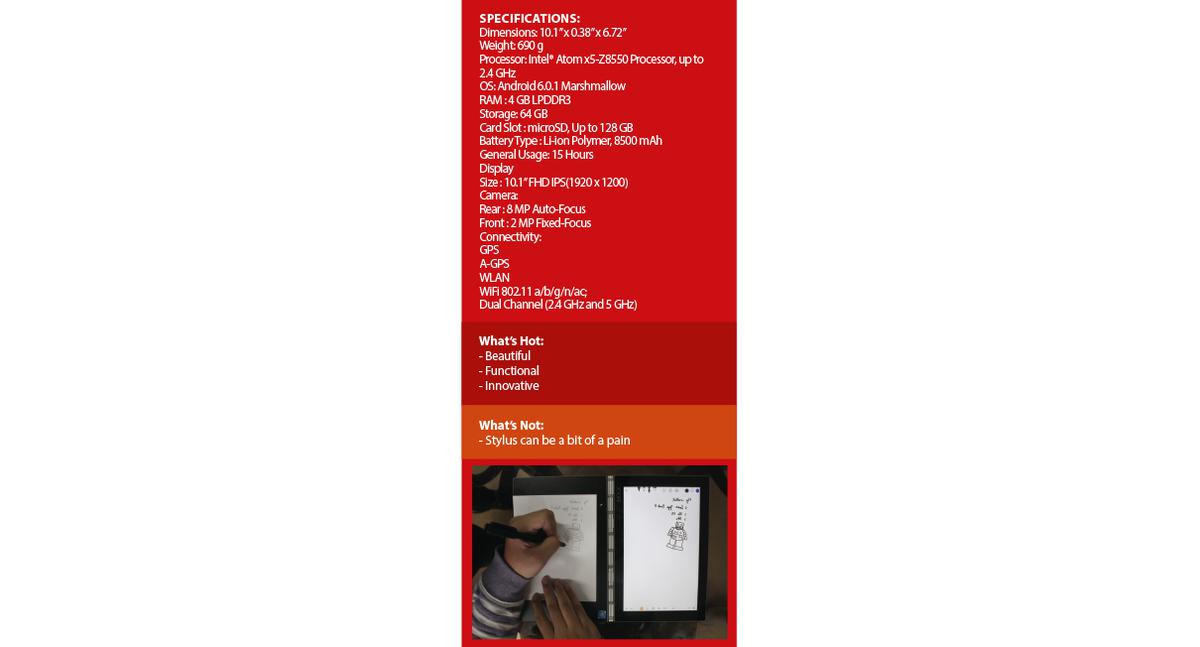
Also published in GADGETS MAGAZINE November 2016 Issue.
Words by Ren Alcantara