Handheld gaming PCs have gone from niche to borderline mainstream in a few short years. With more gamers craving portability that even the lightest gaming laptops can’t match, it’s no surprise that companies are scrambling to deliver the ultimate on-the-go experience, without too many performance compromises. Recently, though, we’ve finally been seeing devices that take the concept from mere novelty to actual AAA playability for anyone. The Legion Go S is exactly one of those devices.

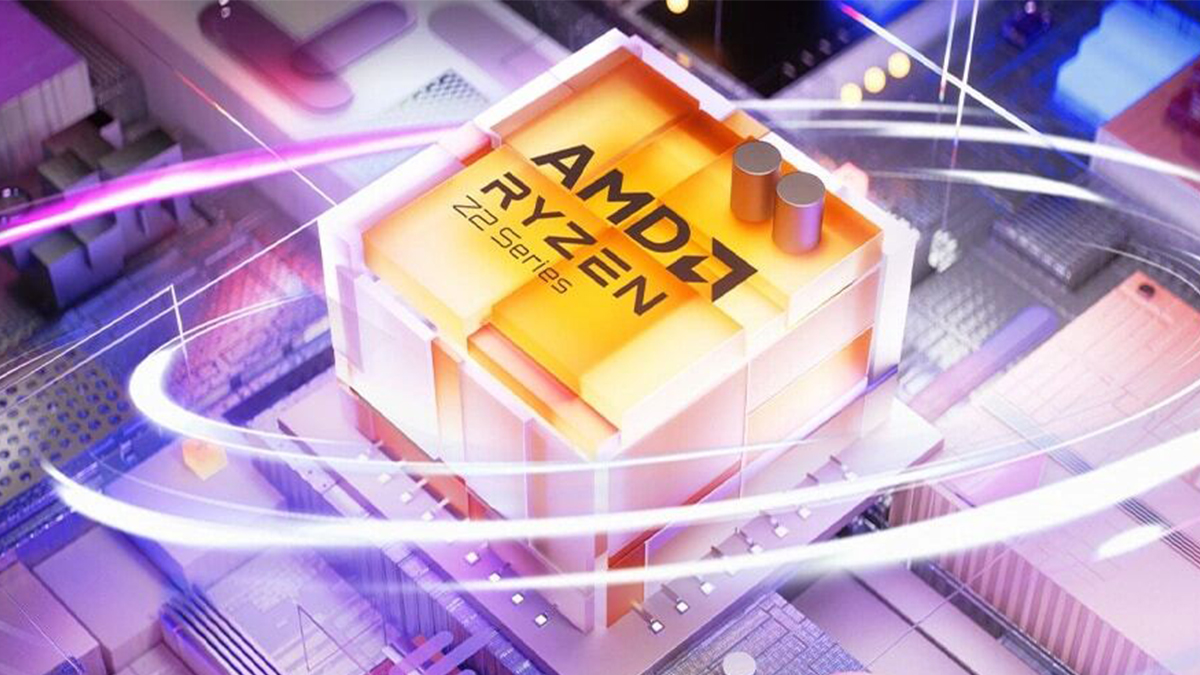
Under the hood, it’s powered by the new AMD Ryzen™ Z2 GO, a processor built specifically for this new generation of portables. It’s snappy, it runs modern games well, and is an excellent balance between power and endurance. Pair that with a compact, travel-friendly build and a clean, no-nonsense design, and you’ve got something that actually feels usable in day-to-day life, whether that’s on the couch, on the go, or docked with a full work setup at your desk.

Now, by default, the Legion Go S runs Windows, and that’s a big part of what makes it so versatile. With Windows, you get full access to your PC game libraries—Steam, Xbox Game Pass, Epic, GOG, Battle.net, all of it. No hoops to jump through, no searching on Reddit for answers. Just your games, ready to go. Lenovo has even been kind enough to bundle both Xbox Game Pass Ultimate and game discounts via Gamesplanet with a Lenovo account.
With full Windows, you also get native support for anti-cheat software. That matters if you play titles like Call of Duty, Fortnite, or Apex Legends—games where Linux-based systems like SteamOS still run into compatibility issues. So if competitive online play is your thing, Windows is still the way to go.
That said, I’ve been running SteamOS on my unit, and it’s been great. Yes, it takes a little getting used to, but once it’s up, it boots straight into a controller-friendly interface that feels fast, clean, and purpose-built for gaming. It helps that it’s also officially supported by the device, so there aren’t going to be any problems if you want to go this route. You don’t have to deal with the desktop unless you want to. Just pick up the device and get straight into your library.


SteamOS also feels lighter. There’s less background noise, fewer updates, and it just feels more console-like, especially when all you want to do is play without distractions. You do lose some flexibility—particularly for things like game mods or competitive titles—but for everyday gaming, it’s honestly kind of ideal. You can still get a desktop with the ability to run productivity apps locally or online, so if you want a gaming-first device, but still need room for work, SteamOS remains a viable option. I take back the disparaging things I have said about it in the past.
In either form, you can get yourself a dock with HDMI output, leave it at your desk with a monitor, keyboard, mouse, and speakers, and when the Legion Go S is plugged in, it’s basically indistinguishable from a full desktop PC when you get to using it. This is my preferred method of use, as it combines everything I need in a single device that’s even more handy than any laptop I have ever used. I used to dream of this day, and I’m glad I’ve lived long enough to experience it for myself.

Physically, the Legion Go S is smaller and more streamlined than the original Legion Go. No detachable controllers this time, which I honestly don’t miss. It makes the whole thing feel more solid and portable. The screen is sharp, the buttons feel good, and the joysticks have the perfect amount of resistance for fast, precise movement. It’s clean, sturdy, and feels like it’s built for people who actually use their devices instead of just showing them off.
Battery life depends on what you’re doing. On SteamOS, I’ve gotten close to five hours on lighter titles. Windows pulls a bit more power, especially with background services running, but that’s the trade-off. Fast USB-C charging helps, and I’ve found it manageable as long as I’m not expecting all-day gaming marathons. Playing Helldivers 2 gets me under two hours of play time, with decent 30+ FPS frame rates. I think I could squeeze 40+ out of the Legion Go S if I had a little more time to tweak the settings. Not bad for a device that fits in a sling bag.
So, who’s this for?
If you’re the kind of person who wants to play modern games on a flight, in a hotel, or just the couch, it makes sense. If you want a handheld that doesn’t box you into one ecosystem, it makes sense. If you want something you can dock, use as a desktop, and then unplug and game in bed, it really *really* makes sense.
The Legion Go S doesn’t try to do everything, and that’s its strength. It just does more than enough quietly, cleanly, and capably. And for most people, that’s exactly what makes it work.
Words by Ren Alcantara
Also published in GADGETS MAGAZINE Volume 26 No. 1 Issue
