Ever since the launch of the Steam Deck in 2022, handheld consoles have taken on a new life. Handheld PC gaming devices had a niche market prior to 2022, but have now gone mainstream as other brands try their own take in the segment. Lenovo threw its hat into the mix last year with the launch of its Lenovo Legion Go handheld gaming console, and it’s the best in the market right now.
Design: 4/5

If there’s one word to describe the Lenovo Legion Go, it would be “massive.” Compared to its counterparts, the Legion Go is the biggest; in fact, as someone with small hands, I found certain actions difficult to execute. It’s also pretty heavy coming at 854g. While some may consider it a detriment, the detachable side controls are a trick up its sleeve to draw the crowd back.
The Lenovo Legion Go’s main tablet has an 8.8-inch QHD+ (2150 x 1660) IPS display with a 144Hz refresh rate. On top are the volume and power buttons, a USB-C 4.0 port, the microSD expansion slot, the 3.5mm headphone jack, speaker holes, and some exhaust vents. Underneath is another USB-C 4.0 port that can also charge the device. It’s useful when you want to charge the Legion Go within its carrying case. The notch to pull the kickstand when you want to go detachable mode can be found at the back.


Both controllers have hall-effect analog sticks, which is a nice choice if you ask me. There is also the L/R button and trigger. The left controller has the left Legion button (which opens Legion space), the menu/start button, the view button, and the directional pad. At the back are two additional customizable buttons. The right controller has the right Legion button (which opens settings by default), the ABXY buttons, and trackpad. What makes the right button stand out is the sensor and switch underneath. Lenovo has equipped the Legion Go with what it calls the FPS mode, which turns the right controller into a vertical mouse for FPS fans. At the side are the Mouse 1 and 2 buttons, and just beneath the right trigger is a scroll wheel (how neat is that!); behind is the third customizable button and the Mouse 3 button.
Hardware: 5/5
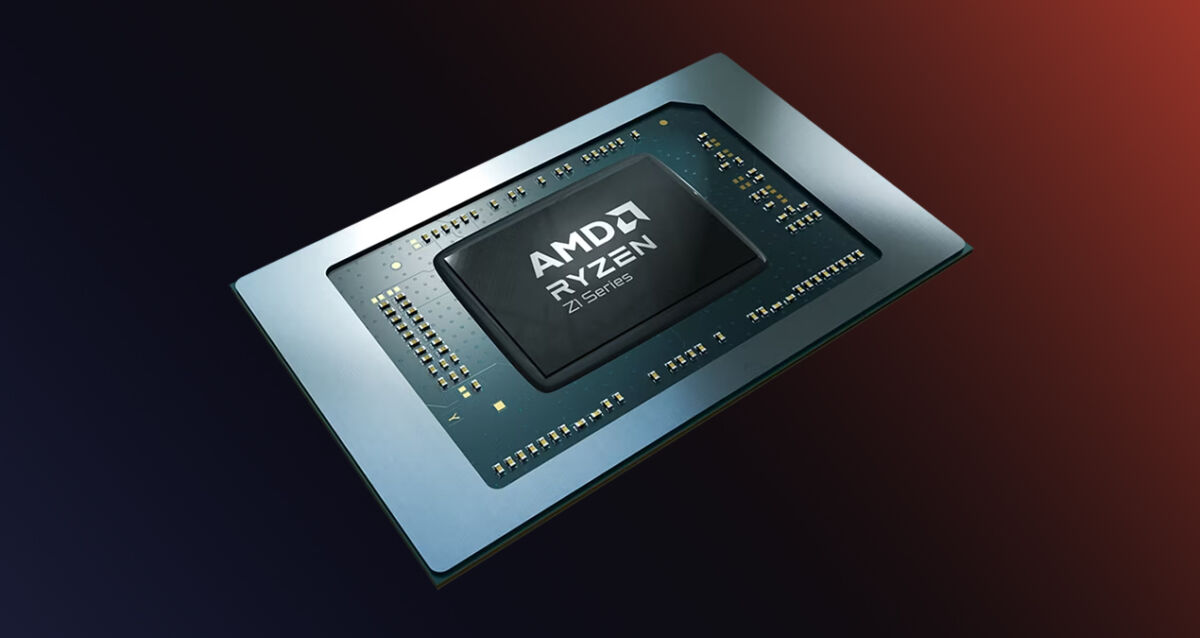
The Lenovo Legion Go is powered by an AMD Ryzen Z1 Extreme processor. The AMD Ryzen Z1 Extreme is a “Zen 4” octa-core processor with 16 threads, so it’s technically a Ryzen 7000 processor made for handheld gaming machines. Paired with the AMD Ryzen Z1 processor is an integrated AMD Radeon RDNA 3 graphics. According to AMD, the Z1 Extreme has 12 graphic cores, which is on par with a discrete graphics card.
Other notable specs include the 16GB LPDDR5X 7500MHz RAM, and 512 PCI.e Gen 4 M.2 SSD storage. If you find yourself short on storage (trust me, you will), the Legion Go has a dedicated microSD slot for up to 2TB of extra storage space.


It has a 49Whr battery, which lasts 2 to 3 hours depending on use (more on this later). The unit comes with a 65W charger that utilizes the two USB-C 4.0 slots.
In terms of performance, this is where things get interesting. The Lenovo Legion Go is certainly a capable device able to run AAA games like CyberPunk 2077 and Assassin’s Creed: Valhalla at a stable 30 to 40fps, but there is a caveat. You’ll definitely need to tinker around the settings menu to find the right spot. Fortunately, for games like CyberPunk 2077, there’s already a Steam Deck that does tune the game a bit, but it is still not the best experience. After trying out a couple of settings, I was able to achieve 40fps for Assassin’s Creed: Valhalla, 23-34fps for CyberPunk 2077, 63fps for Marvel’s Guardians of the Galaxy, and 52–54fps for NBA2K23. As for lighter games like Hades, Valorant, and League of Legends, I was able to easily break the 100fps mark.
User Experience: 4.5/5

Using the Lenovo Legion Go was an eye-opener for me. I had my doubts about the handheld PC gaming trend since most early products in the space were battery chuggers or thermal nightmares. While the Lenovo Legion Go is neither, it still is not the perfect PC replacement.
One of the first things I noticed: While it doesn’t chug battery in default settings, once you crank it to performance mode, you’re left with just over an hour of gaming. Not really fun if you’re on the go. Thankfully, the processor does allow you to game in balance mode, but expect the game performance to take a bit of a hit. That said, the small display does allow you to reduce graphic resolutions to allow VRAM space for other visual settings.
Beyond gaming, Legion Go offers some great PC usability. It runs on Windows 11 by default, with the Legion Space app booting from Windows, so you can terminate it or simply minimize it. You can do some light work, or stream some movies or music on the device. In fact, a portion of this review was actually written using the Legion Go, paired to my Bluetooth keyboard and utilizing the FPS mode controller. The two USB-C ports do support Display out, so you can connect the device to an external monitor for more productivity.
The external monitor mode is perfect when you really want to boost your gaming performance. The AMD Ryzen Z1 Processor gets a bit of a boost when the device is plugged in; add to that toggling performance mode, and you’re on your way for a fun time.
Even without the external monitor, Lenovo did a great job incorporating customizability within the Lenovo Legion Go. Using the Legion R button, you can set the power draw of the processor, decide the fan speed and noise, and even the display resolution and screen refresh rate. You can easily access this menu even in the middle of a game. There’s also a task manager shortcut in case of unexpected glitches.
Speaking of gaming performance, while it performed amazingly during testing, I found myself struggling with storage. I managed to install just five games in the 500GB storage, so you better cash out on that microSD to fully bring over your library.
Lastly, the Lenovo Legion Go is a big device. It is currently the biggest in the handheld sphere, so users with small hands might need a bit of time to get used to it.
Value: 4/5
The Lenovo Legion Go is available in the market for PHP49,995. It’s more expensive than its competitors, but it does offer more value. The detachable controllers, the powerful AMD Z1 Extreme processor, and 2K 144Hz refresh rate display are just some of the quality of life features you never knew you needed from a handheld gaming PC.
Bottomline:
The Lenovo Legion Go has made handheld gaming great again.
Specifications:
- Processor: AMD Ryzen Z1 Extreme (8C, 16T, 3.3GHz)
- Graphics: AMD Radeon (RDNA™ 3 Architecture)
- Memory: 16GB LPDDR5x-7500, soldered
- OS: Windows 11 Home
- Storage: Up to 1TB M.2 2242 SSD
- Display: 8.8” WQXGA (2560×1600), Multi-touch, IPS, 500nits, 16:10, 144Hz, Corning Gorilla Glass 5
- Audio: Stereo speakers, 2W x2, dual-array microphone
- Connectivity: 802.11ax 2×2 Wi-Fi + Bluetooth® 5.1
- Touchpad: Buttonless Mylar® surface touchpad (on the right controller), 28.5 x 28.5 mm (1.12 x 1.12 inches)
- Sensors: 6-axis Gyroscope sensor, Ambient light sensor (ALS), Mouse sensor
- Battery: 49.2 Wh, supports Super Rapid Charge
- Dimensions: Gamepad with controllers: 298.83 x 131 x 40.7 mm (11.76 x 5.16 x 1.60 inches), Less than 854 g (1.88 lbs)
- Ports: 1x microSD card reader; 1x Headphone / microphone combo jack (3.5mm); 2x Pogo pin connector (5-point); 2x USB4 40Gbps (support data transfer, Power Delivery 3.0, and DisplayPort™ 1.4)
What’s Hot:
- Amazing gaming performance
- Cooling is top notch
- Detachable controllers
- Kickstand
What’s Not:
- Can be pretty big for some users
Reviewed by Gabriel Pe
Also published in GADGETS MAGAZINE February 2024 Issue
