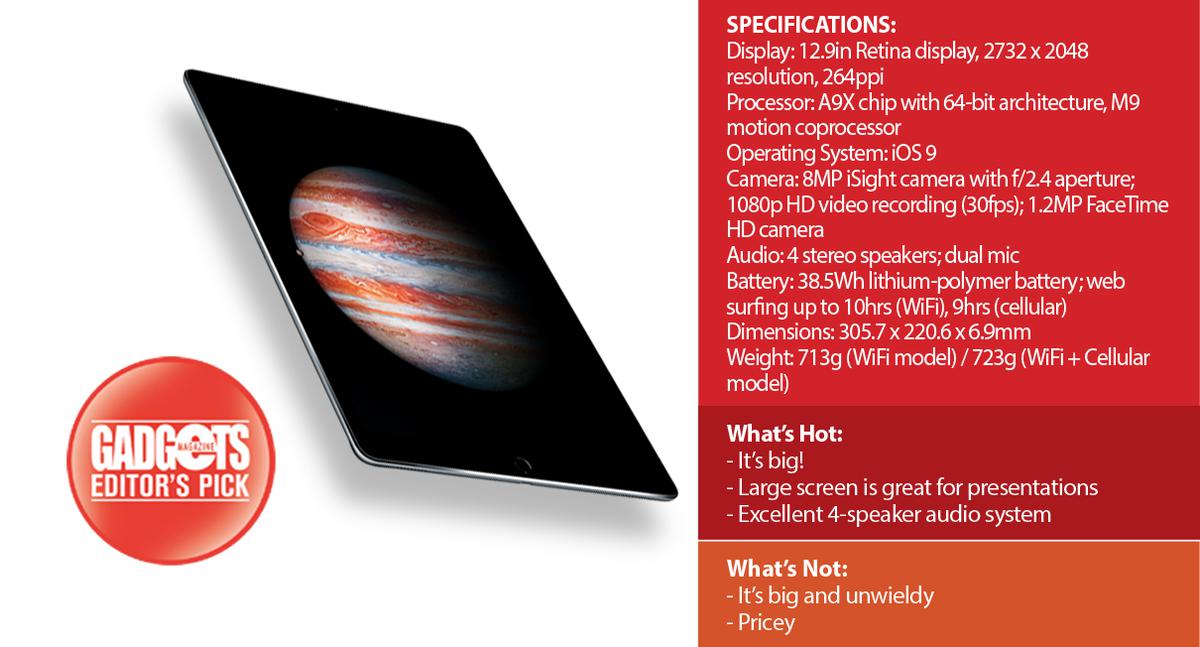Like so many other Apple products, I pooh-poohed the iPad Pro when it first announced as too big, too expensive, too impractical. But, the moment I stepped into the Apple Store and laid hands on it, I simply had to take it home. It’s been over a month and the honeymoon is not yet over.
Design: 4.0/5.0
The iPad Pro is huge! Its 12.9-inch screen is 78% larger than the iPad Air 2, and is the size of two iPad Minis side by side. Even bigger than the 12-inch Macbook, the iPad Pro is a surprisingly thin 6.9mm, encased in an all-aluminum body that feels light, but solid. For the Wi-Fi + Cellular model, the iPad Pro—at 723g—is, in fact, some grams lighter than the first iPad which weighed in at 730g for the Wi-Fi + Cellular version. Of course, the current iPad Air 2 is now much lighter at 444g.
Design wise, the iPad Pro retains the form factor of its smaller, older siblings. The power on/off button is still located at the top right edge, and the volume rockers on the upper right side. The mute switch, previously located beside the volume rockers, has been removed from this latest generation. As before, on the top left edge is the headphone jack; in the center of the bottom edge is the lightning port.
It is available in Wi-Fi only (32GB/128GB) and Wi-Fi+ Cellular (128GB) versions, in three colors: gold, silver, and space gray.
Hardware: 4.5/5.0
The iPad Pro is a definite heavyweight on the hardware front, as Apple has packed in all the latest technology in this big baby. It is powered by the most advanced Apple chip to date, a third-generation A9X chip with 64-bit architecture, and an embedded M9 motion co-processor. It claims deliver 2.5x faster CPU and 5x faster graphics performance than the A7 chip.
Apple says that the Retina display on the iPad Pro is also their most advanced, with an LED-backlit Multi-Touch display that delivers a 2732 x 2048 screen resolution. Engineered to incorporate all-new technologies, the display delivers extreme resolution, lifelike colors, deep blacks, as well as precision and responsiveness.
Matching its excellent video quality, the iPad Pro has four speakers that have been machined into the unibody enclosure. In addition to being hi-fidelity, the intelligent audio system also recognizes the device’s orientation, such that the lower speakers produce bass while the upper speakers are dedicated to higher frequencies, ensuring a well-balanced sound experience.
User Experience: 4.0/5.0
The first time I saw the iPad Pro in real life, I was overwhelmed by its size and the absolutely stunning graphics. Running on the iOS 9 mobile operating system, the large display lends itself well to the new multi-tasking features such as slide over, split view, and picture-in-picture.
On the larger screen, the virtual keyboard is almost the size of an actual keyboard, with the number keys running across the top. This means that working on documents, spreadsheets, and presentations is a much more seamless experience. As a productivity device, the iPad Pro will be able to help you get things done on-the-go.
For me, the two things I really love about the iPad Pro are for watching videos and for making presentations. Now, with its excellent graphics and four-speaker system, watching HD videos is a fun, immersive experience.
On the work front, I find that the iPad Pro perfect for making presentations to small groups of 3-5 people sitting around a conference table. Instead of having to ask for a projector and its attendant connectors, I simply prop up the iPad Pro on the table and take my audience through the presentation. Without sacrificing viewing quality, the small screen on the table (vs. the large screen on the wall) makes for a more intimate, less formal atmosphere.
My only regret is that the Apple Pencil and Smart Keyboard, touted as must-have accessories to fully optimize the iPad Pro experience, are not yet available at local Apple stores.
Value: 3.0/5.0
I got the 128GB Wi-Fi + Cellular model, which retails for PHP 57,990. Pricing for the Wi-Fi only models is PHP 50,990 (128GB) and PHP 42,990 (32GB).
The iPad Pro is not a value for money proposition for users who want a tablet they can pop into a sling bag when heading out to the mall, or a device they can safely bring to the bathroom without fear of dropping it down the toilet. Its smaller siblings are more practical and affordable options, which is why I still use my old iPad Air at home.
However, if you can justify the iPad Pro as a piece of professional equipment that can generate business returns, then this is a great addition to your brief case.

Bottomline:
It’s size is both bane and boon, and it’s not a PC replacement. Performance-wise, the Pro descriptor is well-deserved, so it’s likely to find adherents among creative professionals.
Also published in February Issue 2016
Words by Maribelle Alba