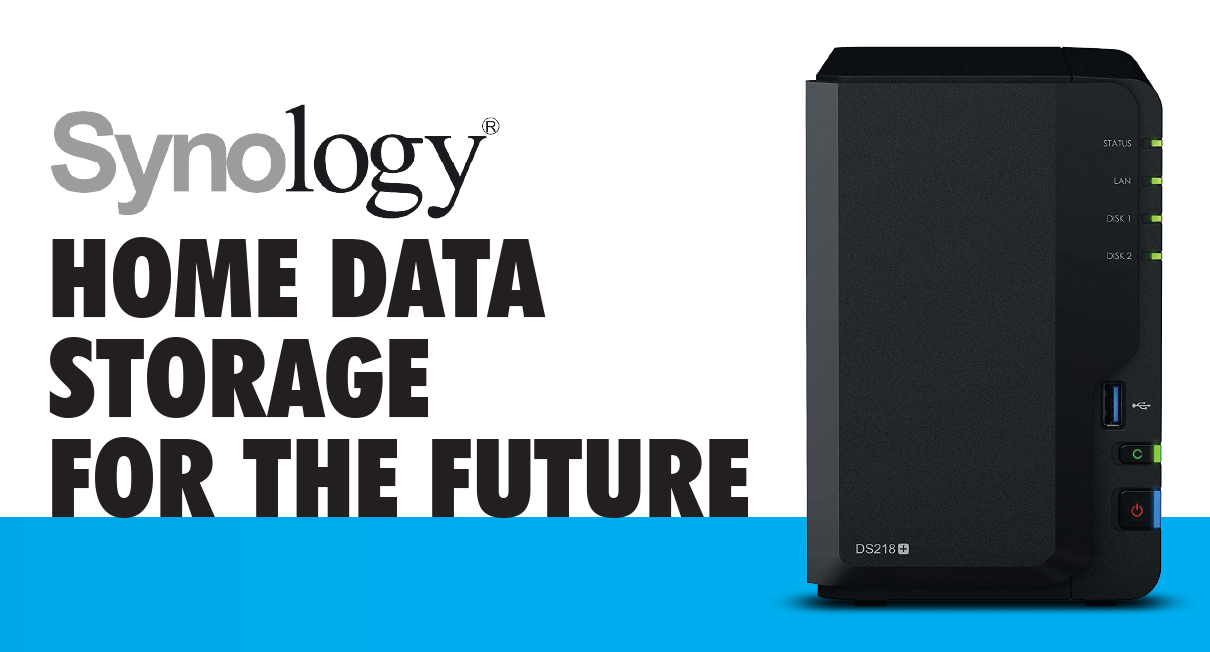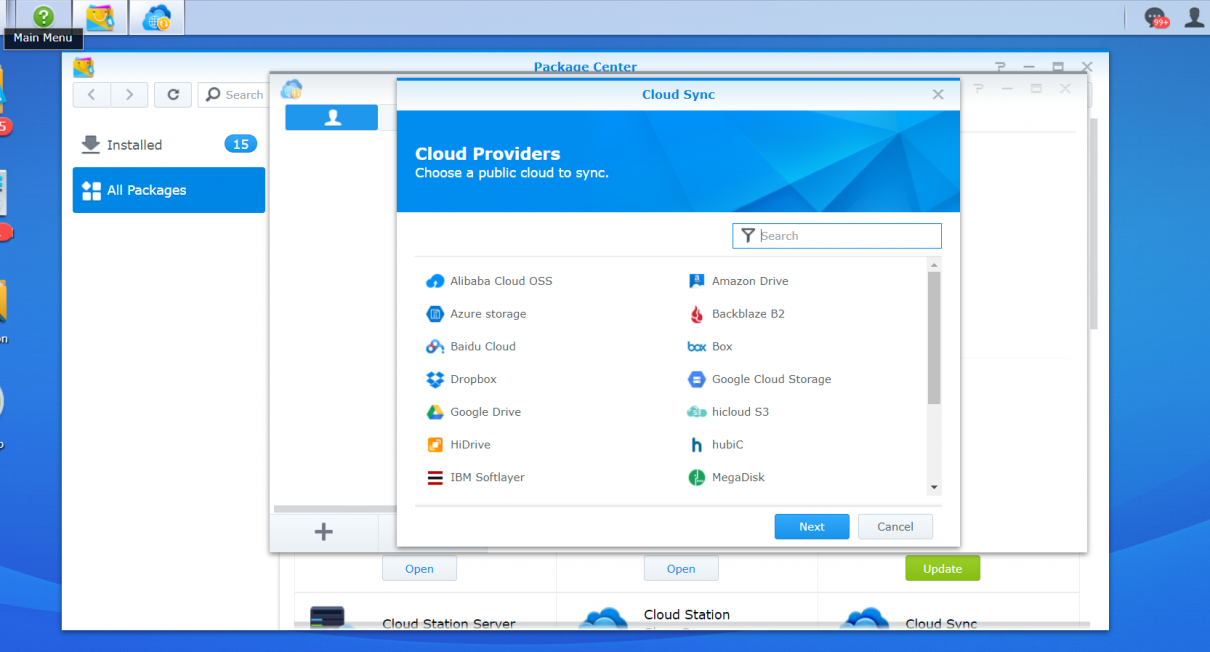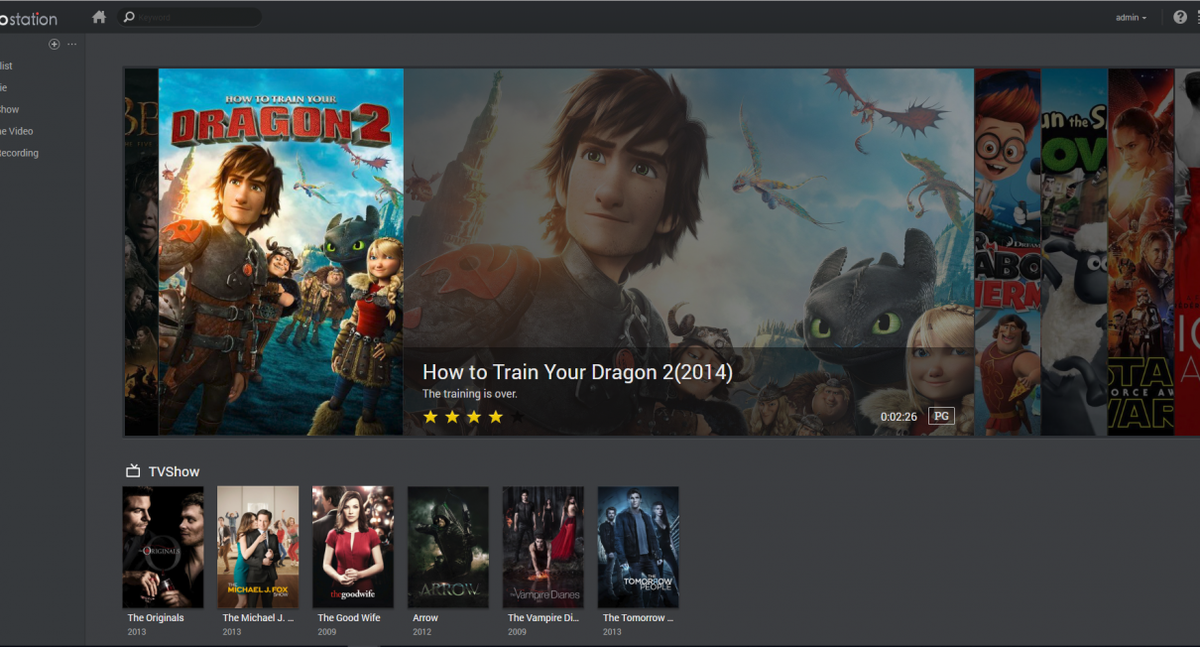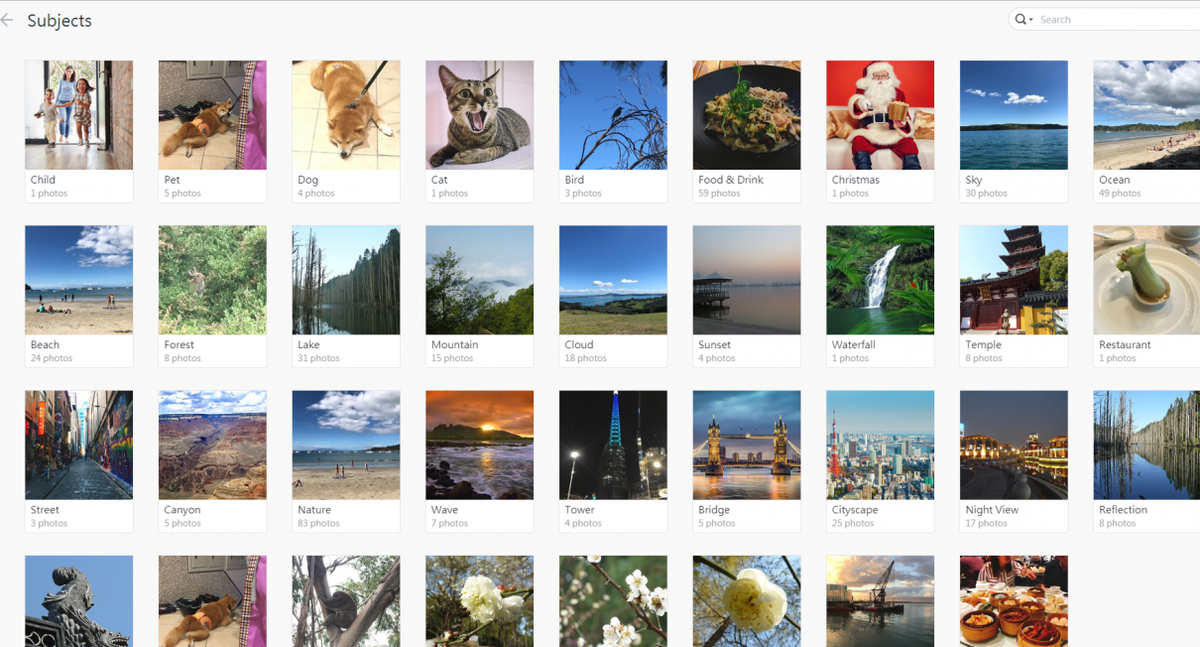The increasing digitization of our lives means we have more and more files we need to keep. From photos of family vacations, obscure movies and TV shows that have started to pile up, and even more sensitive information we’d rather store locally, all this data has to go somewhere. You could store it on a single computer, but sharing content becomes a long, involved process of booting up a separate device, setting up a streamer or cables, and lots of frustration since it never works the first time. You could use an external hard drive, but those are always one drop away from being an expensive paperweight. There’s the cloud, which works fine for photos and small documents, but sensitive files and large movies are a hassle, and doubly so if your internet connection isn’t rock-solid. You need Networked Attached Storage.
Network Attached Storage (NAS) is simply a bank of hard drives in a special enclosure that is connected to your network. When set up, users on that same network can then access content stored on the drives, without having to plug anything in, or transfer files from the NAS to their computers. NAS might once have been something that would only be seen in businesses, but the technology has since trickled down to home use. Anyone granted the proper permissions can access the contents of your NAS, so there’s no need to boot up a separate device, or move around and plug an external hard drive. Just log in, browse, and play. User accounts can be set up with specific folder permissions, so that even with shared storage, everyone can still have their own secure, personal space. Shared folders on the other hand are a great way to share content with everyone, without the hassle of sending files individually.
With all the instances of hacking occurring all over the world, would you trust your most sensitive files to cloud storage? Finding your files copied, your information compromised, and your sensitive files leaked, can be a painful and traumatizing experience. Having your files stored in your local network, away from the usual prying eyes of criminals is a layer of security in itself, and you still have about the same ease of acceess as if you had the files right on your own computer. Synology NAS in particular encrypts stored data to make sure you get that extra layer of security where you need it. Its built-in Security Advisor even reminds users of lapses or risks in their system, so uses can see what needs to be done before problems arise.
Anyone who has ever lost a file knows how important backups are. We can’t go back in time and re-do once-in-a-lifetime events, so the photos and videos we have from them have to be kept safe. Synology NAS can be configured to perform automatic backups. Changes made to computers are then backed up on the NAS, preserving all your important files in case of loss, corruption, malware, of theft. Everything from PCs, Macs, phones, tablets and even public cloud storage can be backed up on your NAS, for that additional peace of mind.
With a bit of setup, you can even have your NAS function as a personal, private cloud. As long as the NAS has a connection to the Internet, and you have the correct permissions, you can access your files remotely, wherever you are, just as you would on common cloud platforms.
Now more than ever, there are many great reasons to get NAS. Choose convenience, security, and expandability, and go with network attached storage.
Also published in GADGETS MAGAZINE November 2018 Issue.