We recently started a new project here at Gadgets, and a few of you might already have seen it. Twice weekly, we upload a newscast-style video online, covering some of the interesting and important news developments in the industries we focus on. It was a decision brought about in part by the growing accessibility of video, and as a nice way to make better use of our time under quarantine.
While videos in the vein of Gadgets TV are difficult enough with the correct resources and no quarantine, recording from home, with no real professional gear made the endeavor a little more challenging. As with most of the things we do here at Gadgets, we used our technology to make it all happen. In this month’s Visual Space, we’ll take you through how we make our GadgetsTV newscasts happen.
The Material
There’s no real shortage of material to make the newscast. With our partners in the industry starting to figure out how to adjust to the conditions brought about by the lockdown, more and more developments happen as the weeks roll by. We check for the most interesting and relevant bits of news, and put them together in a template that we have for use as a script and guide for out video editors.
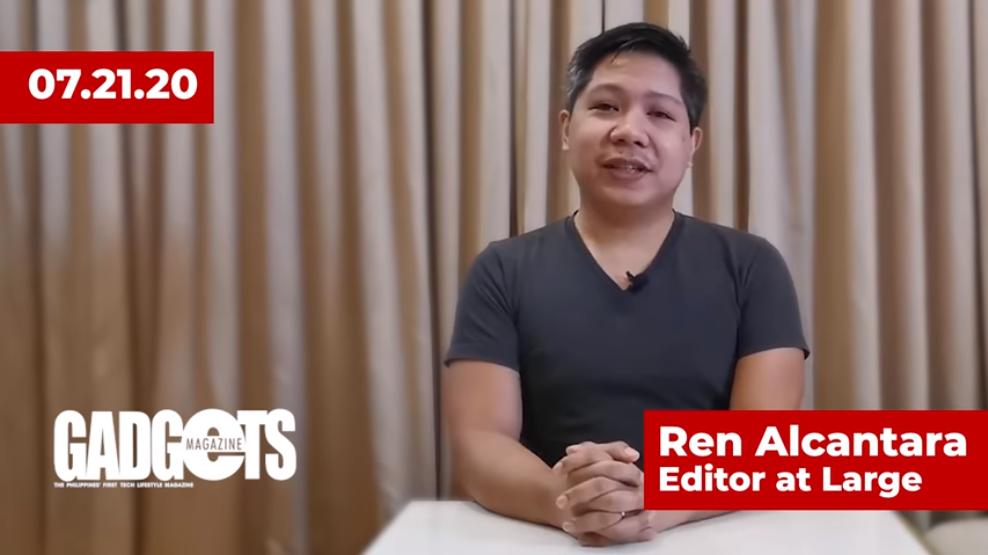
The Set-up
This is where I personally had to get a little creative. My wife and I currently stay in a one-bedroom condo, so I had to look around for a space that would be suitable for recording a newscast. Fortunately, the side of our home that is connected to the balcony is covered by a large, plain curtain, so that served well. The nearby coffee table, which conveniently rises to the necessary height, serves as the desk, and the living room lighting serves to even things out. I did have to make LED panels to serve as fill lighting, and find a place to set them for the correct effect.
The Hardware
I have never really been too much into photography, so to shoot the video for the newscast, I rely solely on my mobile phone. Shooting at full HD and 60FPS is plenty for uploading online, and produces a file that’s a manageable size to upload to drive. The smaller size also makes it easier for our off-site video editors to download, hastening the process. To mount the camera, I purchased a clamp that holds the phone securely, and allows me to connect a tripod mounting plate thanks to a ¼-inch threaded hole at the bottom. This then mounts onto my wife’s tripod, which I can then extend to get the framing just right.
Audio is handled by a lavalier microphone that connects to a 3.5mm-USB C adapter for my phone, which saves us the trouble of having to sync the audio and video in post. Before the lav mic was an option, I actually relied on recording audio with an action camera and external microphone. It’s inelegant, but it works in a pinch, and is something worth considering if you have no other option.
With audio and video out of the way, I had to make sure the lighting was even, to give our home a more studio-like feel. I am reasonably handy with a soldering iron, and with a quick trip to Lazada, ordered a number of LED light strips, and other essential hardware to make some light panels. Once those arrived, it was a simple matter of wiring everything up to some old plastic panels I had lying around, providing power, and placing it where the light bounces evenly. The effect is very even, and provides a much more polished look to what would otherwise look like a plain home video. If you don’t have light panels, pick a nice spot with diffused sunlight, and that should do quite well.
The Software
Since memorizing walls of text just isn’t my thing, particularly since I’m on a weekly recording schedule, I rely on a teleprompter. I don’t really have anything fancy for that, just my iPad pro, and Promptsmart, a teleprompter app that listens to you speak and scrolls the script along to keep pace. It’s not perfect, and sometimes fails to pick up what I’m saying, but it’s still the simplest solution. The app also allows you to record from the iPad’s on camera, simplifying the process, if front camera quality is all you need.
On the side of our editors, they use Adobe Premiere, and are able to add music, title cards, transitions, and other additional material in about a day, allowing us to release the episodes twice a week, without too much trouble.
While we’re not sure a whole lot of our readers will be looking to make a newscast in the near future, this isn’t a bad example of how you can start recording videos at home. You don’t really need a lot of equipment, just a nice spot, some sun, and something to show the world.
Words by Ren Alcantara
Also published in GADGETS MAGAZINE July 2020 Issue
