Everyone has gotten lost before. With industrialization, real estate flourished, the government developed infrastructure and streets were formed. As a result, navigation became more and more complicated. Luckily for us traveling has been made a whole lot easier in the digital age. Gone are the days where we go blindly on forested roads. Smartphones have changed how we live, and particularly, how we get around.
Stop, Look, and Listen
While Google Maps and Waze are generally our go-to apps when it comes to navigation, our Finnish friends from Nokia have quite a useful one of their own. HereWeGo was originally made to be used on their devices but it has been made available for the rest of the smartphones as well.
The app has the basic navigation app fundamentals: satellite, transit, and traffic. The satellite mode is your basic two-tone map, the transit map is for viewing the main roads, and the traffic map if you like your maps tagged with information on up-to-date traffic flow. All of it works like your everyday navigation apps. However, HereWeGo has aces up its sleeve.
Find Your Way
The app’s best features are their Collections and offline functionality. The Collections feature allows you to save multiple destinations under a single category. This means you can create a map for your itinerary, quite handy for when you’re travelling on foot, by car, or by commuting.
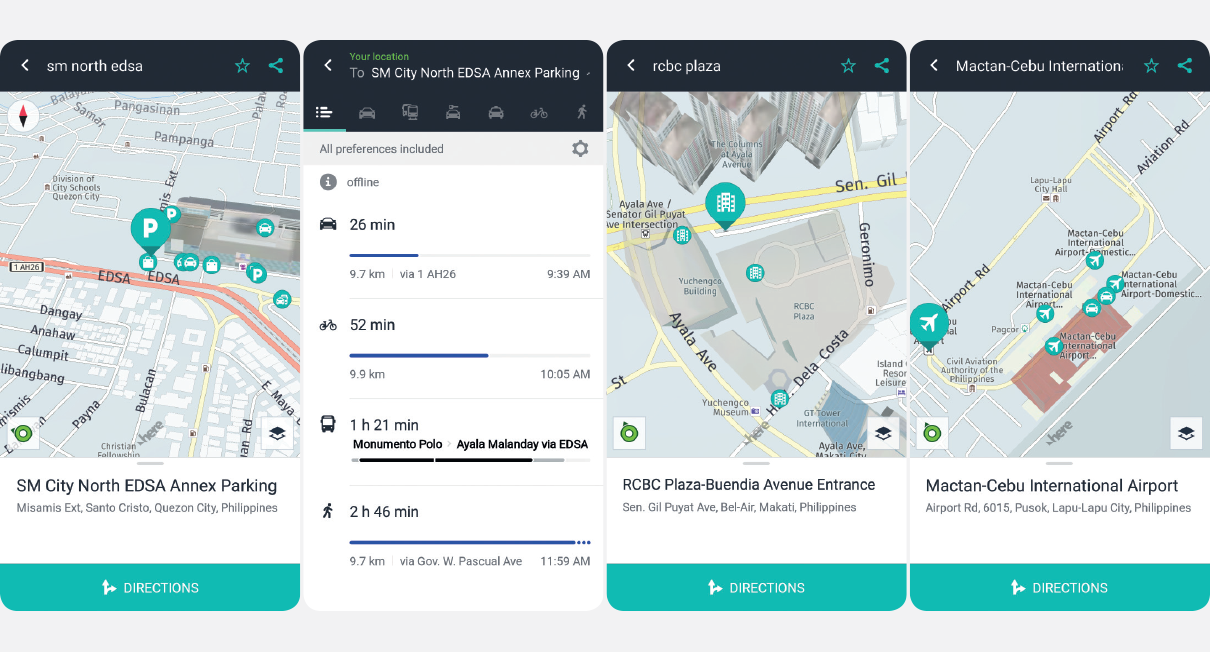
The offline functionality is where the app shines, though. Google Maps does have the same feature, but with HereWeGo, you’re allowed to think bigger. Yes. You can download an offline map of a city, even a whole country. Downloading the whole map of the Philippines will take less than 500mb. How’s that for efficieny?
With this, you’d be able to search for any registered place offline. Search results not only show you the map, but it can also give you travel times via walking or by car, depending on the destination. Another nifty aspect of the navigation is that even while offline, so long as the area is saved, you can still see your progress in real time. Simply put the pointer in the app will show you if you’re facing the right direction. Say goodbye to doubtful treading.
While it’s no 3310, this is a great little alternative to Maps and Waze, and has a few little extras that make it able to hold its own.
Also published in GADGETS MAGAZINE December 2018 – January 2019 Issue.
Words by Jeff Daniel Ringon
