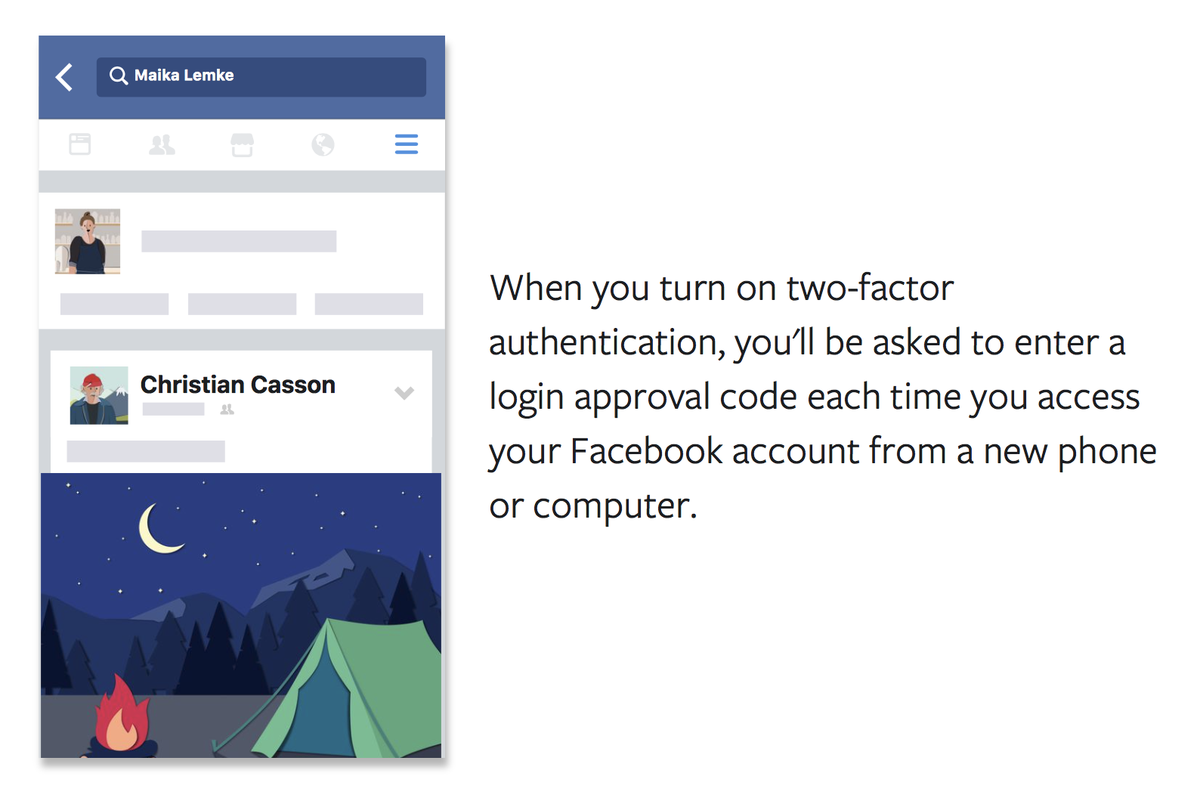Whether you’re a public personality or a private citizen, there are bad actors out there who might try to gain access to your social media accounts. Hackers are an ever-present danger online. They exploit gaps in your security, either cracking your password, exploiting a vulnerability in a downloaded app or website or malicious software program to access your personal information or in some cases exploit your computer’s processing power.
Like other applications you use, Facebook can be targeted by hackers too. Once they have broken through, they might try to lock you out of your account.
If you think you’ve been hacked, there are a number of steps you can take to recover your account. And once you’re back in, it’s important that you review your security settings and make it harder for a hacker to get through your defences next time.
Here’s a quick guide on what you can do if you lose access to your account and how to better secure it.
Report it!
If you no longer have access to your account, it’s likely that a hacker has removed your logged in session or they have changed your login details. If you suspect this has happened, you can go to https://www.facebook.com/hacked and report a compromised account.
Facebook will then help you recover it, searching for your account using either the email address or phone number associated with it.
Set up Trusted Contacts
If you’ve set-up your trusted contacts, you can use this to reclaim access to your account too. Under this security function, you can select between three to five trusted confidants, who can grant you access back into your account.
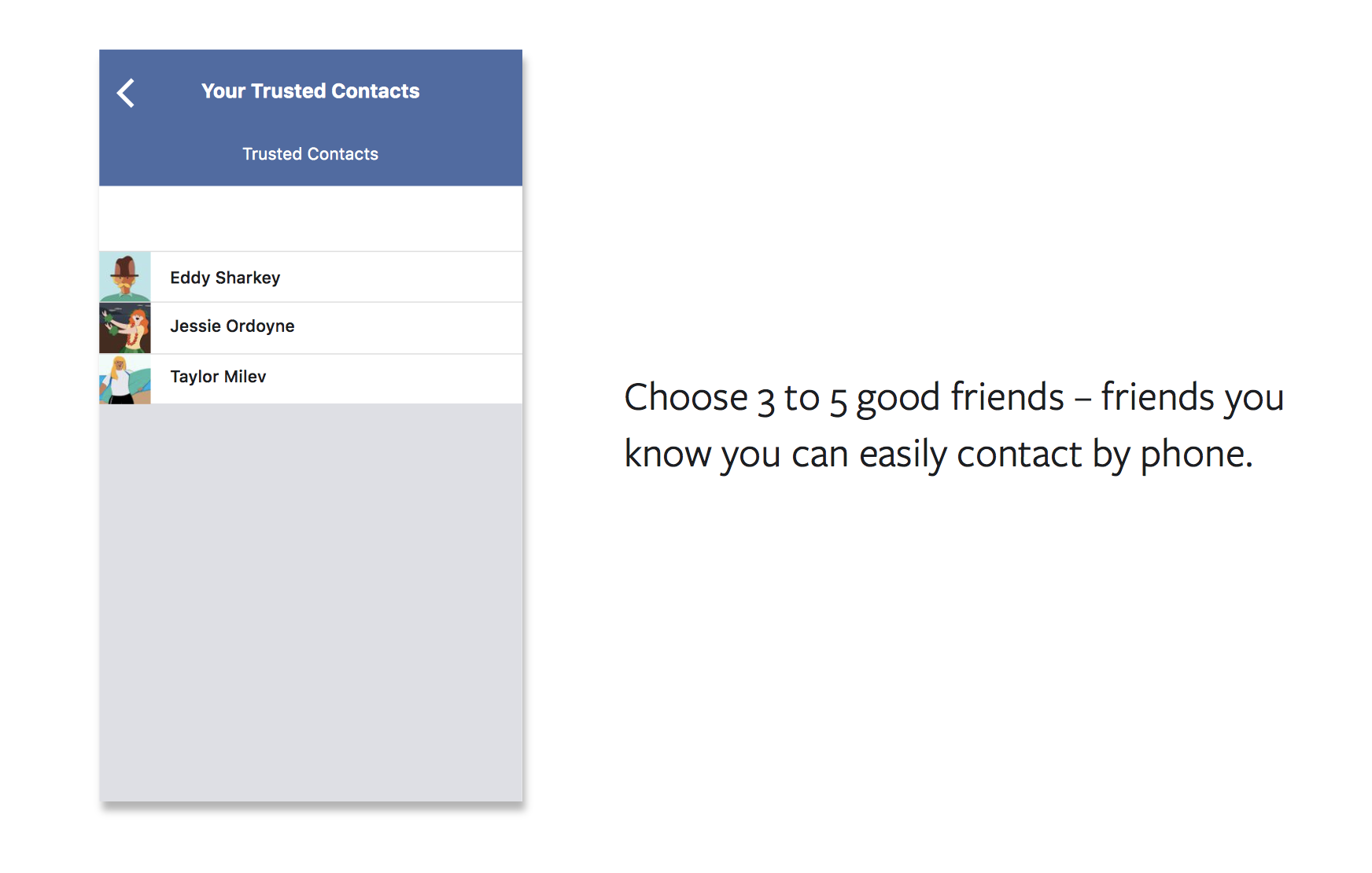
Activate this function by selecting Forgotten account? on the login page and then searching your account by entering an email or phone number. Once located, you are then able to type in the name of one of your trusted contacts who are then alerted with a link only they can access. Once your contact opens that link, they can provide you with a recovery code to regain access to your account.
Change the locks
Once you’ve recovered your account, it’s important that secure your account by 1) changing your password with a stronger one; and 2) enabling two-factor authentication or 2FA in Security and Login in Settings.
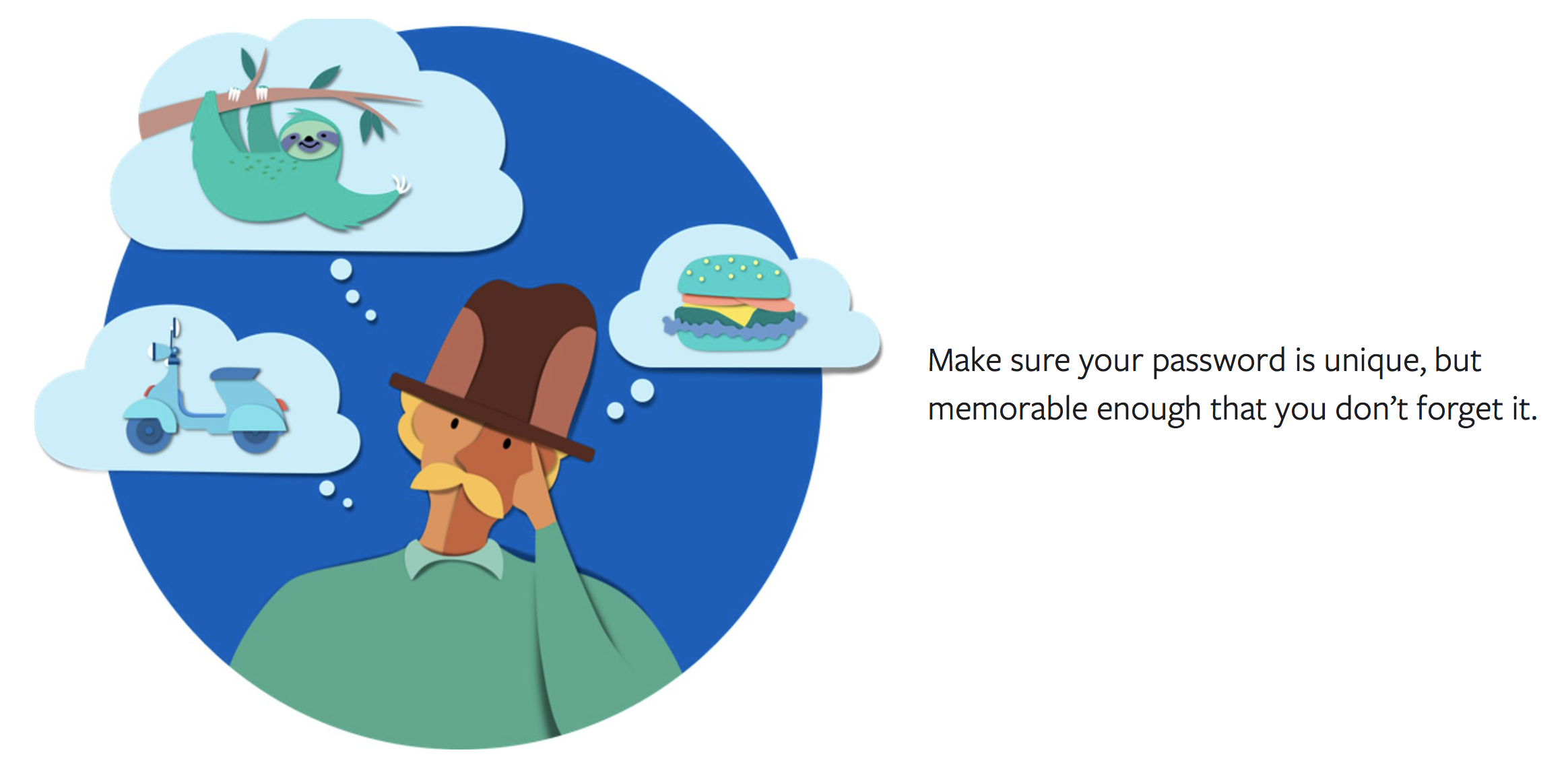
Fortify your defenses
Next thing you should do is check and remove any suspicious applications that have access to data available in your Facebook account. This will help ensure that any possible cracks in your account security are addressed. Do this at Apps and Websites in Settings and specifically check for apps that you no longer use, or you don’t recognize, and remove them.
Get alerts about unrecognized logins to your Facebook account. Once you opt-in to these alerts, Facebook will let you know if anyone logs in from a device or browser you don’t usually use and will guide you through steps to secure your account.
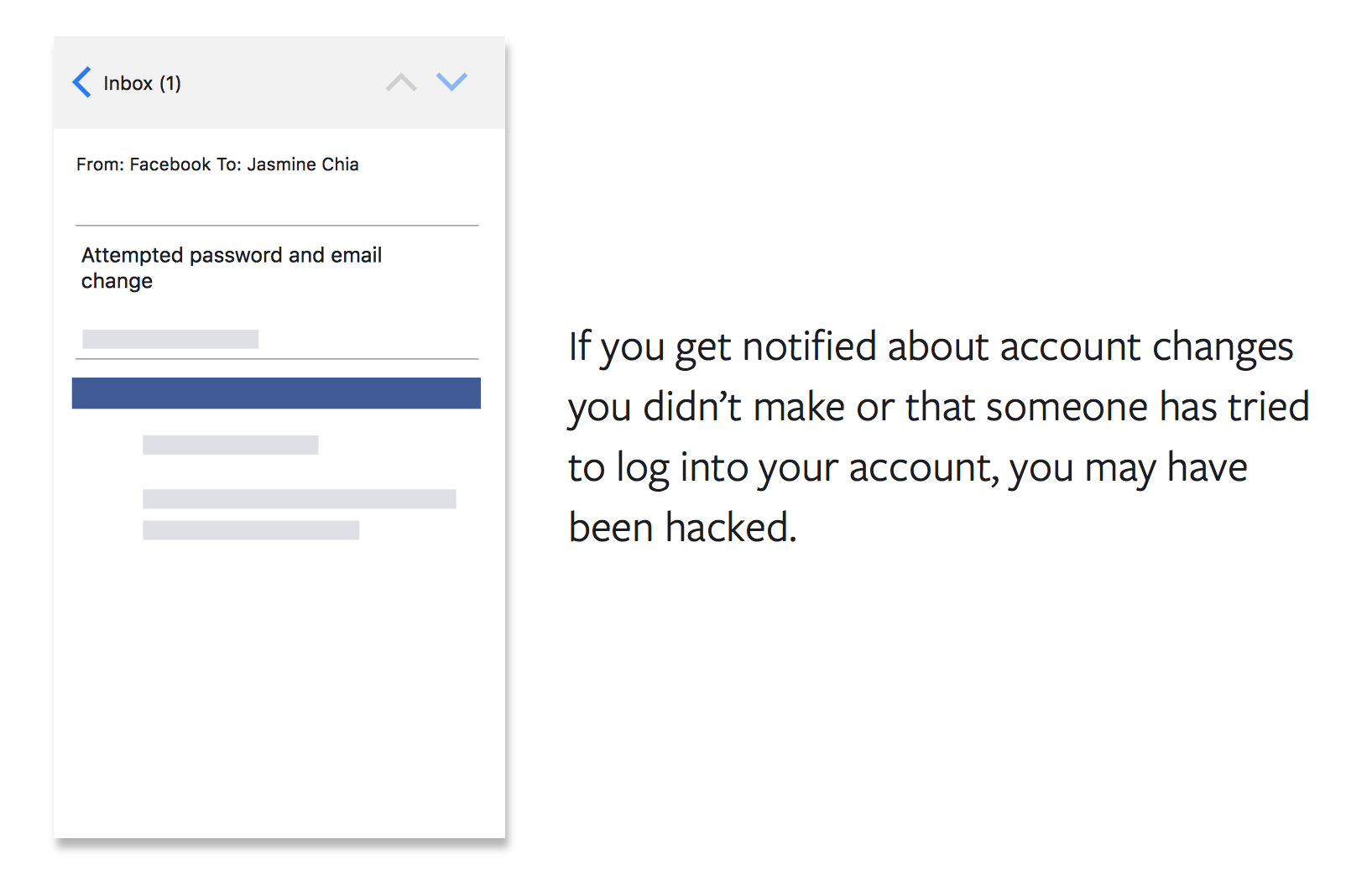
When someone from a drastically different IP address tries to login with the correct username and password, at the same time as you, Facebook can also trigger a Social Verification function. Pictures of close friends will appear and the person logging in will have to recognise and name the friends shown in the picture.
Notify your friends
Alert your friends that your account had been compromised. Give your friends a heads up that any suspicious links and posts sent via your account while it was being controlled by a hacker should not be accessed or clicked. Hopefully, this will prevent them from falling victim to the same ordeal.
Take extra precautions
Prevention is always better than cure, so here are a few other tips so you can avoid possible future attacks:
- Don’t accept friend requests from people you don’t know
Scammers may create fake accounts in an attempt to befriend and manipulate people. Accepting requests from scammers could lead to spam being posted on your timeline and shared with your friends. Scammers may also tag you in posts and send malicious messages to you and your contacts, so it’s best to be careful and more discerning when accepting friend requests. - Review Page roles and permissions
For page owners and admins, be sure to familiarize yourself with the different Page roles that exist and the permissions they have. Regularly review who has admin access to your Page in settings, and when you add your Page to a Business Manager, take a moment to understand the permissions you allow.
Make it a point to have more than one admin for your Page, so that in case you ever lose access to your Page, someone you trust can help keep the Page up and running, and get you back in. - Spot the signs of malicious software
To avoid infecting your device or computer network, it’s good practice to read up on ways you can protect your devices from malicious software. And remember to keep your devices, web browsers, and applications up to date and remove any suspicious applications or browser add-ons.
As technology continues to evolve, new vulnerabilities appear quite fast. As you browse your Facebook feed and share moments with loved ones, always remain vigilant, actively manage your security settings, and understand what to do if you suspect you’ve been hacked.