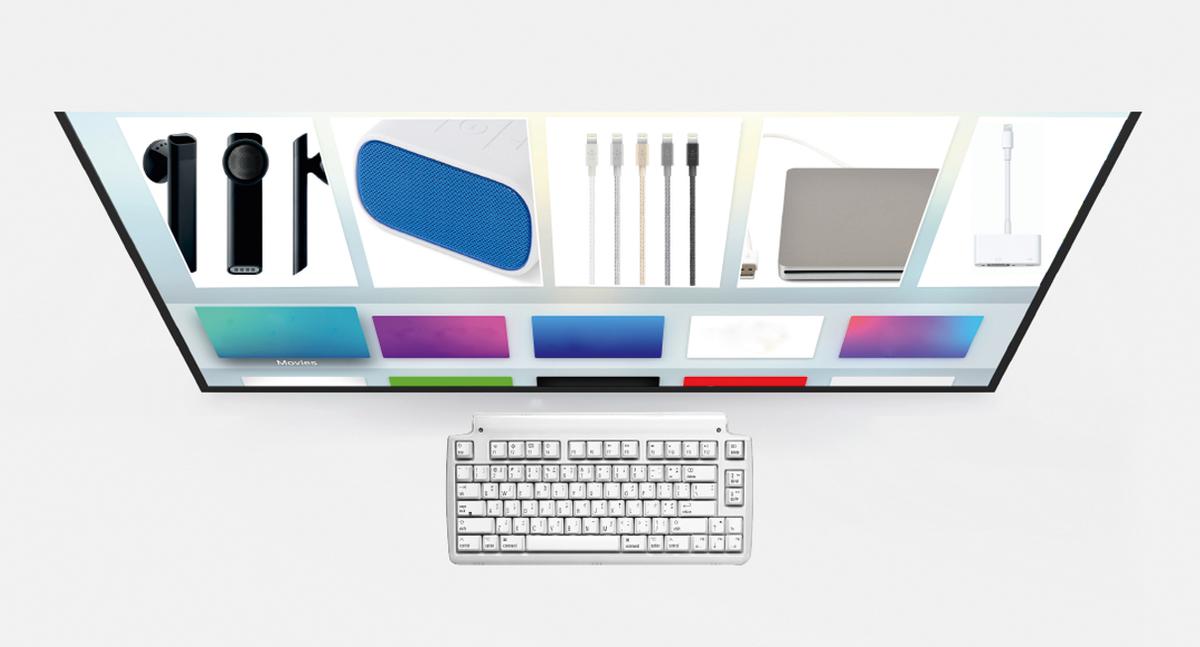At home or at work, your iPhone or iPad is never beyond an arms length away. You use it to keep in touch with the rest of the world, keep track of your schedule, and keep a record of all your meetings and reminders. It’s also your entertainment system with videos, audio files, ebooks, and games for when you need to unwind.
Getting just six accessories that you can use on all your iOS devices will most assuredly make your user experience even better and make you more productive at work and at home.
Bluetooth Headset
Yes, your iPhone comes with a good earphone set. But wires can be cumbersome when you’re on the go. Get a good Bluetooth headset and enjoy the wireless connection to your iOS device. You can now listen to your favorite music or audiobook while commuting to work and still be able to answer calls while your iPhone or iPad is securely tucked inside your bag. For all-day wearability, I recommend the LG Tone Infinim (HBS-900) with its retractable earpieces and vibrating notifications. On the other hand, if you have a very active lifestyle, I recommend Jaybird’s X2 headset.
Bluetooth Speakers
At home or at work, you can play your favorite music in the background via Bluetooth speakers. What’s nice about Bluetooth speakers is you don’t have to plug your device to connect. If you’ve previously paired it to your iOS device, it connects automatically when you are within its vicinity.
External Drive
With iCloud backup and other cloud services like Dropbox available when you have Wi-Fi connection, you might think that you don’t really need an external drive. But when you find yourself in a slow Wi-Fi zone and you need to transfer files from one device to another, you’ll be grateful that you have an alternative method of transferring data. I recommend Photofast’s iFlashDrive Max which comes with a Lightning connector at one end and a USB connector at the other end, making transferring files from iOS to any laptop or desktop very easy.
The storage capacity is also quite large starting at 32 GB up to 128 GB. Your iOS device will recognize it automatically and will recommend that you download and install the necessary iFlashDrive app. Afterwards, you’re good to go.
Bluetooth Keyboard
Typing on the screen is okay for short periods but to be truly productive on your iOS device, you need to have a real keyboard. Logitech has a wide selection of Bluetooth keyboards that are compatible with your iOS devices. I personally like the Zagg backlit keyboard for the iPad Mini because it allows me to see the keyboard even in low light situations, and the key spacing is very comfortable even for a small keyboard.
Two meter or longer
Lightning to USB cable
If you use your iPhone or iPad to track your sleep cycle, you will appreciate having a longer cable than the one that came with your device. Get an Apple certified cable to avoid the frustration of getting an error or “not charging” message at the least convenient times.
Lightning to VGA adapter
If you want to use your iPhone or iPad as a presentation device or if you want to connect your iOS device to a larger display, getting a Lightning to VGA adapter will be beneficial. But before purchasing anything, verify that the monitor or projector you will be connecting to has a VGA connection.
Also published in April 2016 Issue
Words by Presy Alba