Having a phone that serves as a universal remote for a home filled with tech gives you a glimpse of what total convenience can be.
A house is not a home if it’s simply a place you sleep and eat in. A house can be a home if it feels sacred to you, and if it’s a space you can feel safe and comfortable in. The outside world is already rife with so much noise and everyday responsibilities that things can seem so out of your control. Fortunately, returning to your own little space in this world can give you back some peace of mind and control. And in case you haven’t noticed, one of the next big things in the tech scene is the development of smart homes. As enablers of comfort and convenience, technologies such as Homekit and Siri are only bound to get better.
Old Tech, New Tricks

Siri Shortcuts has been out for almost a year and has been known to powerfully amplify the layer of functionality that Apple’s onboard digital assistant brings. With the Shortcuts app, users are able to create customized words or phrases to execute a series of tasks normally done inside apps. Proving itself as a real game changer, Shortcuts also allows for quick access across multiple apps, and even lets users reach into something deep within the app via their voice or a single tap. From getting directions and instantly playing a playlist, to instantly prompting iOS to take an audio recording and consequently instructing the phone to open the notes app, the possibilities and combinations can feel infinite. Siri Shortcuts through its “domino effect” programming, enables a swath of neat features and it’s amazing to think that so much can be done through so little—a tap, a word, or a phrase.
In iOS 13, Siri Shortcuts becomes significantly more powerful, adding support to the already present NFC technology in iPhones. Rather than voicing out for Siri to activate a Siri Shortcut, users can now automate more tasks just by tapping their phone on an NFC Tag.
Why NFC if there are voice commands?
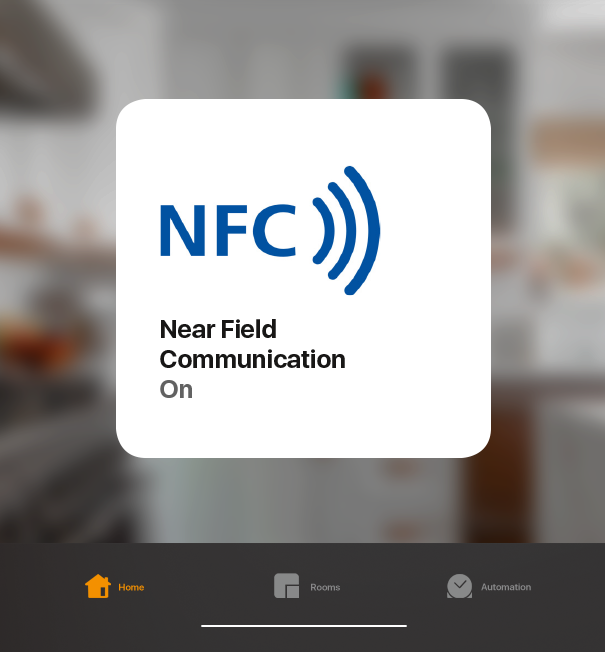
It might seem pretty silly for NFC to be made a big deal of, especially when apps and home appliances can already be controlled via voice, but it’s not. Even sillier is speaking a sentence to Siri to turn on the lights when toggling a nearby switch can be way faster. Of course speaking to Siri has its benefits, especially when having more specific requests, but what if you could make a customized and smart switch for almost all your smart appliances? With NFC chips, you now can.
There are 3 main things that are needed in order for you to take advantage of the new Homekit and NFC support combo. First, a 2018 or later iPhone running iOS 13; second, an NFC tag, and lastly, a homekit–enabled device. Once you have those three, you’re all set to start controlling your home through tap, rather than through voice. With iOS 13, Siri Shortcuts comes preinstalled, so simply navigate to the app. In the Automation tab, select the option to create a personal automation, then select the NFC option. From there you’ll be prompted to scan the tag, enable the control feature, then link it to a scene or accessory of your choice.
The applications are infinite, and the combinations you can add to Siri Shortcuts is plentiful. If you own a smart lock and other smart appliances, imagine walking by your front door and tapping your phone on the NFC tag you’ve placed to unlock the door, and to consequently have your television, AC, and lights open. Additionally, whether you live with a partner or your family, you can add on to the shortcut to let Siri automatically notify them via text message that you’ve arrived safely at your home. Or imagine tapping your phone on the garage wall and having all your home appliances turn off, your doors locked, and then having your phone pull up directions to your next calendar event and shortly have your phone play your road trip playlist.
From a single tap on an NFC tag using your iPhone, you can turn on and off, by batch, specific appliances. You can mix and match and assign the tags to overlapping appliances as in the end, the tap is the only thing that’ll matter. The great thing about NFC tagging is that it replaces your traditional keys and controllers to become a smarter universal remote.
Also published in GADGETS MAGAZINE September 2019 Issue
Words by Gerry Gaviola
