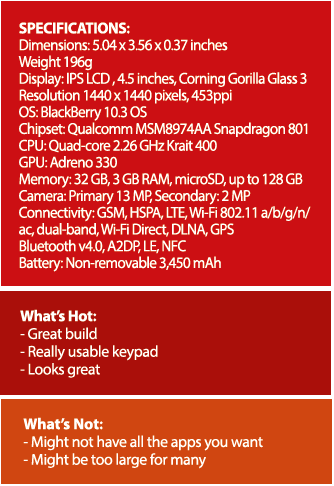In a world that is practically overrun with Android devices, It’s really nice to have options. Blackberry, a company that is showing some real grit in fighting the trend, throws their hat into the arena once more with the Passport. It’s a gorgeous device that is absolutely deserving of its flagship status, but is there enough substance to keep the brand going? Jump in and find out.
Design: 4/5
The first thing you will notice about the Passport is the unique shape its designers have chosen to give it. Instead of the usual aspect ratio we’ve come to expect from smartphones, the Passport is distinctly more square than rectangular. I have to be honest and say it was really weird at first, but the more I held it, the more it grew on me. It didn’t hurt that the Passport is built like a serious piece of hardware. The Passport has a really good heft to it. Metal and glass construction tends to do great things for the feel of a device, and this one is no exception.
Apart from the stellar build, Blackberry has gone back to its roots and given us back the QWERTY thumb board. I haven’t used a phone with keys in a long time, but the ones on the passport were nice and responsive. I have to admit, I kind of missed having them on my devices.
While the form factor is really interesting, it does come at a price. For most people, this is going to be a two-hander. I can see the logic though: even with a smaller device, a gull keypad such as the one on this BB would require two hands anyway, so I suppose they just jumped straight into the deep end and made it as large width-wise as was reasonable. This gambit may just have paid off.
Hardware: 4/5
The Passport might not have the best hardware in the market right now, but it’s no slouch. A Qualcomm Snapdragon 801 chipset, 2.26GHz Krait 400 processor, and 3GB of RAM make it look quite formidable on paper. Should the 32GB of internal storage prove too little for all the email attachments you’re bound to accrue, microSD support up to 128GB is present. It also has an Adreno 330 GPU, so it should be able to handle even some of the more graphics-intensive apps out there.
The star of the show though, is the large, beautiful 4.5-inch IPS LCD screen. It’s square, with a resolution of 1440×1440 pixels, and a pixel density of 453PPI, and is wonderfully sharp. Keeping the screen safe is a sturdy Gorilla Glass 3 face.
It has a sharp 13MP main camera, with 1080p recording at 60FPS, as well as a 720p, 2MP camera at the front. The Passport has the latest connectivity options, including Wi-Fi ac, Bluetooth 4.0 LE, DLNA support, and LTE, though it only accepts a nano-SIM, which kind of rubs me the wrong way. Rounding off the spec is a massive 3450 mAh non-removable battery.
User Experience: 4.5/5
I honestly didn’t expect to like this phone as much as I did, though there is some room for improvement. The keys are absolutely great. There’s just enough travel and feedback to let you know you’re pressing them right, and the shape and spacing keep stray taps to a minimum, and actually make composing messages—even long ones—pleasant. The last column of keys can be a little hard to reach though, but it’s not all that bad. You can even swipe on the keyboard to scroll the screen, so your finger doesn’t have to get in the way of what you’re looking at. It’s a small touch, but one I appreciate nonetheless.
The OS, which is Blackberry’s own Blackberry 10.3 OS, hasn’t changed much since my time with the Blackberry Z3, and I’m not complaining. While it is quite a shift to go from navigating Android to the BB OS, those who are bombarded with updates and notifications should find it very pleasant. Access to a very detailed, extremely comprehensive notifications screen is one of the strengths of the operating system, so if you’re constantly managing the various ways people interact with you, the OS is a great boon.
Being primarily a business-oriented device, I wasn’t too miffed at the incompatibility with Google’s app store. You can, if you would like, side-load apps onto the phone, but Blackberry has been kind enough to include access to the Amazon Appstore. Unfortunately, I had no luck getting store to work on the phone. On the plus side, out of the box, the phone comes with all the essentials you need to get going, including Facebook, an email client, an office suite, and most of the apps you’re going to need for work, and some play. If you want Candy Crush, though, you might have to side-load, which really isn’t as complicated as it sounds. And you do have Blackberry’s own app store, which works quite well.
Battery life is great. Even with frequent use of mobile data, the phone has enough juice for over 1.5 days of use. Unless you have some serious travelling going on, you might be able to get by with a small power bank, and only if you’re excessively paranoid about your battery running dry.
Value: 3.5
For a business phone, it’s kind of hard to beat the Blackberry. It’s built for that from the ground up. However, the passport is a little on the pricey side, coming in at over PHP 30,000, so it might be a hard sell for some. Still the features, key Blackberry functions, and most of all, build quality, give the passport a unique position among smartphones today.