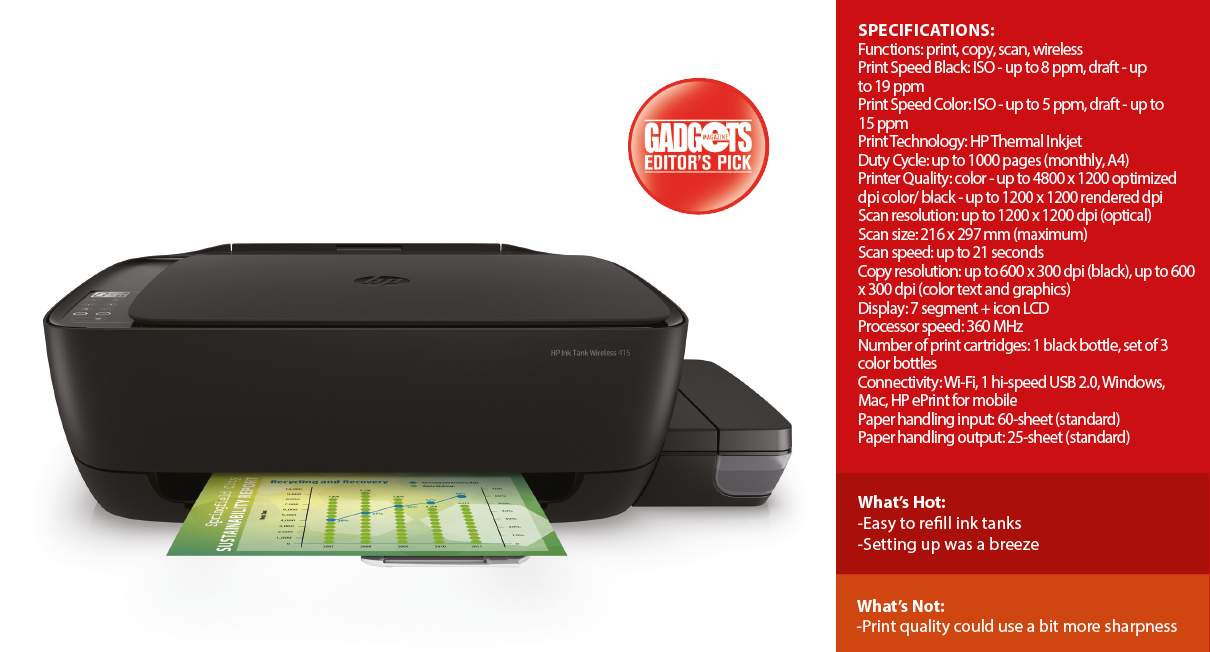In my public relations class back in college, there was a time when I had to accomplish various tasks that involved printing, scanning, and copying all in one single day. I would walk from one shop to another, in the blistering afternoon heat, wearing our uniform–a long-sleeved, button-up shirt with a tie. It was a lot of work. Things could’ve been easier if I had a trusty multi-function printer (MFP) at home. HP wants relieve students of this hassle with the HP Ink Tank Wireless 415.
Design: 4.5/5
The HP Ink Tank Wireless 415 is almost the size of a regular microwave oven, albeit a bit bulkier and more rounded. Its size is about at par with other MFPs in its category. With a reasonably small footprint, finding a place for it in the home or office should not be a problem.
As an MFP, it has a flatbed scanner at the very top, and an LCD screen with seven function buttons off to the left. Its paper input tray can be lifted, adjusted, and retracted neatly with minimal effort. Tucked in the left part of the device is its CMYK ink compartment. This is covered by a lid that when lifted, reveals the capped ink bays. The spouts are tightly secured with a lid. But should you need to refill, these caps can be removed without much fuss.
The package includes a power and USB cable. Meanwhile, ports are neatly positioned on the Wireless 415’s rear. If unfortunately you encounter a paper jam, the device makes it easy for users to resolve. There’s a convenient cover in the middle you can flip open to reveal the its mechanisms.
Hardware: 4/5
What makes the HP Ink Tank Wireless 415 reliable is HP’s Thermal Inkjet technology. This also allows the 415 to print on various surfaces with both speed and consistency. Through this technology, the printer has no warm-up time to speak of. It can continuously print if required–though this does not guarantee completely error-free print cycles.
It has a processor with a clock speed of 360 MHz enables it to do its functions in as short as 30 seconds. The printer also supports Wi-Fi and USB connections, as well as remote printing via the HP ePrint app.
User Experience: 4/5
The Wireless 415 is a great tool for students. Setup is easy, ink tank refilling is no trouble at all, and all the buttons you’ll need to access various functions are smartly labeled. As long as you follow the manual, setup should be all of a few minutes. Though setting up wireless connection is quite tricky, connecting its USB to a laptop or a desktop is as simple as charging a smartphone. Once it’s plugged in, just have your device run “add printer” and it will be identified within seconds. After that’s done, you’ll conveniently get an option to add the HP Smart app for Windows users. This program helps you tweak settings, trigger functions, monitor, and adjust print quality in an orderly fashion. This set up process is what I recommend students to follow.
Now on to the best part: printing, scanning, and copying. I’d be lying if I said I didn’t enjoy testing this machine. Though I didn’t reach the point in the review where I had to refill the ink tanks, I can attest that it is easy to fill up and won’t paint your hands or the device with unsightly ink smudges. Printing is as fast as what it says on paper. Waiting time for a full black-colored page is just around 30 seconds and a little bit more for a colored page. Black prints could use more contrast while colored prints come out vivid, though image details are softened. For an inkjet, however, one could say it’s good. Print quality differ depending on the paper used. So if you are printing a photo, might as well use a nice photo paper.
Copying, meanwhile is done by placing material to be copied on the scanner and pushing either the color or black copy button. Scanning is done the same way as copying, only you’ll push a button corresponding scanning.
Value: 4/5
With an SRP of PHP 9,500, the HP Ink Tank Wireless 415 is quite pricey for an MFP for the home. However, with its mobile and wired setup, various functions in one, as
well as its easy ink tank refill system, its a worthy investment considering longevity.
Bottomline:
No paperwork is too tough for this multi-function printer.
Also published in GADGETS MAGAZINE September 2018 Issue.
Reviewed by Mia Carisse Barrientos