Exploring the new ASUS Zenbook DUO UX8406 was mind-blowing. Its variety of versatile modes not only enhances productivity at work and school but also fuels creativity, making it a valuable tool for unlocking one’s full potential.
Design: 4.5/5

Let’s start with the aesthetics of the ASUS Zenbook DUO UX8406. Featuring a stylish matte texture, this laptop stays sleek and scratch-free. But if you have sweaty palms or oily hands, I suggest wiping them off before holding the laptop, as the texture is prone to showing handprints. The test unit’s Ink Grey color, combined with its texture, gives the laptop a minimalist but elegant appearance.
At the front lid, ASUS maintains its signature logo for its Zenbook series, which is the linear design of the letter “A.” At the back panel is a built-in kickstand with a rubber foot that provides stability when using the laptop. There are also two audio speakers on each side, as well as three air vents for cooling pads to breathe.
Looking at the entire laptop, I noticed how small and portable it is. The ASUS Zenbook DUO UX8406 measures just 14.6mm thick and weighs 1.35kg. Despite having dual screens, the laptop is easy to slip into backpacks, although it’s still quite heavy to carry around by hand for extended periods.

Its dual screen is the show-stopper of the ASUS Zenbook DUO UX8406. At first, I was puzzled about where the second screen was, but after staring at its image on my other screen for a while, I finally figured it out. Carefully removing the keyboard, and voila! To my astonishment, the second screen appeared. You get the option to use the ASUS Zenbook DUO UX8406 as a desktop (because of its kickstand) or tablet, or you can place the keyboard back and use it as a traditional laptop.
The keyboard uses pogo pins, which are located at the bottom back, and both the keyboard and the second screen are magnetically designed to attach and align seamlessly. It is also rechargeable with its own USB Type-C slot located on the left side. Next to it are the Bluetooth button and the charging light indicator. About the screens, both are 14 inches wide, and the front camera plus the facial sensor is at the top center of the main screen. The mic is situated on both sides of the camera and facial sensor.
Aside from the detachable keyboard, the laptop itself has buttons, ports, and indicators. The power button of the ASUS Zenbook DUO UX8406 is placed at the center top of the second screen, along with the charging and power light indicators. Venturing through the left side is where the USB Type-A and C are located. On the right side is the HDMI port and the earphone jack. Both sides of the laptop have vents that can assist with the airflow of both screens.
Hardware: 4/5
The ASUS Zenbook DUO UX8406 is a small laptop with internal Intel EVO components that work well for daily tasks and other multimedia projects. Among these components is the Intel Core 7 155H processor. With a single-core score in Geekbench 6 of 2353 and a multi-core score of 11891, it can handle some multitasking activities, moderate workloads, and gaming.
Plus, it features Intel Arc graphics; though this GPU is relatively new and may not match the performance of Nvidia and AMD, it still impresses me with its smooth rendering for design work and multimedia tasks. Light gaming is also possible at low graphics settings. However, it’s prone to overheating issues during intense gaming sessions, leading to visual glitches and gameplay lag. Plus, it tends to heat up noticeably, which means that the battery might not hold up as well under intense laptop use.
The battery of ASUS Zenbook DUO UX8406 has a 75WHrs battery life that can last for around 8 to 12 hours when using only a single screen with moderate brightness settings. I mainly use it for web browsing and watching Netflix shows. When it comes to multimedia editing, I’ve used Adobe Premiere Pro, and so far, it doesn’t drain much of its battery life — considering that the videos that I edit are only for reels. However, when I used both of its screens for watching entertainment and editing, the longevity of its battery life may be cut short since it also heats up during prolonged use.
In connection with its battery, the ASUS Zenbook DUO UX8406 has a 65W AC adapter that efficiently charges the device fast enough to continue throughout the day. Plus, its adapter’s flexibility extends to other power sources because of its USB Type-C cord, making it compatible with charging my mobile phone, the laptop’s Bluetooth keyboard, and its included stylus pen.
User Experience: 5/5
When I look at the ASUS Zenbook DUO UX8406 as a whole, it feels like my work gets easier because of its two screens. The versatility of this laptop allows you to seamlessly multitask, whether you’re editing a reel on one screen while following a storyboard on the other, or you can draft some emails on one screen while keeping track of your calendar on the second. This innovative design truly enhances productivity and streamlines workflow. This is great for those who always have tons of tabs open and need to see them all on one screen.
The laptop has five different versatile modes to accommodate your tasks or work style. The first mode allows you to detach the keyboard and connect via Bluetooth, transforming it into a dual-screen setup with the Bluetooth keyboard. But taking the keyboard off from the second screen won’t automatically connect to the laptop because it has a second mode for it. But to connect the keyboard, simply switch on the button located on its left side and press the Bluetooth button on the keyboard for long enough for it to be discoverable by the ASUS Zenbook DUO UX8406.
Once connected, typing on the lap, though, might not be the easiest with the Bluetooth keyboard. However, the convenience of typing in various positions based on your comfort is a significant advantage. Also, using the keyboard for typing is a breeze; the buttons are easy to press, and it hardly makes a noise, and the battery can last a whole day. But just a heads up: the USB Type-C slot on the keyboard is only for charging it and not for plugging in any USB Type-C memory cards.

The second mode is all about using the virtual keyboard on the second screen, turning it into a duo-screen setup with a virtual keyboard. But I have to admit, I’m usually confused about how to get that virtual keyboard going. Luckily, I managed to figure it out by reading the instructions online. It turns out that you can activate the virtual keyboard and its other perks with gestures using your fingerprints since both screens of the ASUS Zenbook DUO UX8406 have touchscreen displays. Tap with six fingers to activate the keyboard and slide down with the virtual keyboard for other easy-access tools to appear on the second screen.
For those who like to keep organized checklists, the laptop offers a handwriting pad above its virtual keyboard, which is perfect for writing down tasks or getting creative with drawings. Plus, you’ve got other easy-access tools such as quick keys, a control panel, and a number pad. Personally, I find this mode handy if I ever forget to bring or attach the Bluetooth keyboard. It’s like having a backup plan right at my fingertips.
Aside from using the easy-access tools, there’s the in-app ScreenXpert, a standout feature app that truly elevates the user experience. Using this app, you have access to a range of functionalities designed to fully optimize your work performance while efficiently preserving battery power, such as adjusting the brightness control of each screen, locking the screen rotation, activating the virtual keyboard, checking the battery life of the Bluetooth keyboard, toggling switches of the microphone and second screen, different displays for sharing mode, easy-access tools, and lastly the settings.
The third mode is the sharing mode, which you can find on the ScreenXpert app. This lets you lay the laptop flat at a 180-degree angle depending on the different displays on its app. To simply present reports to small groups of clients or school groups. However, take note that the laptop can’t be flipped to a 360-degree angle. Moving on to the fourth mode, it returns to its traditional laptop setup, where you reattach the keyboard for use with the 14-inch screen display.
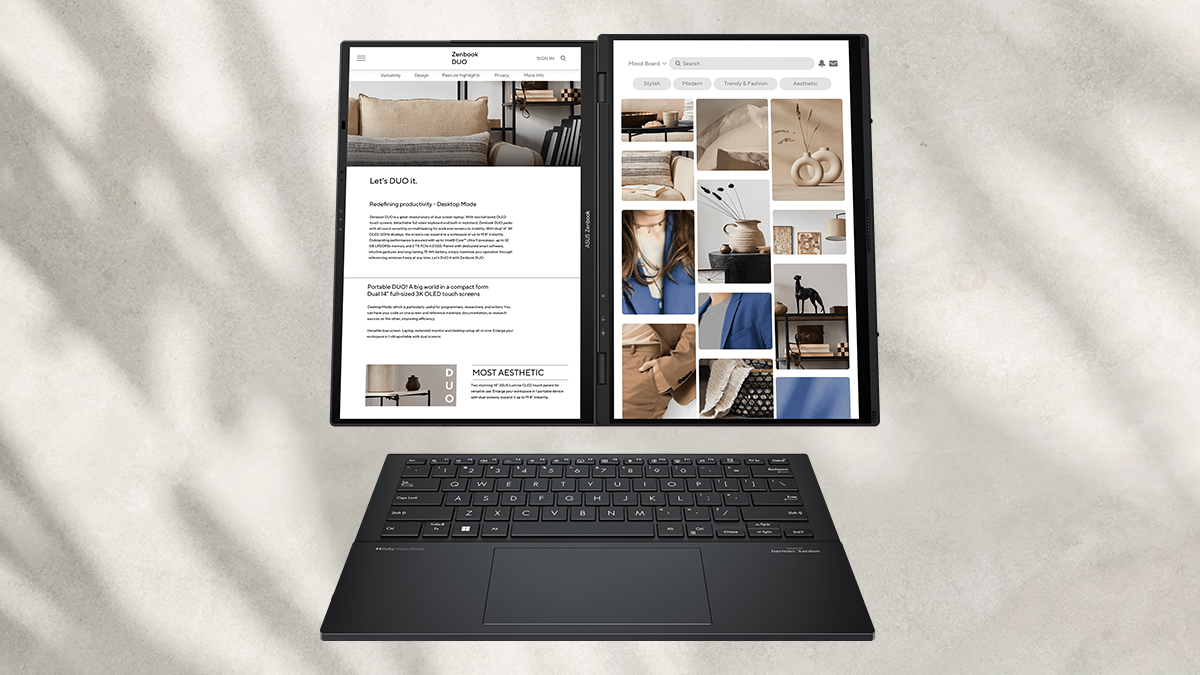
Lastly, the fifth mode is the desktop setup. To unlock this mode, remember the first mode we talked about? Well, just flip the laptop into the portrait position, and like a smartphone, everything adjusts seamlessly to fit the new orientation. As a writer, this one’s my top pick because I can seamlessly research and write at the same time, thanks to its Bluetooth keyboard functionality. Plus, flipping open the stand on the back of the second screen gives it a complete desktop experience.
When it comes to the duo screens, I noticed one minor inconvenience: fingerprints. Since the laptop’s duo display is a touchscreen, both screens inevitably attract smudges over time. While it’s a small inconvenience, it’s worth keeping in mind for those who prefer a pristine screen.
In terms of entertainment, the ASUS Zenbook DUO UX8406 delivers an immersive experience. Watching movies or series feels like a luxury, with the display quality rivaling that of 4K resolution. I recently binged on parts 1 and 2 of the Rebel Moon movie, and let me tell you, it was a cinematic delight on this device. However, while the speakers pack a decent punch in terms of volume, the sound that the speakers make at a maximum volume is rough.
Value: 5/5
Positioned as a versatile powerhouse with high-end features suitable for various work styles, the ASUS Zenbook DUO UX8406 is priced at PHP129,995. This includes the added perk of an ASUS stylus pen that promises both performance and convenience.
Specifications:
- OS: Windows 11 Home or Pro
- Processor: Intel Core Ultra 7 Processor 155H 1.4 GHz (24MB Cache, up to 4.8 GHz, 16 cores, 22 Threads); Intel AI Boost NPU
- Graphics: Intel Arc Graphics
- Display: 14.0-inch, 3K (2880 x 1800) OLED 16:10 aspect ratio, 0.2ms response time, 400nits, 500nits HDR peak brightness, 100% DCI-P3 color gamut, 1,000,000:1, 1.07 billion colors, PANTONE Validated, Glossy display, 70% less harmful blue light, Touch screen, (Screen-to-body ratio)91%, With stylus support
- Memory: 32GB LPDDR5X on board
- Storage: 1TB
- Dimensions: 31.35 x 21.79 x 1.46 ~ 1.99cm
- Ports: 1x USB 3.2 Gen 1 Type-A, 2x Thunderbolt 4 supports display / power delivery, 1x HDMI 2.1 TMDS, 1x 3.5mm Combo Audio Jack
- Keyboard: Soft Keyboard, 1.4mm Key-travel, Precision touchpad
- Camera: FHD camera with IR function
- Audio: Smart Amp Technology, Built-in speaker, Built-in array microphone, Harman/Kardon (Premium) with Cortana support
- Connectivity: Wi-Fi 6E(802.11ax) (Dual band) 2×2 + Bluetooth 5.3 Wireless Card
- Battery: 75WHrs, 4S1P, 4-cell Li-ion
- Power Supply: TYPE-C, 65W AC Adapter, Output: 20V DC, 3.25A, 65W, Input: 100-240V AC 50/60GHz universal
- Weight: 1.65kg
- Security: Trusted Platform Module (TPM) 2.0, IR webcam with Windows Hello support
What’s Hot:
- Duo display screens
- OLED display screens
- Detachable and Bluetooth keyboard
What’s Not:
- Overheats in intense gameplay sessions
- Fingerprint smudges are noticeable on the Duo screen
- The sound generates rough noise on a maximum volume
Bottomline:
Every versatile mode is a game-changer for creativity and productivity.
Reviewed by Alyssa Joji Silva
Also published in GADGETS MAGAZINE May 2024 Issue
