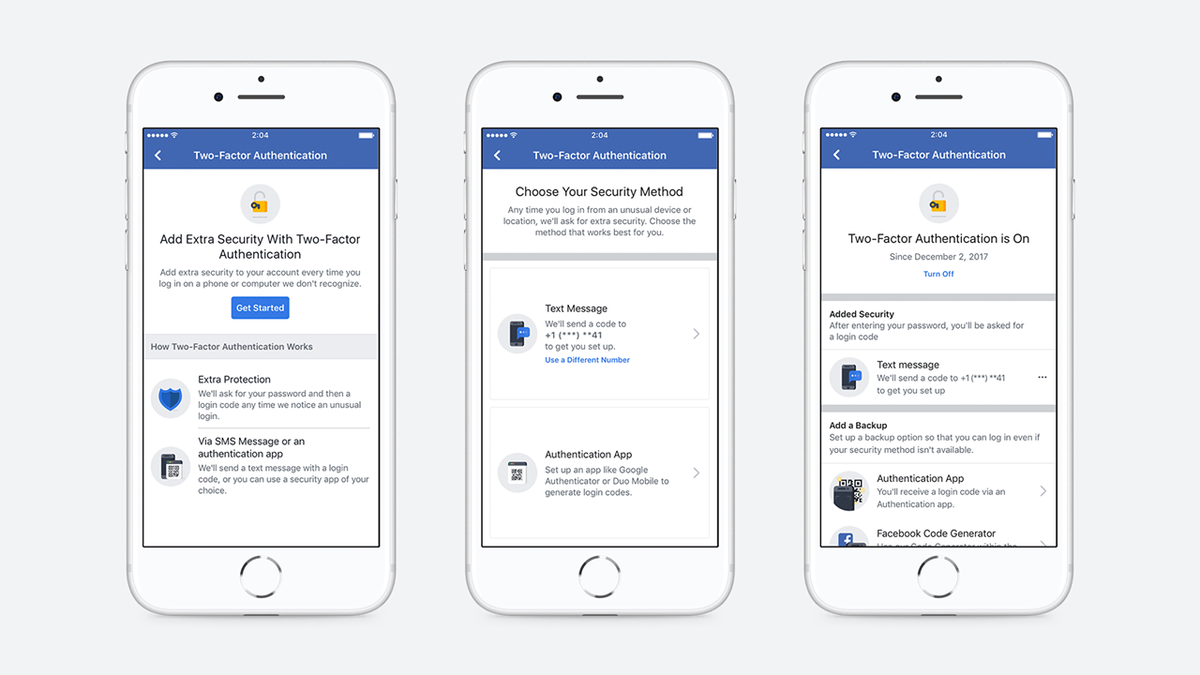The social media networking site, Facebook, improves its own two-factor authentication that provides additional account security for its users.
With a streamlined setup flow that guides you through the process, Facebook has expanded the ways in which you can secure your account without registering a phone number.
Previously, Facebook users are required to register their mobile number in order to help prevent account lock-outs. Now that the company redesigned the feature to make the process easier to use third-party authentication apps like Google Authenticator and Duo Security on both desktop and mobile, they are no longer making the phone number mandatory.
This update comes a couple months after Facebook admitted a bug in its 2FA system caused non-security-related SMS notifications to be sent to users’ phones. Facebook uses the automated number 362-65 as its two-factor authentication number, and that same number wound up sending people Facebook notifications via SMS without their consent. Replies to these texts wound up being posted to users’ Facebook profiles.
To set up two-factor authentication on your Facebook profile, all you have to do is to click Settings, and then proceed on “Security and Login.” Navigate to the section that says “Use two-factor authentication” and select whether you’d like to use your phone number or an authentication app to add an extra layer of security.