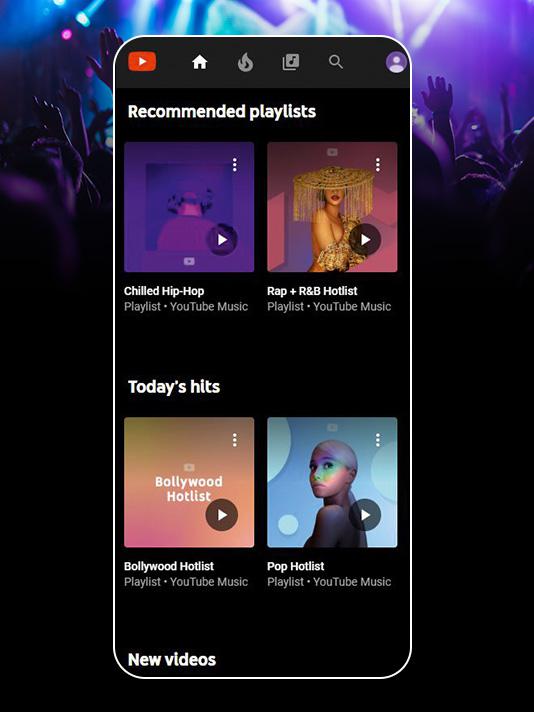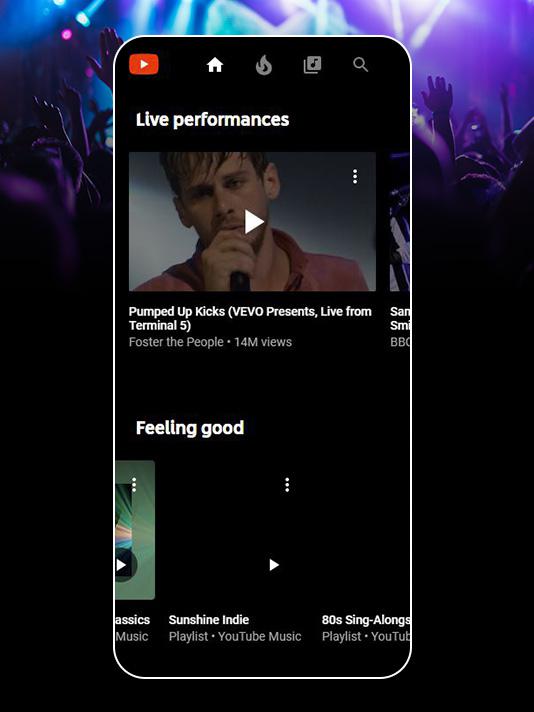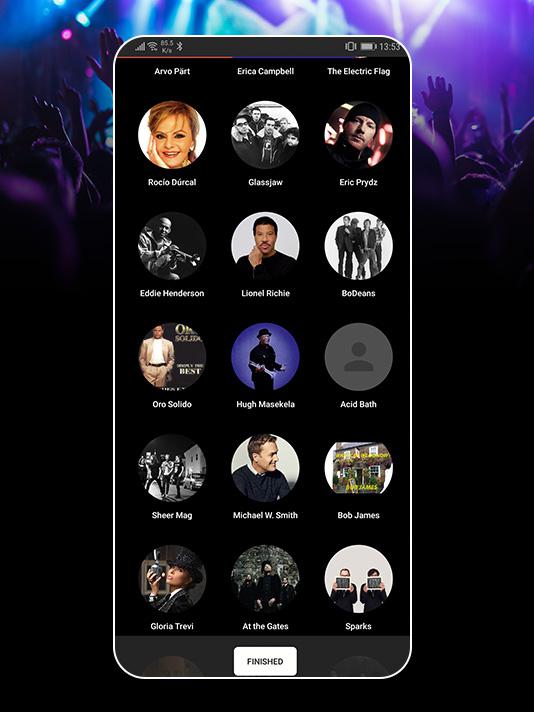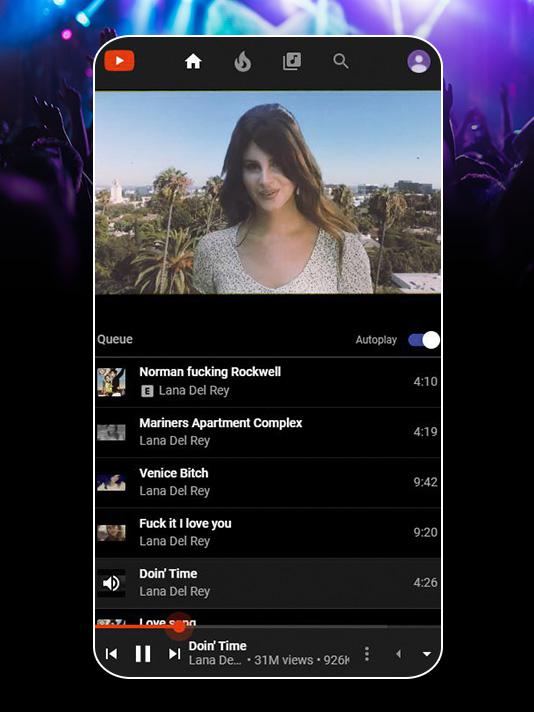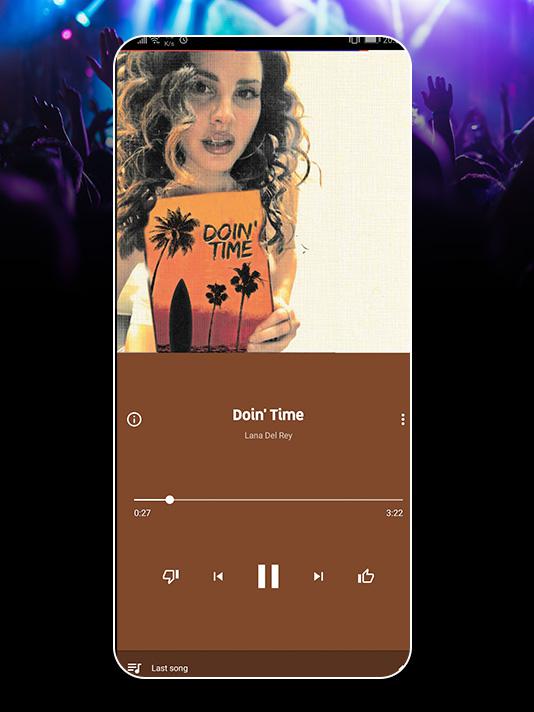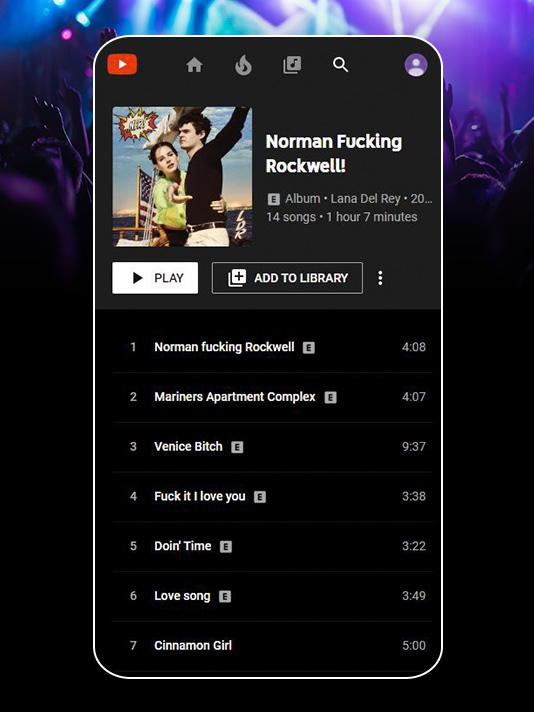Music streaming is where it’s at right now. The appeal of being able to listen to an absolutely massive library of content without having to store files locally cannot be denied. Google, through YouTube is getting in on the action here in the Philippines with the recent launch of YouTube Music. We are all familiar with the resources big G has at its disposal, and it’s no surprise that they’re taking on the music streaming space all over.
We were given a trial subscription to YouTube Music, and while I was apprehensive to give up my usual music streaming app for the duration, I decided there was no way to do it without going all in, so I swapped to using the YouTube Music app solely until I felt the need to switch back. I’m quite happy to report that I have had no regrets so far.
The first time you start the app, it’ll go through a long list of artists, asking you to pick your favorites. This lets it build an initial set of suggestions. It’s a comfortingly comprehensive list, and one that I actually enjoyed browsing. Genres were well-represented, from foreign to local, down to artists I had neither heard of, or listened to before. This made the initial selection process more fun than it had any right to be. It was like looking for the red Skittles in a big bag of skittles—unusually rewarding.
The YT Music app itself is straightforward, with an artist list that’s as complete as one might imagine from a Google-backed endeavor. I have a fairly eclectic taste in music, with a fair share of obscure acts, and I found that even the lesser-known artists showed up with a quick search (Khruangbin, anyone?). A little niggle I did find was that whenever you tap on a song in the list after running a search, the player immediately goes into full screen mode, so you lose sight of the rest of the list. It makes hunting for songs a little less convenient, though swiping down does return you to the entire list.
On its own, without a paid subscription, you do have access to all the music, though you’re going to run into ads, and background play will be disabled, meaning you need to keep the app open to keep listening, putting a damper on listening on your phone while browsing the Internet, for example. The paid subscription also enables downloading tracks for offline listening, such as on a plane, or where you won’t have access to an internet connection.
You can, of course, use the web player at music.youtube.com, which lets you listen to the music you want while doing things in the background. There is, unfortunately, no way to control the desktop player from the phone, and vice-versa.
Settings are rather sparse, with no option to change the equalization, though there is an option to choose the quality at which you would like to stream, both over mobile data, and over Wi-Fi. Even standard quality is perfectly fine over headphones (I used a pair of Sony MDR-1000X cans over Bluetooth), and I doubt one would have any complaints even with a more hardcore setup, though at that point, I would imagine better options would be available to you.
Just as one would expect from a modern streaming app, there are curated playlists, both generally for everyone, and for individual listeners based on their own listening habits. It’s quite good at picking tracks that fit the mood, or based on your recent tracks, though it doesn’t quite feel as slick and low-key as Spotify, the main competitor in the space.
Where the YouTube Music app shines though, is the integration of videos. The combination of music and music videos is surprisingly involving, and, just like Wikipedia links, and channel surfing, listening leads to watching, which leads to more watching, and more listening. This can be both a good and bad thing, so be aware of this phenomenon before you get sucked into the void. I discovered some music videos I had no idea existed until I started browsing on the YT Music app. Inevitably, there will be some unofficial videos in the mix, but better search results via AI should be right around the corner.
So, is it worth the PHP 129 monthly subscription fee? I would actually argue that it might be. PHP 129/month is the same price as Spotify Premium, and while the content is about the same as far as I can tell over the first few days of trying it out, you do get the seamless inclusion of videos, giving YouTube Music a solid advantage. The interface, YouTube integration, and overall experience makes it a solid contender, and is honestly worth trying out.
Also published in GADGETS MAGAZINE December 2019-January 2020 Issue
Words by Ren Alcantara